Asana remains one of the most widely used project management tools on the market. It's praised for its clean design, broad adoption, and versatile task-tracking features. But it's not a perfect fit for every team. Many users find it too complex to scale, expensive for larger organizations, or limiting when it comes to automation and cross-team collaboration. A lack of customization and advanced features can be a dealbreaker for high-volume work.
If you're looking for a platform that's more intuitive, cost-effective, and flexible, you're not alone. We analyzed customer reviews and industry reports to identify the top Asana alternatives for 2026.
Key Features to Look for in Asana Alternatives
When evaluating project management tools to replace Asana, users consistently highlight four must-have qualities: simplicity, flexibility, scalability, and cost-effectiveness. Here's what to keep in mind:
Simplicity & Ease of Use
- Intuitive interfaces that don't require lengthy onboarding.
- Personalized setup and quick adoption, even for non-technical users.
- Lightweight collaboration tools to keep projects moving.
Multiple Work Views for Better Flexibility
- Support for Kanban boards, Gantt charts, Scrum workflows, and stage-gate processes.
- Ability to run multiple workflows on a single platform.
- AI-powered productivity tools to reduce manual work.
Scalability & Customization
- Tools that can grow with your business, from startups to enterprises.
- Fully customizable workflows and automations.
- Cross-board task management for inter-departmental collaboration.
Cost-Effective Pricing & ROI
- Affordable paid plans that balance functionality with value.
- Transparent pricing (no hidden costs for core features).
- Access to migration support, onboarding resources, and ongoing training.
Top 5 Asana Alternatives at a Glance
Businessmap →
Teamwork →
Zoho Projects →
Notion →
ProjectManager →
| |
Views |
Core Features |
AI Tools |
Pricing |
Free Plan or Trial |
| Businessmap |
Portfolio, Goals, Initiatives, Timeline, Planning/Gantt project, Work Breakdown, Boards, Milestones
|
Whiteboards, OKRs, Executive Dashboards, Out-of-the-box Analytics, Automation, Custom Integrations with Tableau, Power BI
|
AI coach, AI-generated templates, comments, prompts, summaries, work analysis |
$9.93/user/month (annually)
Less than $7/user/month for 1000 users (annually)
|
14-Day Free trial – No credit card required |
| Asana |
Project, List, Boards, Calendar, Timeline, Gantt, Goals, Portfolio Views |
Workflow Management, Automation Rules, Dependency Management, Integrations with Salesforce, Tableau, and Power BI
|
AI Studio for smart workflows (annual plans only) |
$10.99/user/month (annually) |
Free Plan for teams of up to 10 people |
| Teamwork |
Workflow List, Table, Boards, Gantt Project view, Portfolio view |
Time Tracking, Project Management, Progress and Time Reporting, Project Dependencies Management
|
AI assistant, integrated via ChatGPT (Designated number of AI responses per month depending on subscription plan) |
$9.99/user/month (annually) |
Fee Plan for up to 5 users
30-Day Free Trial for all paid plans
|
| Zoho Projects |
Project Timeline Gantt, Milestone Layout, Project Layout
|
Project Management Essentials, User Hierarchy, Issue Tracking |
Zoho's AI Assistant: Insights, Search and Translate |
$4/user/month (annually)
Add-Ons starting at $7/month (annually)
|
Free Plan for up to 3 projects
10-Day Free Trial
|
| Notion |
Timeline, Boards, Calendar |
Notion AI, Notion Calendar, Private Teamspaces, Rich Templates Library
|
Summaries, Insights, Autofilling a database in bulk, Auto-updating of autofilled database properties |
$10/seat/month ( annually)
AI Add-On $8/ seat/month (annually)
|
Free Plan for personal projects |
| ProjectManager |
Gantt, Sheet, Board, List, Calendar |
Project Essentials, Project Templates, Project, Team and Portfolio Summary Dashboard |
No built-in AI tools |
$13/user/month (annually) |
30-Day Free Trial |
1. Businessmap: Best Asana Alternative for Project Portfolio Management & Strategy Execution
Businessmap is a flexible and scalable work management platform designed to adapt to your team's unique way of working. Businessmap supports Scrum, Kanban, stage-gate processes, SAFe, Flight Levels, and hybrid work management approaches, allowing teams to manage work by naturally blending in your current organizational processes.
»» Key Features
- Strategic Alignment & Lean Project Portfolio Management: Connect strategic and operational OKRs across all teams. Link each OKR to projects from the portfolio and track execution in a single place.
- Customizable Workflows: Set up your workflows based on your current processes, no need for revolutions. Separate your different types of work and hierarchical structures with multiple workflows on a single board.
- Digital Whiteboards: Use unlimited whiteboards within work boards, for individual tasks, or embed them directly into your dashboard for a global overview of your organization's workflow.
- AI-Powered Tools: Automatically generate work analysis reports.
- Manage Projects on Timelines, Gantt charts, Workflow Views: Manage dependencies, identify process bottlenecks and work impediments.
- Built-in Analytics: Get real-time insights through powerful workflow performance summaries.
- Powerful Automation: Utilize thousands of automation combinations to streamline repetitive processes and boost efficiency.
»» Pricing
Businessmap offers a flexible pricing structure to accommodate teams of all sizes:
- Standard Plan – $9.93/user/month (annually) with NO LIMITATIONS on all features. Less than $7/user for 1000 users with NO LIMITATIONS on OKRs, project portfolio management capabilities, customizable workflows, and more.
- Enterprise Plan – Custom pricing + custom discounts, enhanced security, and dedicated support for large organizations.
- 14-Day Free Trial – No credit card required.
»» Capterra Rating
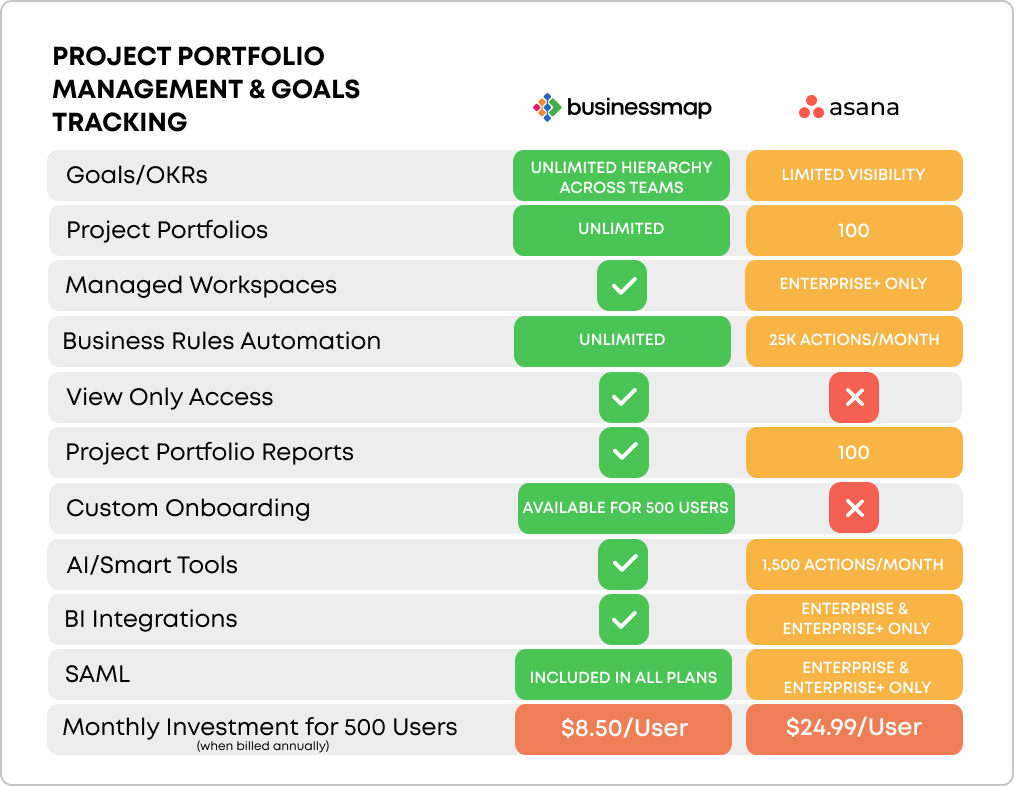 Key project portfolio and goals management capabilities of Businessmap and Asana compared
Key project portfolio and goals management capabilities of Businessmap and Asana compared
Ready to see Businessmap in action?
2. Teamwork: Best Asana Alternative for Agencies & Client Work
Teamwork is a project management platform designed to enhance task management, project tracking, and team collaboration. People praise Teamwork for its intuitive interface, structured project organization, and strong collaboration tools.
»» Key Features
- Project Task Management: Available list, table, boards, Gantt project views, and up to 50,000 automations (actions per month) for advanced plan subscribers.
- Project Tracking & Time Logging: Monitor progress and time reports, track log time. Advanced plan users get unlimited custom reports and Enterprise dashboards.
- Integrations & API limits: Zapier, Slack, MS Teams integrations, Enterprise plan subscribers can use up to 500 API requests/minute.
»» Pricing
Teamwork offers a range of pricing plans to accommodate different team sizes and needs:
- Free Plan – For small teams (up to 5 users) getting started.
- 30-Day Free Trial – Available for paid plans.
- Deliver Plan – $10.99/user/month (billed annually, 3-user minimum).
- Grow Plan – $19.99/user/month (billed annually, 5-user minimum).
- Scale Plan – $54.99/user/month (billed annually, 5-user minimum).
- Enterprise Plan – Custom pricing with advanced features and services.
»» Capterra Rating
3. Zoho Projects: Best Budget-Friendly Asana Alternative
Zoho Projects is a cloud-based project management solution that helps teams streamline planning, execution, tracking, and reporting. With a user-friendly interface and strong collaboration tools, Zoho Projects is a budget-friendly project management solution for teams to visualize projects, track progress, and integrate with Google and Microsoft apps.
»» Key Features
- Project Management Essentials: Offers unlimited projects, up to 120 GB storage, up to 30 project templates, and user hierarchy available for its Enterprise plan subscribers.
- Flexible Task Management: Create and assign tasks, track time, and task dependency within a single project or across projects (for Enterprise plan users).
- Resources Management: Available as an Add-on
- Zoho's AI Assistant: Offers insights and is available for both paid plans.
»» Pricing
- Free Plan – Supports up to 3 projects with basic tasks and issue reports.
- Premium Plan – $4/user/month (billed annually) with unlimited projects, 20 project templates, workload reports, and Gantt charts.
- Enterprise Plan – $9/user/month (billed annually) with user hierarchy, advanced cross-project reporting, and enhanced analytics.
- Add-ons – Read-only users and Resource management starting at $7/5 users/month (billed annually).
- Free Trial – 10-day free trial. No credit card is required.
»» Capterra Rating
4. Notion: Best Flexible & Customizable Asana Alternative
Notion is a customizable workspace management and collaboration tool combining note-taking, task management, and AI-enhanced productivity features into a flexible platform. It allows users to track personal and professional projects with flexible databases, templates, and integrations.
»» Key Features
- Collaborative Workspaces: Combines setting up, planning, and organizing management in a centralized place.
- Teamspaces for Collaboration: Ideal for small businesses and startups needing a centralized hub for team projects.
- Extensive Template Library: Supports to-do lists, meeting notes, and more.
- Timeline, Boards, Calendar Views: Included with all plans.
- Integrations and Public API: Connects with Slack, Zapier, and more to compensate for missing native time-tracking and data visualization features.
- AI-Powered Customization: Available as an additional charge to all available plans.
»» Pricing
Notion offers a tiered pricing structure to accommodate individuals, teams, and enterprises:
- Free Plan – Ideal for individuals managing personal projects.
- Plus Plan – $10/seat/month (billed annually) with 100 guest invites.
- Business Plan – $15/seat/month (billed annually), includes private Teamspaces and SAML SSO.
- Enterprise Plan – Custom pricing, offering advanced Teamspace permissions, workspace analytics, granular admin roles, and custom data retention settings.
- Notion AI Add-On – Available with all plans for an additional charge of $8 per member/month, billed annually.
»» Capterra Rating
5. ProjectManager: Best Asana Alternative for Resource & Gantt Planning
ProjectManager is a cloud-based project management tool that helps teams plan, track, and collaborate on multiple projects in real-time. Advanced Gantt charts, portfolio dashboards, and automated reporting provide a solution for organizations that need detailed project oversight and resource management.
»» Key Features
- Multiple Project Views: Kanban boards, task lists, and real-time dashboards.
- Advanced Gantt Charts: You can customize and track project timelines with milestones, dependencies, and real-time updates.
- Custom Workflows and Automation: Use workflow templates and up to 20 automation rules per workflow as an Enterprise plan subscriber.
»» Pricing
- Team Plan – $13 per user/month (billed annually) for up to 10 users and 20 projects.
- Business Plan – Starts at $24 per user/month (billed annually) for larger teams, 100 projects, and 5 Guest Licenses included.
- Enterprise Plan – Custom pricing, including unlimited user seats, advanced reporting, and assisted onboarding for a limited time.
»» Capterra Rating
Businessmap is the most flexible software
to align work with company goals
Frequently Asked Questions (FAQ)
»» What is the best alternative to Asana in 2026?
The best Asana alternative depends on your team's needs. For enterprise portfolio management, Businessmap is a strong choice thanks to its OKR alignment, customizable workflows, and real-time analytics. If you're budget-conscious, Zoho Projects offers great value. For agencies, Teamwork shines with time-tracking and client collaboration.
»» Which Asana alternative is the most affordable?
Zoho Projects is one of the most affordable options, with paid plans starting at just $ 4 per user per month. Businessmap also offers competitive pricing with all features included for under $10/user/month, which can be more cost-effective than Asana's tiered feature model.
»» Which tool is better for enterprises: Asana or Businessmap?
For large organizations, Businessmap generally provides better scalability. Unlike Asana, it supports unlimited OKR hierarchies, advanced portfolio management, and customizable workflows designed for enterprise adoption. It also offers enterprise-grade security and dedicated onboarding support.
»» Can I migrate data easily from Asana to another tool?
Yes, most Asana alternatives provide migration support. Businessmap, Teamwork, and ProjectManager offer import options for tasks, projects, and users. Businessmap also provides migration specialists or integrations with tools like Zapier to simplify the process.
»» Do Asana alternatives support Agile and Scrum workflows?
Yes. Many Asana competitors - especially Businessmap and ProjectManager - offer full support for Agile, Scrum, Kanban, and hybrid workflows. Tools like Notion and Teamwork provide flexibility for smaller teams that want lightweight Agile boards.
»» Which Asana alternative offers the best free plan?
- Zoho Projects offers a free plan for up to 3 projects.
- Teamwork has a free plan for up to 5 users.
- Notion provides a generous free plan for individuals and small teams.
- Businessmap doesn't offer a permanent free plan, but it does include a 14-day free trial with all features unlocked.
»» Do these Asana alternatives integrate with other tools?
Yes. Integrations are a key feature of most project management tools:
- Businessmap connects with Jira, Azure DevOps, Tableau, and Power BI.
- Teamwork integrates with Slack, MS Teams, and Zapier.
- Zoho Projects connects natively with Google Workspace and Microsoft apps.
- Notion has a growing ecosystem of integrations via API and Zapier.
Reviewed by Nikolay Tsonev, subject matter expert at Businessmap, specializing in OKRs, strategy execution, and Lean management. Passionate about continuous improvement, he has authored numerous resources on modern-day management. As a certified PMI practitioner and SAFe Agilist, Nick frequently shares his insights at Lean/Agile conferences and management forums.


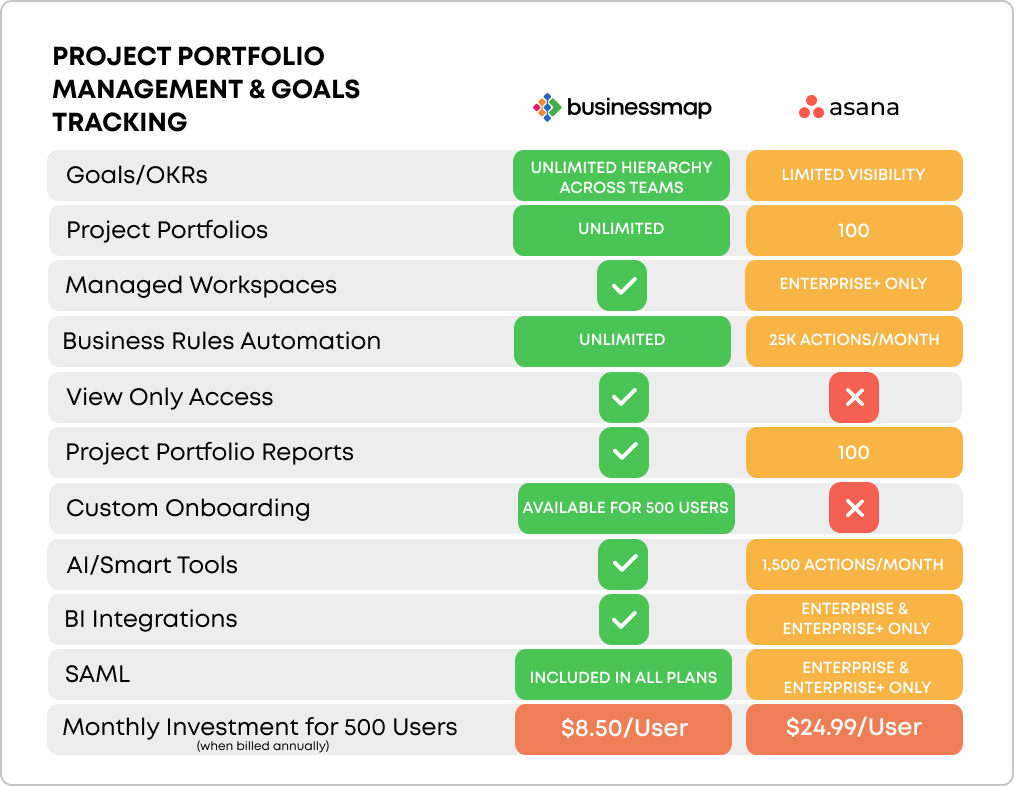 Key project portfolio and goals management capabilities of Businessmap and Asana compared
Key project portfolio and goals management capabilities of Businessmap and Asana compared