It's a typical Tuesday morning, and the stand-up meeting with your team just finished. However, there is something that bothers you. The working process does not go as smoothly as you thought it would be when you decided to go with Kanban. You notice work items move back and forth across the board and hardly get to the "Done" column.
It is not unusual for teams to have a hard time with their Kanban implementation. We all have been there, and it takes time and knowledge to understand it fully.
When I started in Businessmap almost 4 years ago, anything related to Kanban and the way it works was new to me. It took me a while before I felt confident enough to say that I knew Kanban and how to get the most out of it. What helped me were these 2 things:
1. Discussing the structure of our work process and how to improve it.
2. Making work process specifications explicit and visible to everyone.
Even though often ignored, defining clear work policies can help boost your delivery processes. This is exactly what we're talking about today.
What Are the Kanban Policies?
Kanban policies are internal agreements that define a set of guidelines that should be followed in the course of work. You can think of them as a checklist that says what needs to be done throughout the stages of the work process. They must be simple, well-defined, visible to everyone, and easy to modify.
As with everything else in Kanban, these policies should be developed collaboratively among all team members. This way, everyone shares their input, gains clarity about the process, and contributes to improving it. I'm sure you can all agree that you can't improve something you don't understand.
Why Use Kanban Policies?
Your work process can be better understood with Kanban policies. This comes for two main reasons, among others.
First, by using process policies, your team can define what "done" means for the process based on your client's requirements. This contributes to better satisfying customers with your final product/service delivery. Furthermore, Kanban policies enable you to create a common understanding of the process. The result is better collaboration and greater opportunities for continuous improvement.
Let's see the real-life benefits of having policies in Kanban with the following examples.
Less Reworks and Delayed Work
If the design engineers work without explicit policies on what it means for products to be fully specified before they're manufactured, the likelihood of defects increases. In turn, this leads to reworks and slows down the entire delivery to the end customer.
Less Cluttered Workflow and Unhappy Customers
Another example comes from the support team working on Businessmap, who constantly receive new tickets in their Kanban board's Requested area.
Along with the existing requests, it could be difficult to prioritize work items at once. This is why our team came up with the work policy that says, "When a customer replies within the predefined deadline, the work item will be moved to the In Progress area of the board."
When that happens, the specific work item gets a higher priority and will be processed first. With this policy on hand, they manage to keep their work organized without switching contexts too often.
Of course, there are more policies down the process describing what successful work execution and delivery means. This increases the likelihood of customers receiving their solution on time and satisfying their requirements.
Essential Kanban Policies You Can Find Useful
In Kanban, apart from visualizing your workflow, it's a common practice to put on display the policies that define your process too. In practice, on a Kanban board, you can use the columns to visualize what should be done across different steps of your process.
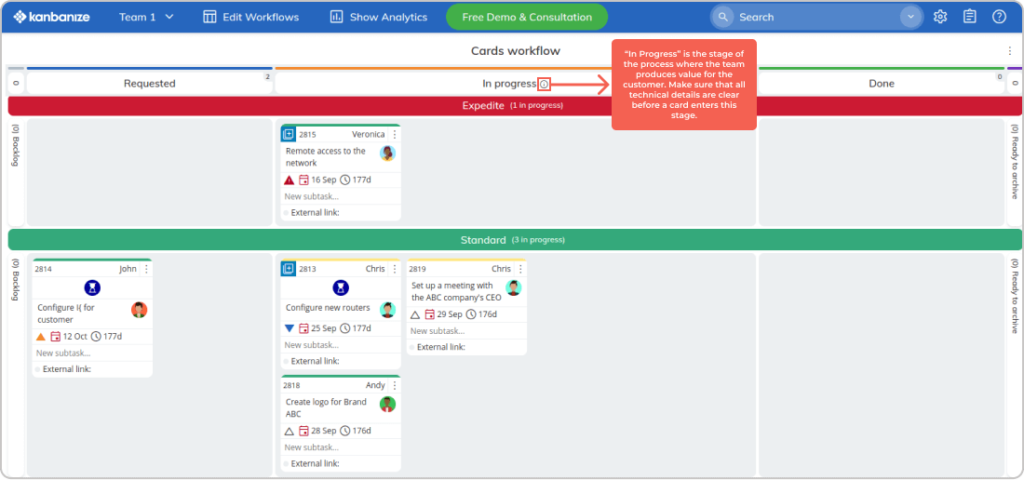 Visualizing a process policy for the "In Progress" area on a Kanban board
Visualizing a process policy for the "In Progress" area on a Kanban board
Having said that, let's look at some common examples of how teams use policies in Kanban. But remember, every team determines what kind of policies will work for them based on their process.
1. Policies for starting work - Define the conditions under which a work item can be moved to the "In Progress" area or deferred for the moment.
2. Handle critical requests - It is a common scenario for critical customer requests or bugs to enter the flow of work at any time. This could be distracting for the team and disrupt the standard flow of work. When this happens, you need to decide how you will act - whether specific requests should be given a higher priority or deferred until the team has the capacity to process them. It is good practice to apply this policy to the entire process and make it visible to all team members.
3. Definition of Done - The Definition of Done determines when a work item is considered complete. It could be applied to different process steps before your work reaches the "Done" area on a Kanban board. You can prepare a list of conditions, based on your customer's requirements, that you have to check before finishing a work item.
4. Handle impediments - It's far from unusual for unforeseen factors, such as delays or issues,to interrupt your workflow. Having a policy for handling blocked work items will help you take the necessary actions to restore the smooth flow of work as soon as possible.
Keep in mind the list can be further expanded with your own policies, and you need to find what works best for your team.
Pieces of Advice on How to Handle Kanban Policies
I am nearing the end of this article, and I thought it'd be helpful to share how we handle the Kanban policies in our work processes. The answer is quite simple - we have a designated area on each Kanban board where we visualize all policies for the process.
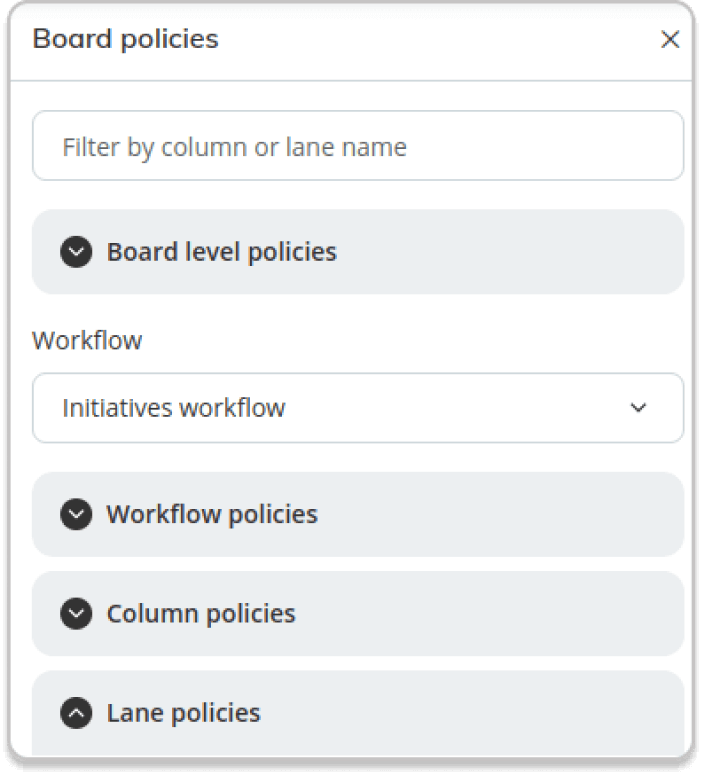 In Businessmap, you can visualize all process policies on a Kanban board with the "Board Policies" feature. If you wish to learn more about it, check out this article.
In Businessmap, you can visualize all process policies on a Kanban board with the "Board Policies" feature. If you wish to learn more about it, check out this article.
There, you can divide them per board, workflow, column, and lane. This makes it extremely easy for us to see what needs to be done in a certain process area. Not only that, but it also helps us collaborate better and constantly discuss improvements.
Other than that, we recommend continuously improving your policies based on your clients' emerging requirements and evolving processes. In practice, this could be done with regular Kanban cadences or improvement meetings where other than the flow of work, it's a good practice to discuss your policies and adapt them to the current state of your process.
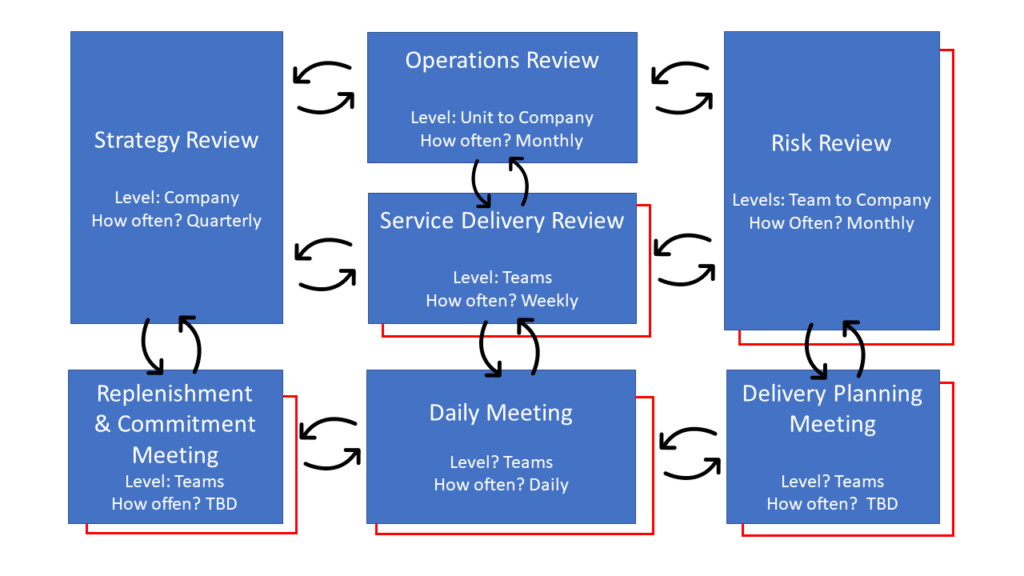 Kanban cadences or feedback loops for improvement and planning
Kanban cadences or feedback loops for improvement and planning
In Conclusion
Introducing process policies is a necessary step when it comes to improving your Kanban experience. Workflow efficiency has great potential to increase due to creating a clear process for managing work. By clearly defining what "Done" means, you can also improve the overall quality of your company's products/services.
Lastly, do not think of process policies as strict rules. Instead, consider them as guidelines that help you increase work efficiency and team collaboration.
Try Businessmap Free for 14 days
Michaela Toneva
Kanban & Agile Practitioner | SEO & Content Creator
With a never-ending thirst for knowledge and a passion for continuous improvement, Michaela is an Agile practitioner with a good understanding of Kanban, Lean, and Agile methodologies. Her professional background includes SEO and content writing with a dose of sales and a pinch of social media.



