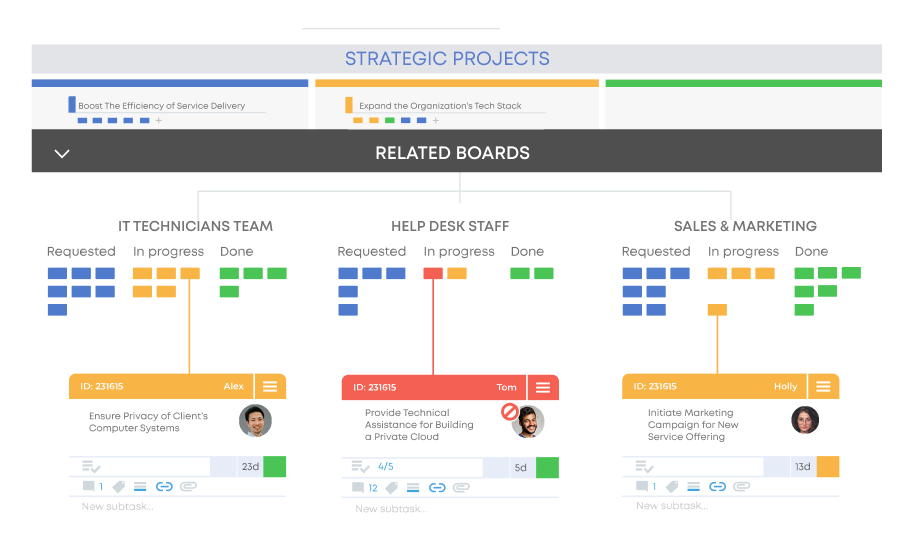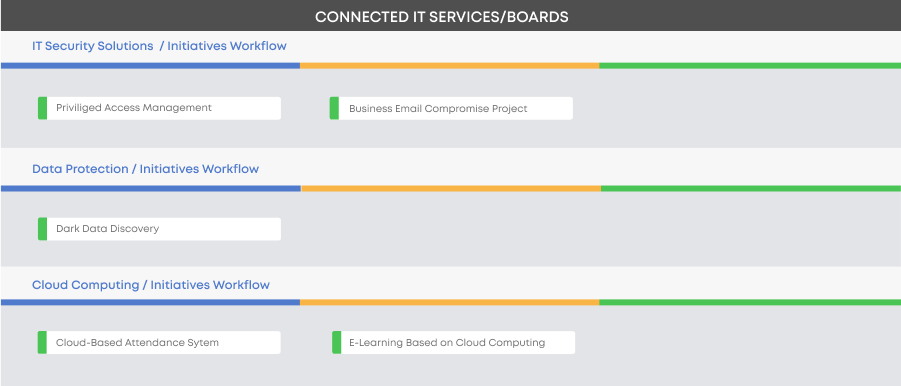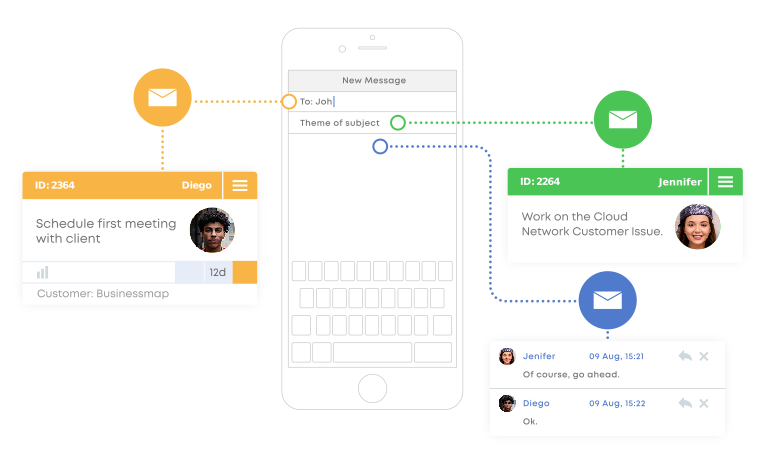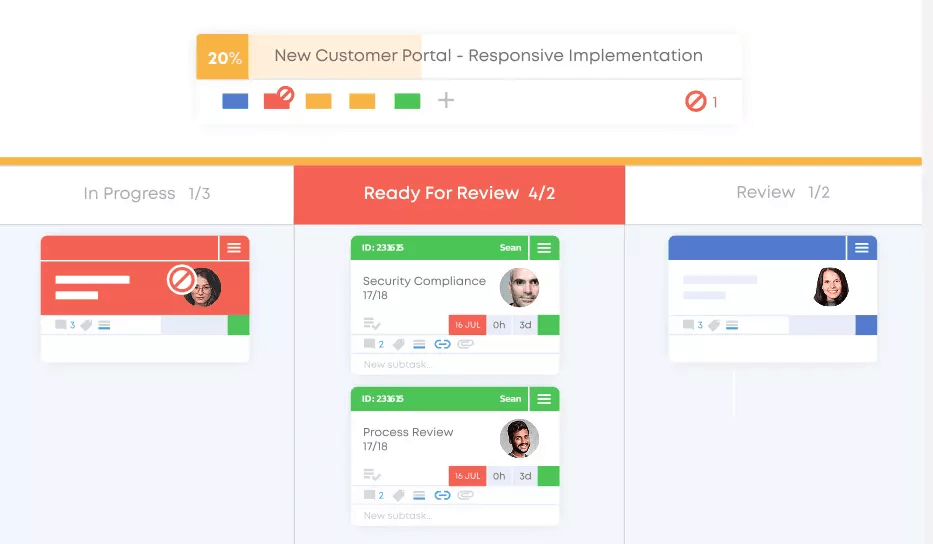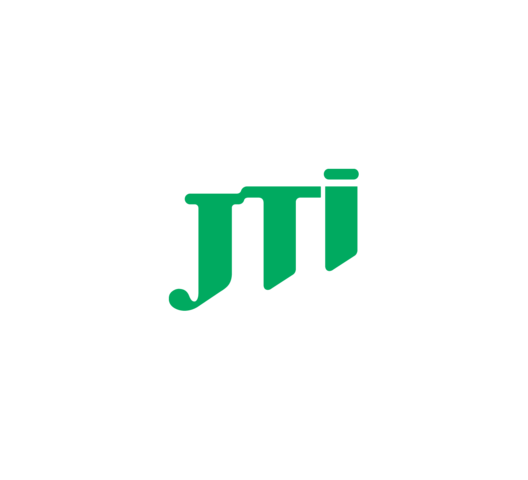Why Managers
Love Businessmap












María
Jimeno
Avi
Kanban has transformed project management at Línea Directa. With strong management support, we optimized workflows, reduced bottlenecks, and enhanced transparency. This gradual shift improved collaboration and strategic alignment across teams.

Vasquez
Implementing Kanban in Businessmap transformed our workflow, enhancing visibility, efficiency, and flexibility, enabling faster, well-informed decision-making.

Sudupe
At ULMA, we implemented an interconnected Kanban board in Businessmap, which greatly improved visibility, coordination, and decision-making. With strong management support, teams integrated seamlessly, creating a more flexible and adaptable system.

Dorado
Leading the Agile transformation at T-Systems Iberia, we implemented Kanban, OKRs, and Businessmap to enhance efficiency and alignment. With autonomous teams, training, and strong management support, we achieved sustainable development through continuous improvement.

Candil
Leading the implementation of a holistic solution for Hispacold's railway projects through Businessmap significantly improved work visualization, coordination, and efficiency. Metrics played a crucial role in enhancing decision-making and optimizing processes.

Jackman
The software has created a new environment centered around communication and transparency in a visually appealing way that we haven’t seen before.

Adalbert
Huber
Businessmap is an excellent tool for managing projects. It offers clear visibility into task progress, provides a comprehensive overview of team assignments, and promotes seamless collaboration across multiple teams. By enabling efficient task tracking and visualizing workflows, it streamlines project management processes, leading to increased productivity and preventing overburden.

Guberovic
The software helped us improve communication between departments by applying business rules that automate demands through card synchronization between boards. This way each team can easily monitor their progress, identify SLAs and bottlenecks.

McNeeley
Businessmap not only provided us with a highly configurable and feature-rich tool to visualize our kanban board, but the additional features like business rules and, especially, the enhanced analytics really put it in the lead as the tool for us to use.

Woodbeck
When we go out and talk to customers about the solutions by Businessmap, people's ears perk up, because they've heard it all there as well, but we are actually actively doing it.

Benoît
Guillaud
Initially, I just want to track my deliverables, but mapping the workflow had a completely unintended, yet amazing effect: the team built a common understanding of how work gets done.

Zimmerman
…after three months, our team is more collaborative and performing better than before.