This month our team was part of the PMI Organizational Agility virtual series, so we used the opportunity to do a small survey. One of the main questions we wanted to explore was, "What is your biggest daily challenge when managing projects?". Although for us, it seems that such struggles should already be in the past, most of the answers we got were:
- Project Tracking
- Reports
- Collecting Status Updates
- Transparency
It is evident that tracking project progress is still one of the significant stumble stones for project managers, and many still struggle to know "What is the status?" and "Is the project on time?".
The good news is there are effective working alternatives to the traditional project management approach that can fix that.
Why Is Tracking Project Progress Crucial?
If you search for some statistics on project management performance, you will be surprised how many projects worldwide fail, fall behind schedule, or don’t meet customer expectations. The reasons could be of any kind, but one thing is sure: Without observing the project progress regularly and through the entire project lifecycle, your project will likely fail.
In a nutshell, tracking project progress is monitoring its progress toward completion against its initial plan and goals. The purpose is to keep everyone informed about any changes and act promptly when unexpected events occur. When done right, the success rate in project delivery increases while teams feel empowered to excel in their work.
There is no further need to convince you of the importance of tracking your projects. However, several key benefits for your teams and organization involved in project management need to be stated. Let's review them.
Project progress tracking:
- Provides visibility and transparency into the status of the projects.
- Identifies potential delays or bottlenecks.
- Facilitates communication and collaboration among project team members, stakeholders, and clients.
- Enables better resource management by providing insights into resource allocation, utilization, and availability.
- Allows project performance evaluation by tracking key performance indicators (KPIs) and metrics.
- Ensures the project stays on schedule, within budget, and the resources are utilized efficiently.
The Hard Way of Tracking Project Progress
I don't think this needs much explanation, so let me focus on the main point. As project managers, if you feel you are struggling to stay on top of everything that's going on in your projects, you are probably choosing the hard way to track them.
If you are still manually collecting updates, updating statuses, and calculating actual vs. planned project progress, you should automate all these with a smart system in place.
However, disturbingly enough, the #1 Google search suggestion on tracking project progress is "in excel"! It doesn't sound much like the most efficient option in the 21st-century.
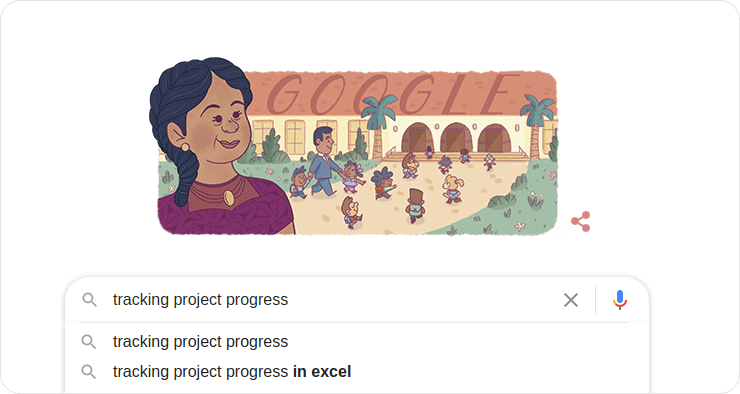
It also poses another problem we often see - project managers and teams plan on one platform while they track delivery on another. When there's no connection between the tools, the only way to track progress is through manual status reporting. Not only is this a waste of time, but it also creates risks, as people always hope for the best and won't admit danger until it's inevitable.
It is funny how this co-exists with the constant urge for companies to push digital transformation forward, enable connected systems, and rely on data. Somehow it gives the feeling that the traditional PM approach stayed immune to technological advancement.
The Smart Way of Project Status Tracking
We are now in the 20's of the 21st century. Although we still haven't colonized Mars, we've made some significant steps forward when applying technology for better business results. In the project management field, many are looking to unburden their teams by implementing different tools into the process.
Move to an Integrated Project Management System
Using tools to support the project management process is great! But having different tools for planning, communication, tracking, and reporting has proven contra-productive and confusing for all project stakeholders.
By definition, integrated project management is "the collection of processes that ensure various elements of projects are properly coordinated. It establishes and manages the involvement of all relevant stakeholders and resources."
Aiming for a smarter way to track project progress, you should consider using an integrated project management platform that brings everything together.
When all project elements come together, tracking the status automatically becomes a different game. Having the plan, the project workflow, the tasks, their status, and other relevant information in one place allows all project stakeholders to see the big picture and the details simultaneously. Centralizing the information flow gives clarity about the progress and saves time.
Let me show you how having everything in one place helps us effortlessly track project progress:
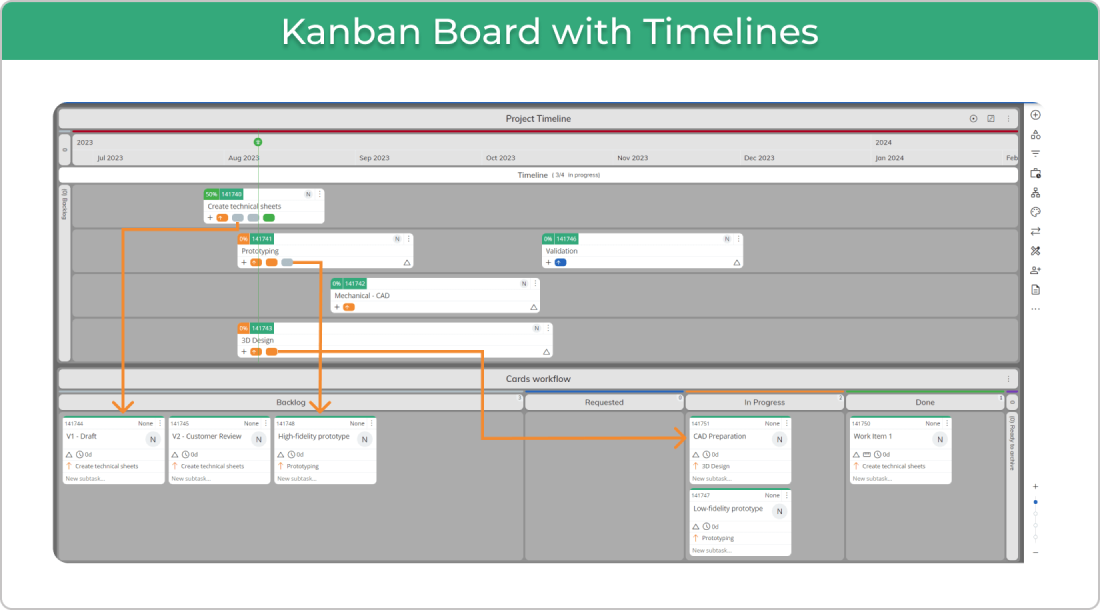
Don't be surprised - we use Kanbanize by Businessmap (formerly Kanbanize) to manage our projects and portfolios. On our Kanban boards, we have added a Timeline section where we visualize our team projects. The next step is to break the projects down to tasks on the board. This way, with one look, we see which tasks are in progress and what is their current state. The need to ask for a status update is gone. You can also see that projects and tasks are connected, and the projects have percentages of completion. I'll come back to that a bit later.
Communicate Regularly
Effective communication is a key to ... well, everything. The outcome of not having regular checkups with your team and all stakeholders involved may cause severe damage to your project delivery. Running over budget, inefficient resource usage, and failure to meet commitments on time are some of the most common reasons projects go off track. As a project manager, you need to align all aspects of the project and create a healthy working environment where project success is a top priority. Establishing open communication channels across teams enables project managers to stay updated and address issues before they escalate.
In Businessmap, we also streamlined the project communication in the platform. Suppose someone has a question regarding a task. In that case, they can ask and get answers in the card's comment section, representing that particular task. This way, people do not repeatedly ask the same question, as everyone can access and read the previous comments.
Improve Transparency
Everything so far also points in the direction of better transparency. Project visibility is a key precondition for effectively tracking project progress.
The best-case scenario is not simply seeing everything. It is about being able to spot project issues quickly and get notifications for status changes so that you can intervene promptly.
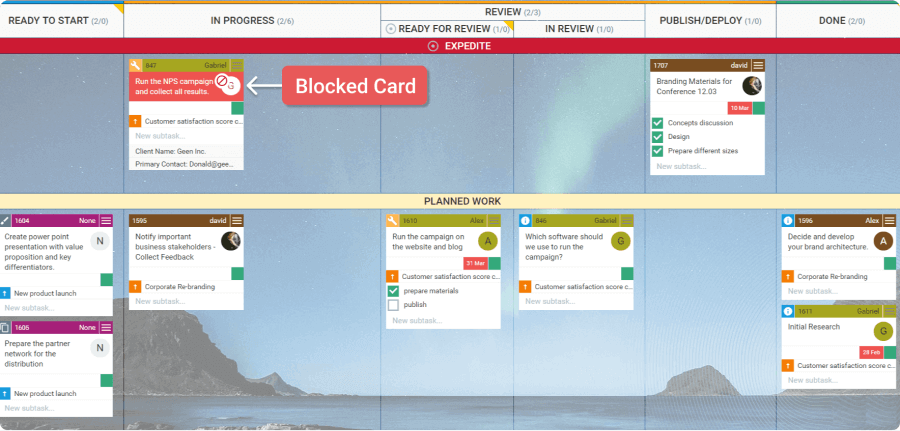
This way, you will not be forced to continually double-check, ask, and check again if everything is going smoothly, to know if the project is progressing as expected.
Automate Progress Tracking
And this here is the real game-changer in the tracking of project progress. No matter what tools you use, you should minimize the manual work related to reporting and status tracking. Removing these time killers from your to-do list will help you become more efficient. It will also ensure more precise progress tracking, with statuses being automatically updated.
So let's go back to the percentages of completion on the projects. We call these "Progress Indicators". In Businessmap, the status of projects is calculated based on the number of tasks linked to them and the status of these tasks.
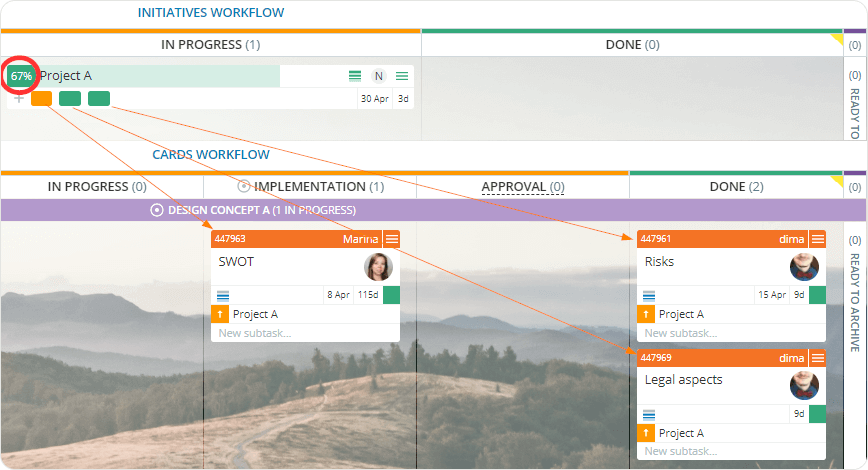
This way, the progress indicator automatically gives an exact calculation of the up-to-date status of your projects. Nobody needs to do any additional reporting. When all project tasks are moved to "Done", the project will be 100% completed.
To answer the other big question, "Are we on time?" we have another handy automation in place.
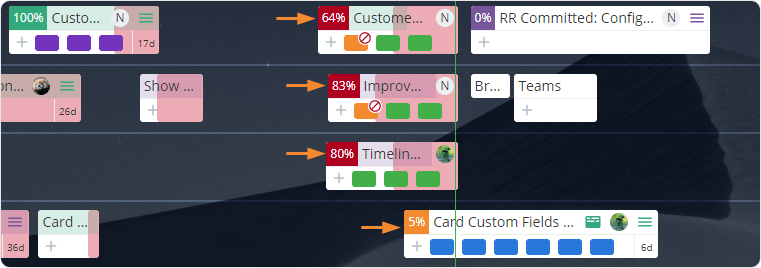
Suppose you have set an end date for your project. Based on its current status, the amount of unfinished work, and the team's historical performance, Businessmap will calculate if your projects are moving by the initial plan. In case of delays, the platform will color the progress indicator yellow or red. We call this system automation "Progress traffic light status". It eliminates the guesswork around how the project is going and the manual tracking of actual vs. planned.
View and Analyze Project Data in Real-Time
Unless your company runs a very small or start-up business, you may have multiple projects on track and much more in the backlog waiting their turn. Managing a portfolio of projects could be tricky if you don’t have a single platform in place or if you do but it does not have scalable capabilities.
Businessmap offers a comprehensive overview of all initiatives across the organization in a single feature called “Management dashboards.” It allows project managers to compare work vs. goals progress, visualize data across departments and teams, and make data-driven decisions. Equipped with various charts and graphs, these metrics provide insights into whether a project is on or off track or at risk. This real-time status report allows PMs to focus on specific projects and goals that require additional consideration.
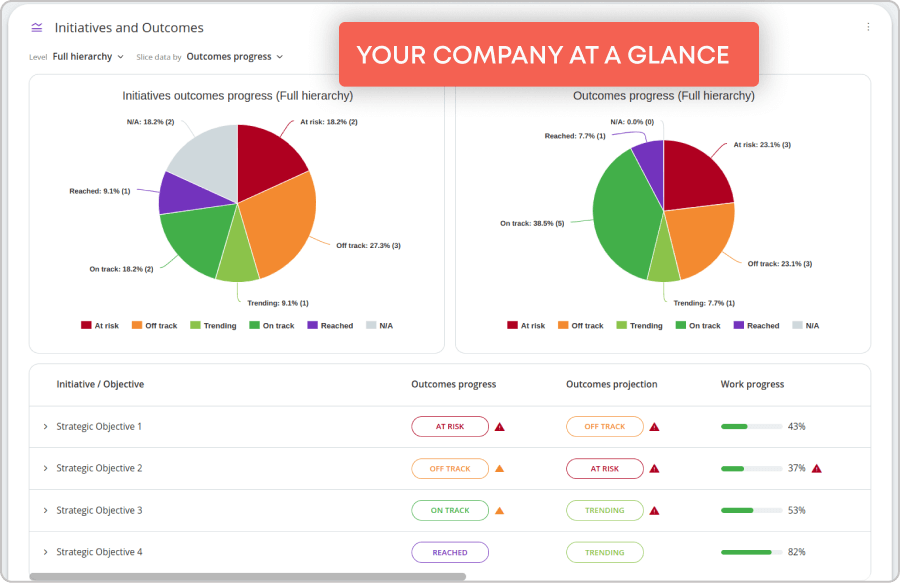
In a Summary
With the advancement of project management platforms, tracking project progress will become similar to checking your phone notifications. Today, you expect your inbox to notify you when new mail comes in. You don't simply check it every 15 min to see if there is something new.
For project managers, PM platforms should enable the same. Get notifications on updated status, have automated progress indicators, and signal for issues. With all that in place, you can focus on creating value instead of collecting status information.

Nikolay Tsonev
Product Marketing | PMI Agile | SAFe Agilist certified
Nick is a seasoned product marketer and subject matter expert at Businessmap, specializing in OKRs, strategy execution, and Lean management. Passionate about continuous improvement, he has authored numerous resources on modern-day management. As a certified PMI practitioner and SAFe Agilist, Nick frequently shares his insights at Lean/Agile conferences and management forums.



