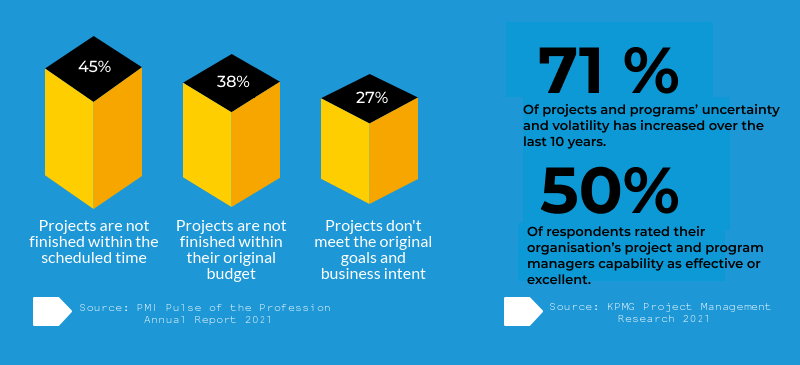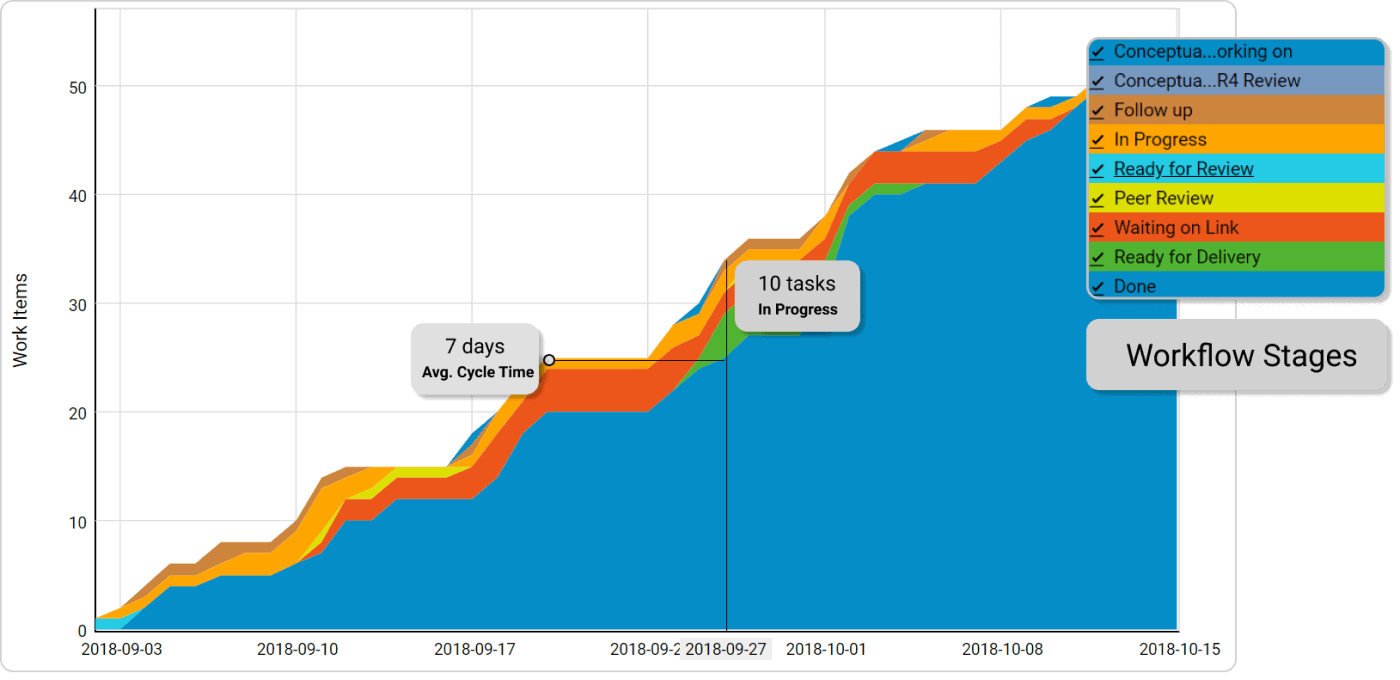What do you know about the current state of project management?
A staggering 45% of projects didn't cross the finish line on time in 2021, and nearly 40% blew their budgets, while over a quarter failed to hit their intended targets. (PMI Pulse of the Profession)
But don't worry; we're not here to spread doom and gloom. Instead, we're about to dive into the world of Kanban - a game-changing method that's all about boosting efficiency and sailing smoothly through the choppy waters of business transformation.
With volatility on the rise, it's clear that we need to up our project management game. And guess what? Only half of the pros out there feel confident about their project management capabilities (KPMG & AIPM).
In this action-packed guide, you will learn:
- how to break down your projects quickly
- how to track progress
- how to get real-time status reports
- how to achieve organizational transparency
What Is Kanban Project Management?
Kanban project management is a unique approach to project management that relies on the Kanban method. It's suitable for companies of any size. The flexibility and agile nature of the kanban practices make it a suitable approach for managing projects of various complexity and backgrounds, from manufacturing and construction to software development projects.
Understanding Kanban
In short, the Kanban method is simple at its core, a flexible and efficient approach to workflow management. It allows you to organize and manage your process by visualizing every step of your workflow on a visual management board called a "kanban board".
In Kanban, there are two types of principles and six practices.
Kanban Principles
| Change Management Principles | Service Delivery Principles |
| Start With What You Do Now | Focus on Customer's Needs and Expectations |
| Agree to Pursue Incremental, Evolutionary Change | Manage the Work, Not the Workers |
| Encourage Acts of Leadership at All Levels | Regularly Review the Network of Services |
Kanban Practices
- Visualize the workflow
- Limit work in progress
- Manage flow
- Make process policies explicit
- Implement feedback loops
- Improve collaboratively
This is it in a nutshell. While the concept is unwavering, the structure is flexible, giving you the power of a simple visual management system.
Compared to other methods, Kanban is very flexible and humane. It doesn't tell you how to do things. On the contrary, it respects the current situation and helps you improve from where you are.
Now, let's see how you can apply kanban in practice.
*Before we continue further, remember that the work items you create on a kanban board are called kanban cards.
Why Do You Need Kanban for Project Management?
Kanban project management can help you visualize your work so that you can acquire a better understanding of your workflow. By doing so, you will be able to organize and manage work more efficiently. It also allows teams to keep track of every project and task with ease while uncovering inefficiencies and workflow issues.
What Are the Benefits of Using Kanban for Project Management?
Let's look at some of the main benefits of Kanban for project management:
- A rock-solid foundation for organizing work
- Better tracking of projects and related tasks
- Improvement of your cycle time
- Relief from overburdening and happier workforce
- Increased customer satisfaction due to shorter delivery times and increased predictability
- Workflow (process) improvement
- A better understanding of the work state and project status
- Increased predictability
- Transparent work environment
How to Use Kanban for Project Management?
Kanban can be implemented for project management on a team and at the portfolio level, depending on your organization's hierarchical level. So, let's see how it works.
1. Applying Kanban Project Management on a Team Level
Whether you use Kanban on a team or portfolio level, you usually have to deal with multiple projects at the same time. This makes it difficult to track everything because all projects have their own sub-components, which multiply the number of work items you need to keep an eye on.
How to Use a Kanban Board for Project Management?
Let's imagine that you already have your kanban board and you see how easy it is to track work.
So far, so good.
Now, try to implement a project workflow on the top of your board. In Businessmap, we call it an Initiatives workflow.
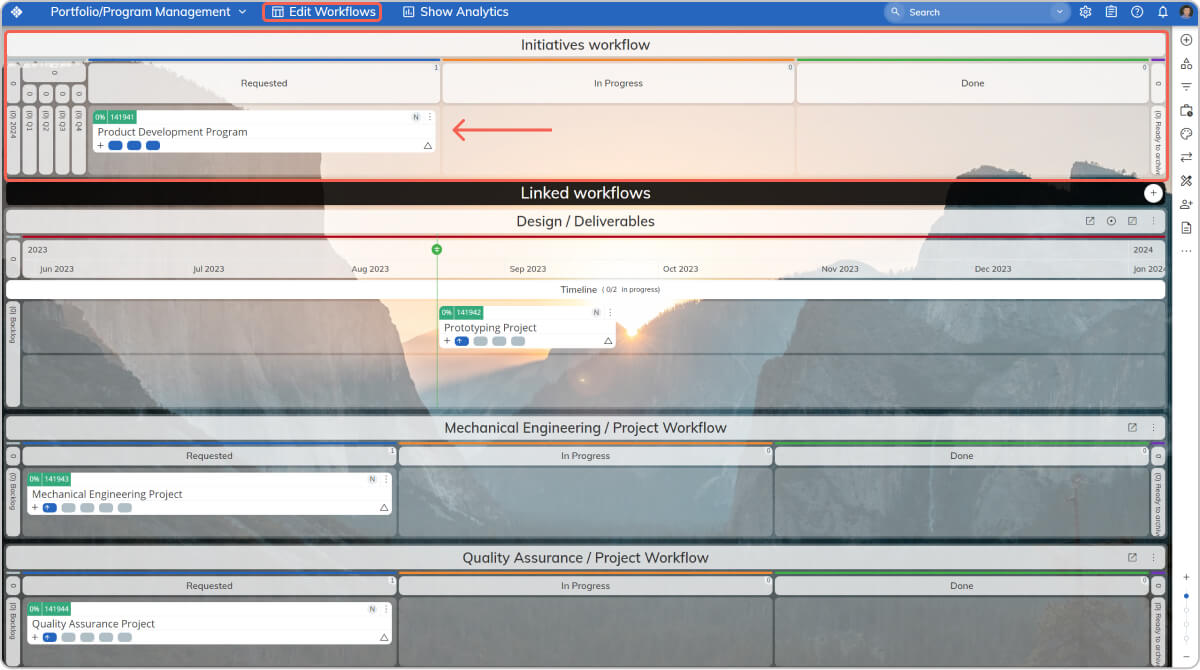 Initiatives workflow in Businessmap
Initiatives workflow in Businessmap
This top row serves as the place to break down large pieces of work into smaller work items and keep track of them.
I am going to stop here to tell you something really important.
At Businessmap, we go one step further. We believe in the kanban timeline as a planning tool and know that high-level roadmaps are one of the most useful visualizations means for future work. The Businessmap Timeline feature is the first timeline built with work in progress (WIP) Limits in mind. Plus, we found out that it is much more efficient when used on the initiative level.
So, let's see how you can visualize big projects, break them down into smaller work items, and get an immediate status report.
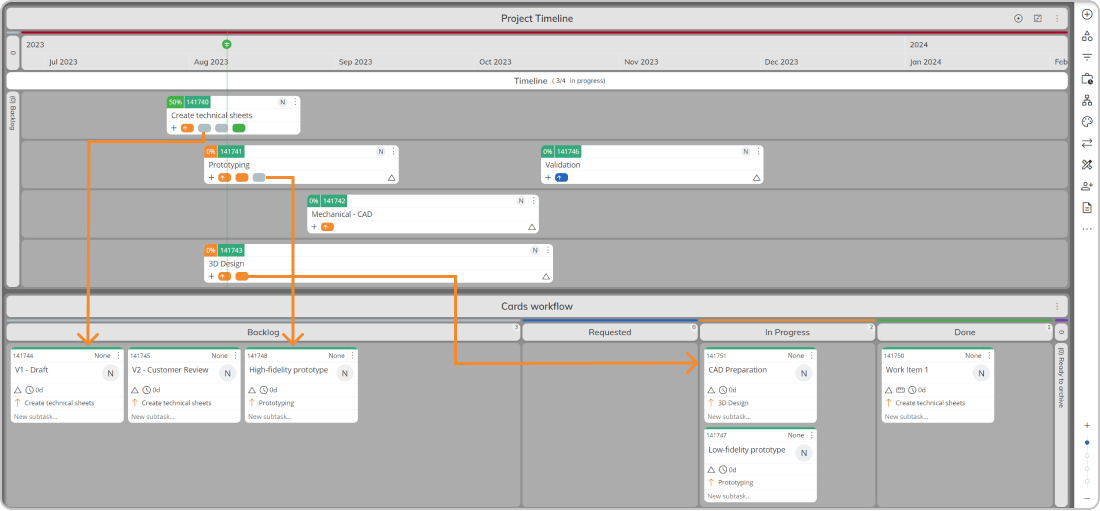 Timeline workflow in Businessmap
Timeline workflow in Businessmap
When you want a status update, you can take a quick overview of the project workflow and see the current status of each deliverable and its corresponding individual work items.
If you use Businessmap, each of the child cards linked to the main project will appear on the project/initiative card as small colorful icons. They indicate the current position of the broken-down work inside the workflow.
2. Applying Kanban Project Management on a Portfolio Level
Don't hurry to celebrate.
When different teams master kanban on the team level, they tend to start delivering value faster. However, when all parts of a project start moving faster, it becomes a real challenge to get to the bigger picture.
If you have more than two teams using kanban, it can be difficult to track the different components of every project and their current status.
How to Use a Portfolio Board to Break Down Projects?
The project portfolio board is a separate board where you place only huge pieces of work. Naturally, you break down the different projects into smaller child work items. You put them into the different team boards depending on who is responsible for what, and then link them to the parent initiative placed on the Portfolio Board.
Let's see how it actually works in practice.
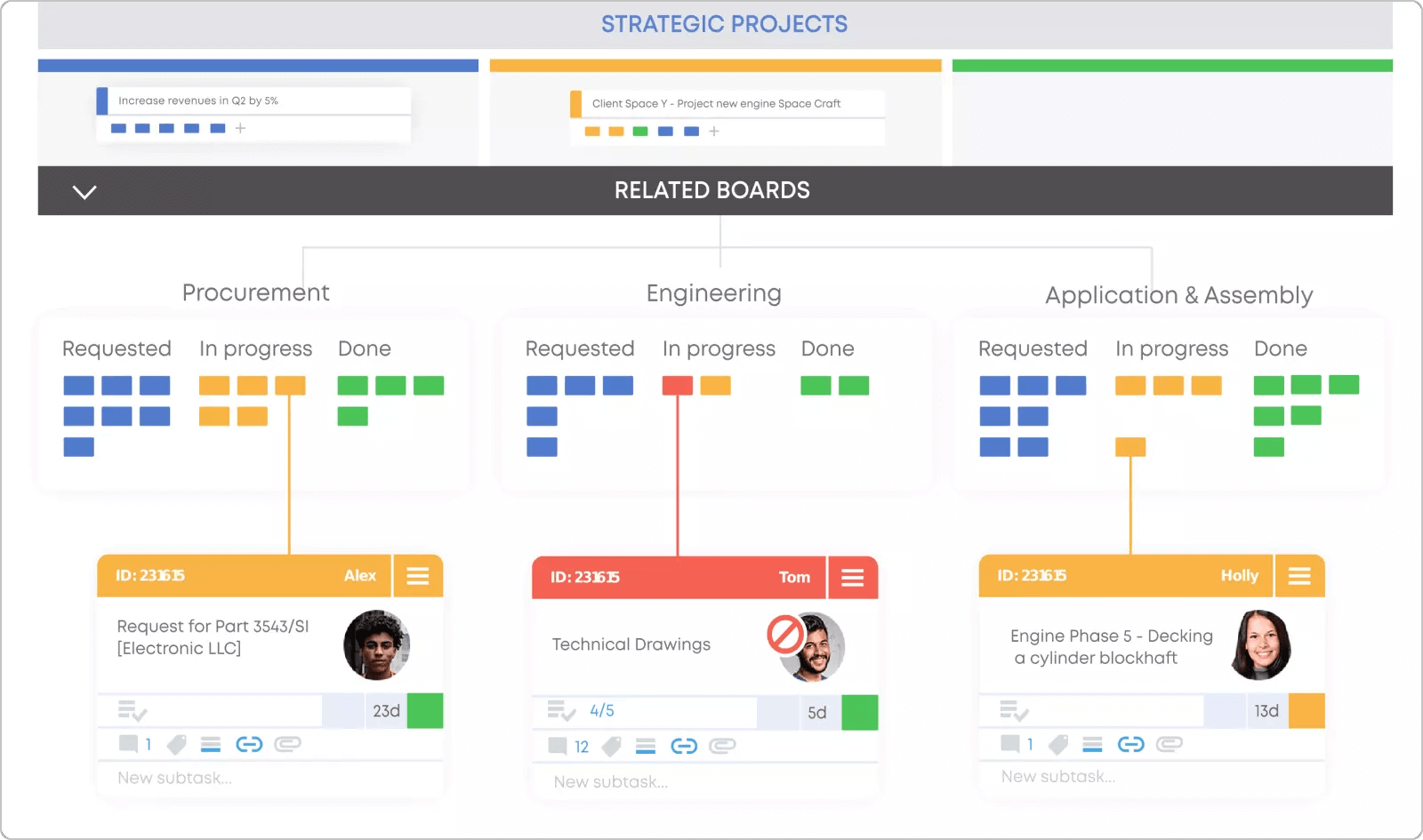 Depiction of a portfolio board in Businessmap
Depiction of a portfolio board in Businessmap
As you can see from the image above, you can visualize work across two or more levels through interconnected boards. This ensures that the necessary dependencies between different project components are visualized, which guarantees alignment between the teams.
When the strategic objectives are visualized on a separate board, it becomes easier to see which have been started or finished in the blink of an eye. At the same time, using a strategic board makes it much easier to keep track of every project running in a single department or even the entire company.
Ultimately, when you visualize your portfolio of projects, initiatives, products, etc., break them down into smaller components, and eventually individual tasks, you will have an end-to-end value stream visualization that you can expand to cover your entire organization.
How to Use Kanban for Planning, Prioritizing, and Tracking?
A lot has been said about planning in the past.
One thing is clear; planning is of critical importance if you want to succeed.
Winston Churchill once said: "Plans are of little importance, but planning is essential."
So how can Kanban help here?
Planning in Kanban Project Management
Acknowledging that plans are an essential part of every management method, Kanban offers a lightweight approach to planning.
First, you need a kanban project board containing the project components to put planning into action.
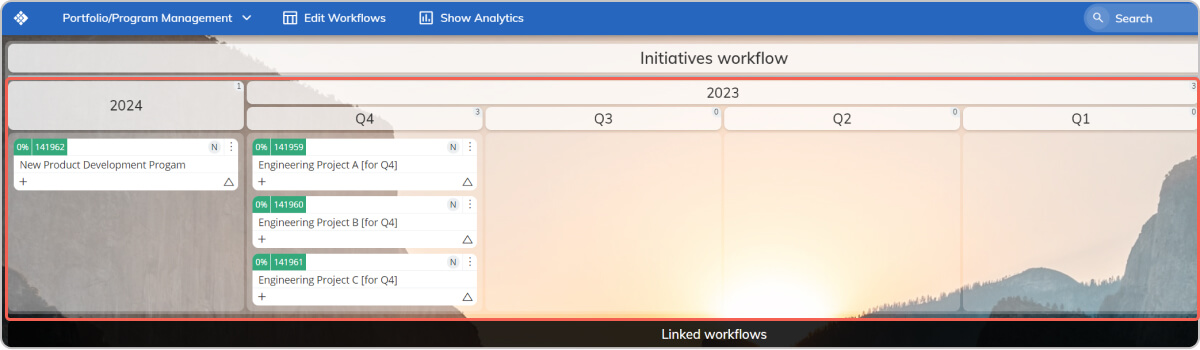 Project planning using the backlog area on a project board in Businessmap
Project planning using the backlog area on a project board in Businessmap
Focus on the far left part of the board - the Backlog area. It contains projects/work items that have not been started yet.
As shown above, the Backlog column forms a reversed timeline - the more you move to the left, the further into the future you go.
Putting a work item in the "Q1" column means you plan to complete it by the end of March. This system looks like a push, but what makes it a push is how you think and act about it.
Simply said, this is it. However, planning activities can occur on different levels. To make it easier, let's say that, in most cases, an organization has Portfolio plans and Team plans. And this is where Businessmap enters as a game-changer.
Strategic Level Planning
On a strategic level, you can plan strategic projects/initiatives with the Initiatives workflow, and use our interactive timeline to help you organize and visualize your portfolio initiatives. You can think of the Planning View feature in Businessmap as a Gantt chart that makes it easy to plan future work based on your capacity, review your projects, or adjust the duration of your initiatives.
You can see strategic plans mapped on a kanban board below.
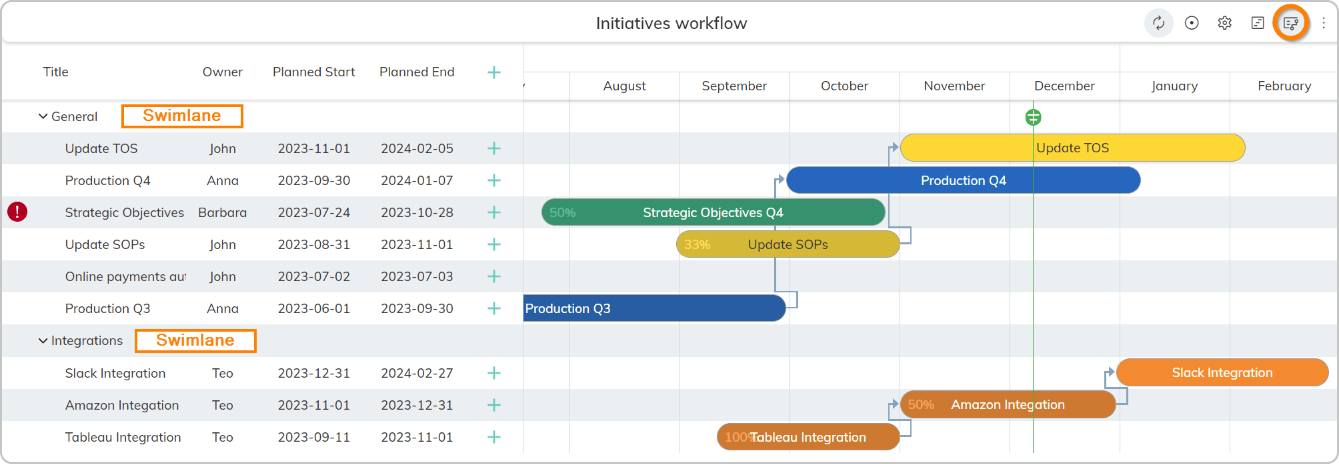 Strategic planning using the Planning View in Businessmap
Strategic planning using the Planning View in Businessmap
Team Level Planning
On a team level, you can use the Timeline workflow for team project planning to help teams better understand the current situation at any time.
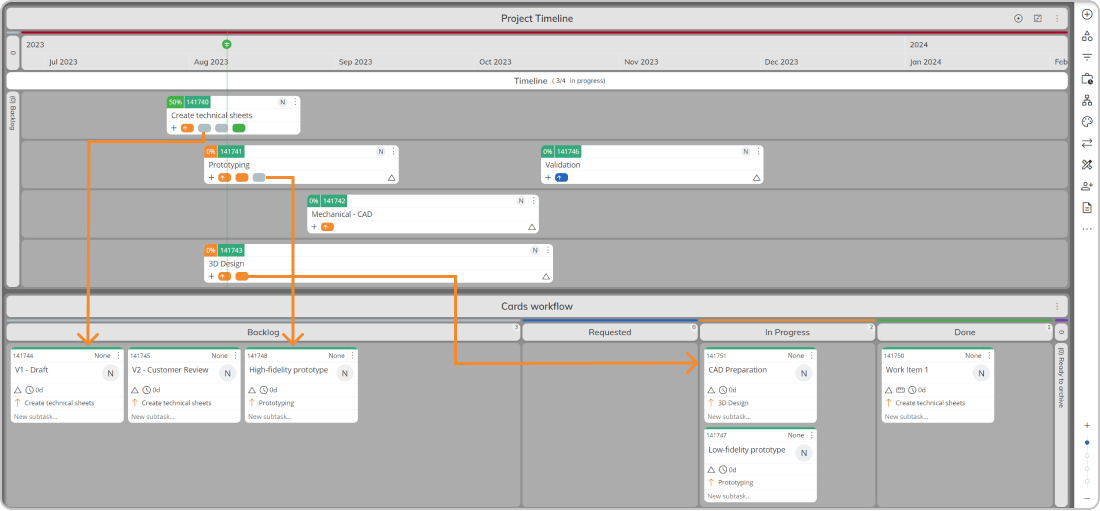 Team-level planning on a kanban board
Team-level planning on a kanban board
Originating from Lean manufacturing, the Kanban method is focused on continuous improvement, and the planning should be a flexible process too. Update the system regularly so it corresponds to the real world. Don't try to ignore the influence of the outside world just for the sake of sticking to a plan. You better use it as a compass.
Prioritizing Projects
Implementing a pull system is essential for getting the most out of the Kanban method. To facilitate the conditions necessary for maintaining pull, you need to avoid assigning (pushing) work to your team. Of course, the work should be collected in a backlog, but the idea is to hold replenishment sessions at regular intervals with your team to figure out who can do what without causing overburdening. This way, as soon as a teammate with the proper function has the capacity, they can start new work or pull it in progress.
As a rule of thumb, the work items should be ordered by importance. The higher the card on the board, the higher the priority. Simple, isn't it?
In addition, you can use the swimlanes to prioritize work items. For example, you can use swimlanes such as expedite priority, standard priority, and low priority.
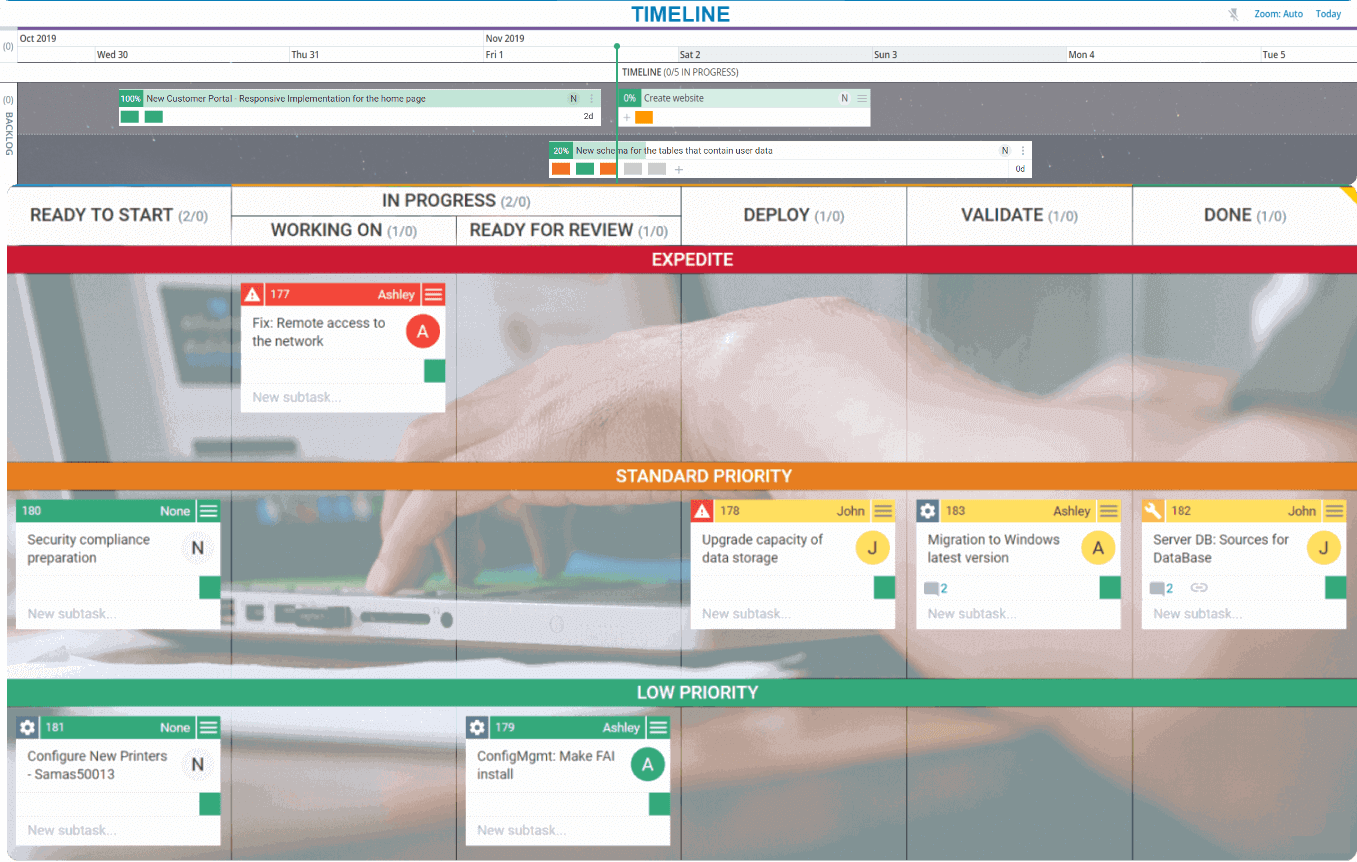 Work prioritization on a project board in Businessmap
Work prioritization on a project board in Businessmap
In general, the kanban prioritization process assures that the most important work items will be completed first.
3 Charts for Tracking and Forecasting Projects with Kanban
This topic is endless, and a paragraph is not enough.
There are different tools and charts you can use in kanban to track progress and make informed project forecasts.
Here are a few of them.
1. Cumulative Flow Diagram
The cumulative flow diagram (CFD) gives you a quick overview of the most important workflow metrics:
- Cycle time (the horizontal distance between the lanes)
- Work in progress (the vertical space between the lanes)
- Throughput (the slope of the chart)
These can help you manage the amount of work that is in progress and make sure that you are not overburdening your team.
2. Cycle Time Scatter Plot
The chart lets you monitor all your finished work items, inspect their cycle time, and spot trends regarding your team's performance over time. It can also help you analyze how many work items are finished within a given cycle time period and even extract probabilities of when similar work can be completed in the future.
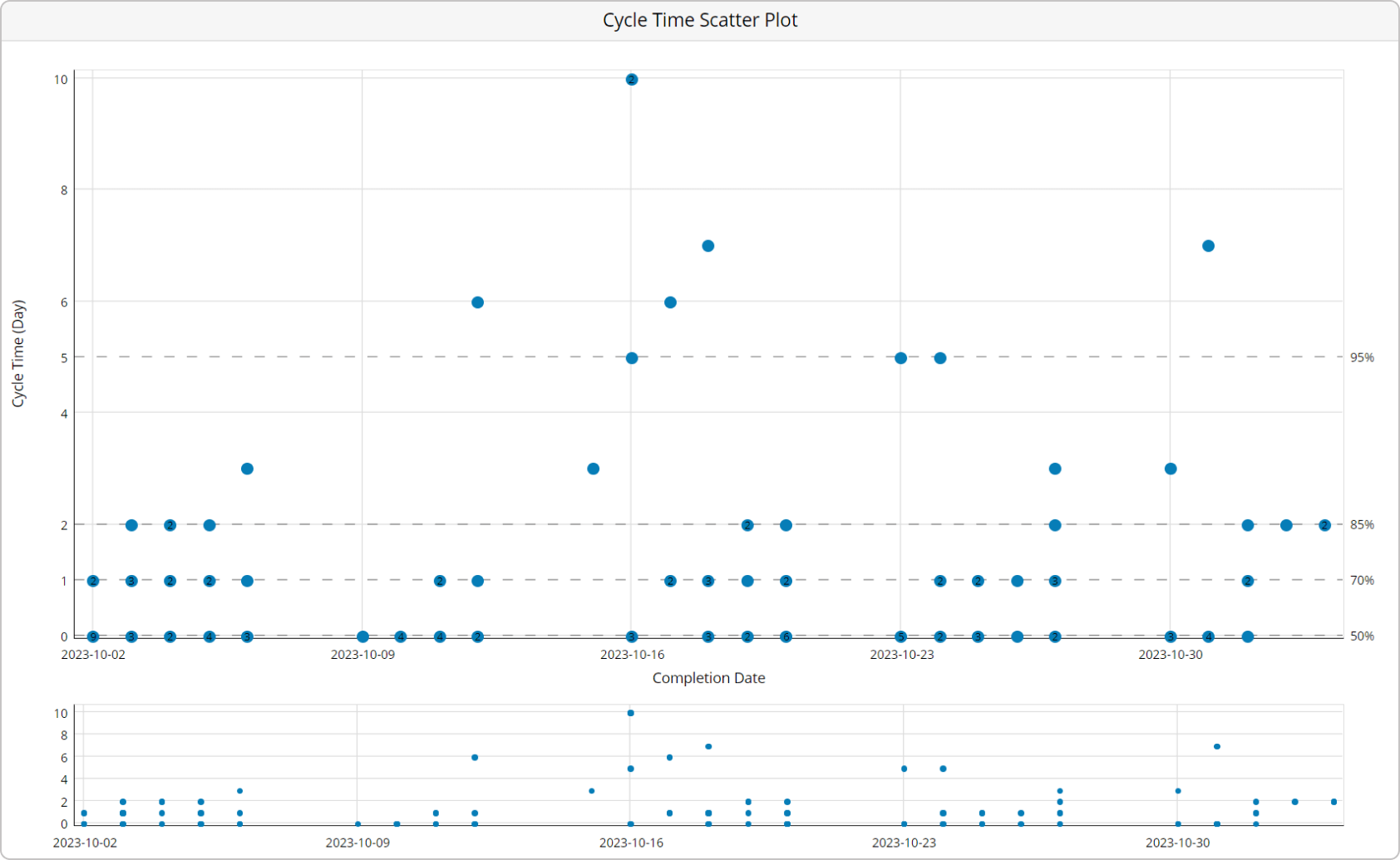 Cycle Time Scatter Plot
Cycle Time Scatter Plot
3. Monte Carlo Simulations
"When is it going to be done?" - Isn't this one of the most important questions for project managers? We rarely have the answer.
The good news is that portfolio management software can solve this problem for you. The Monte Carlo simulations are based on the historical data of your workflow. This way, you can see how many work items you can finish by a certain date and the probability of this happening.
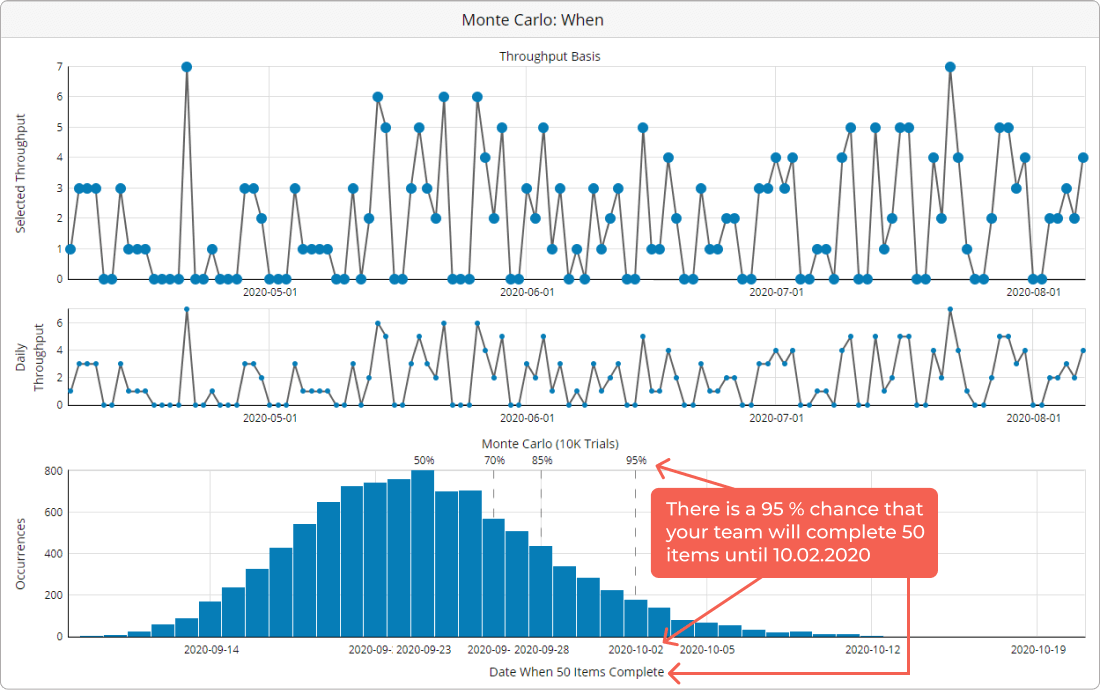 Monte Carlo When simulations
Monte Carlo When simulations
Now keep in mind that not all tools are armored with this powerful feature, but if you try one, you won't regret it.
There is more to be said, but probably a book won't be enough. If we aroused your interest, start today and master the way you manage projects.
"Stop starting and start finishing"
To draw the bottom line, one of the most important areas where Kanban project management can help you is focusing on finishing work items rather than constantly starting new ones. As the Kanban credo states, "Stop starting and start finishing". At the end of the day, this aims to enable you to increase your organization's efficiency and deliver on time so you can satisfy your customers' expectations.
And still, that's just the beginning of the story, and there's so much more to explore. Even if you don't succeed at first, remember that it's all about continuous improvement.
Businessmap is the most flexible software, helping your company gain visibility across all projects/portfolios, align on goals, and deliver quality work faster.

Pavel Naydenov
Marketing Professional | Kanban & PPM Ops Certified
Pavel is a natural-born optimist with 10+ years of experience in the marketing field. By leveraging Kanban, Lean, and Agile practices for years, he drives brand growth and engagement through data-driven marketing strategies. He believes every message should express the fundamental values of a brand, and if delivered positively, it can change the course of its existence.