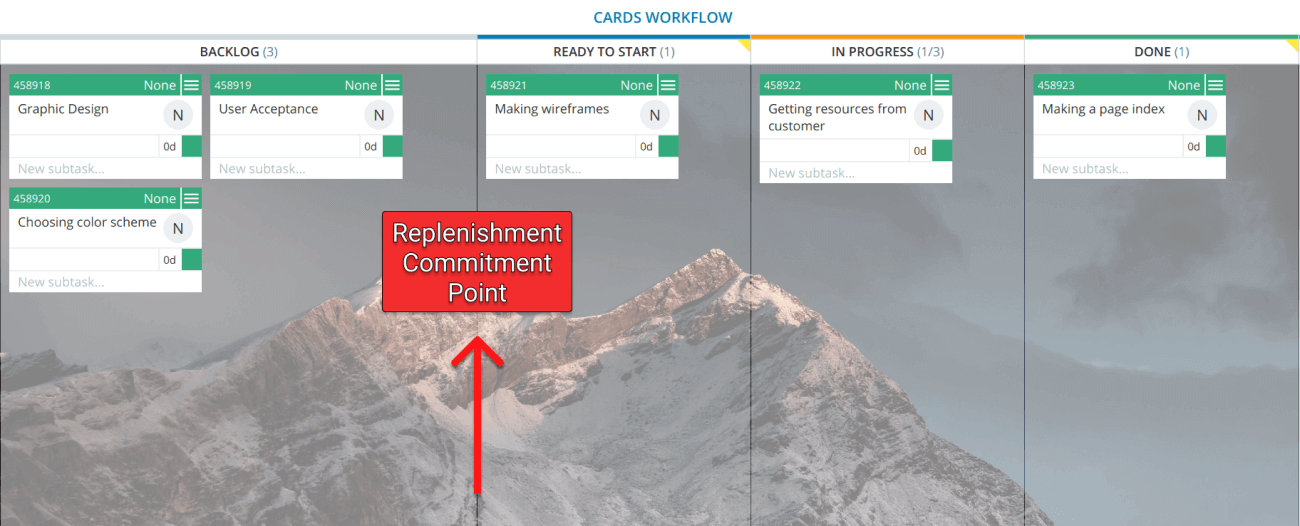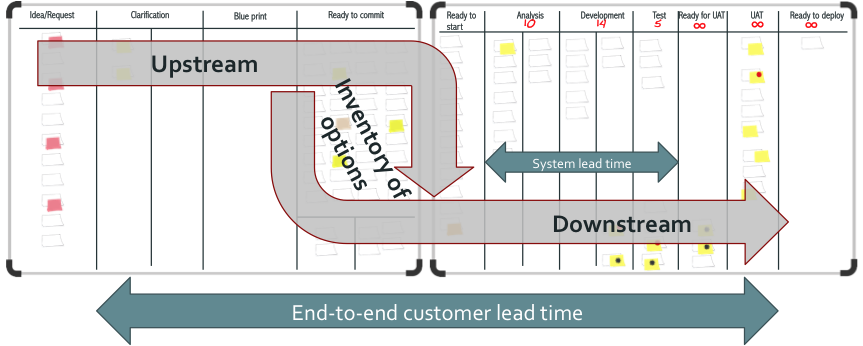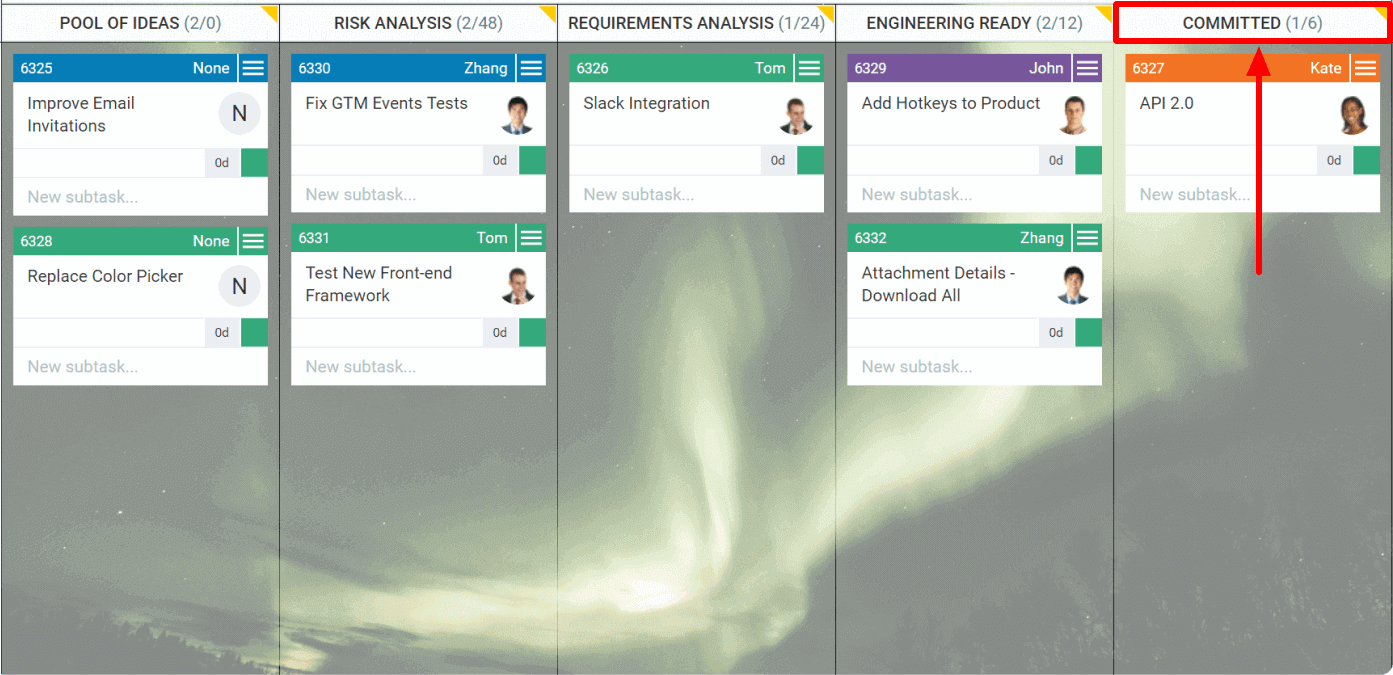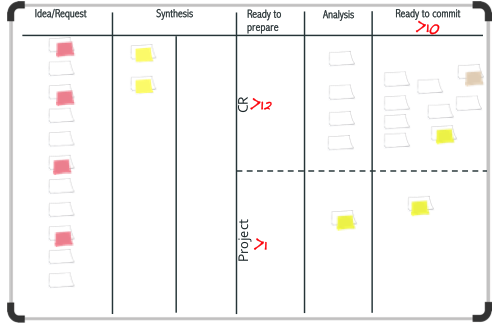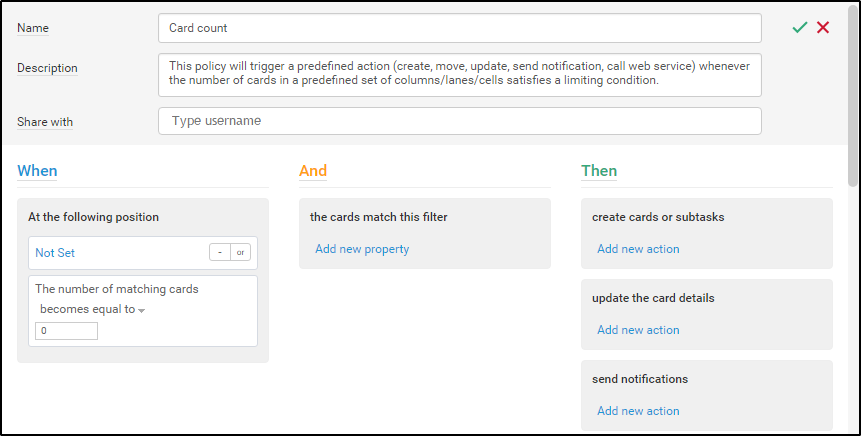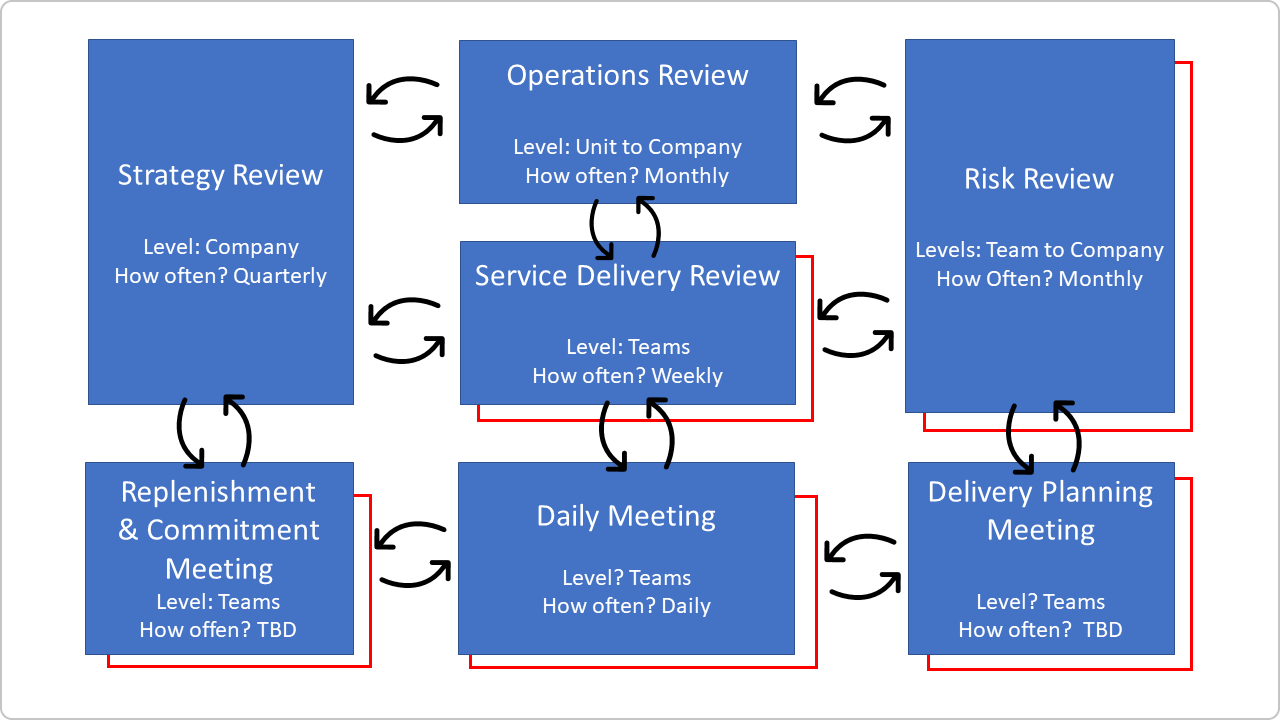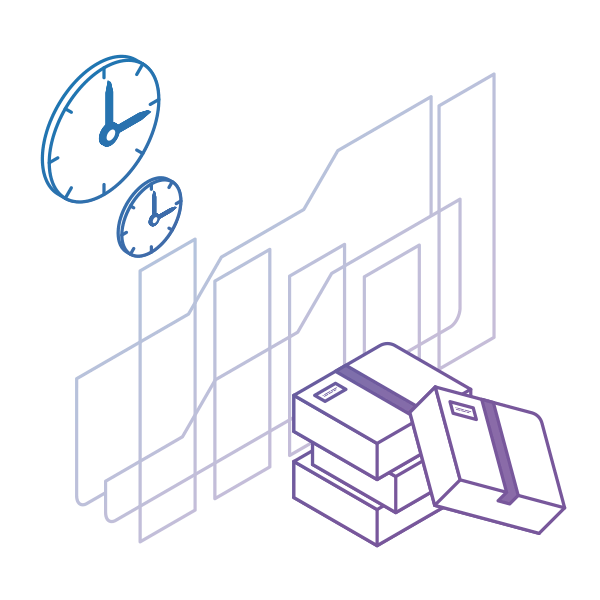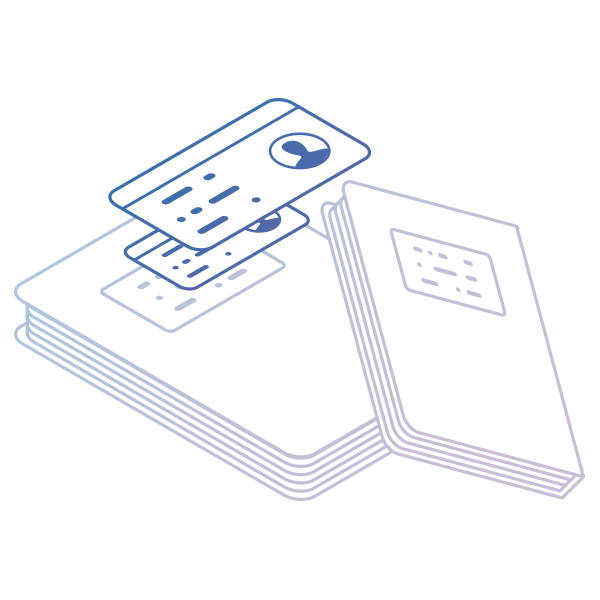In traditional project management, deciding what work to execute next is predominantly the project manager's responsibility. This involves push tactics that often overburden team members and create unevenness in the workflow.
In Kanban, however, things happen differently. To decide what to work on next, we follow the Kanban replenishment process.
What Is Kanban Replenishment?
Kanban replenishment is the process of replenishing a team's pipeline with fresh, new work to be executed next. It's a pull-based model where team members collaboratively decide what work items they can commit to delivering. For this to be done, all the details about those work items need to be clear.
Doing replenishment in Kanban provides greater clarity to the workflow and creates a shared understanding among stakeholders of what is being worked on and when. This improves information flow for any given project. It also keeps team members focused on the most critical work. As a result, your team's likelihood of successfully delivering a product or service to market increases significantly.
However, before a work item can be pulled for execution, the system must clearly indicate that your team is ready to begin work on it. A dedicated Replenishment commitment point enables this.
Establish a Replenishment Commitment Point
In Kanban, teams commit to a work task when there is a strong conviction by everyone that it will be of value to the client, and it will get "done" successfully. The point in the process where a work item goes from an uncommitted to a committed state (typically as a result of a Replenishment meeting, which will be discussed below) is known as a Replenishment commitment point. You can establish and visualize it with the help of the Kanban board.
There, the point at which your team commits to a given task is represented by a line between columns. Usually, that is the line between the Backlog and the "To Do"/"Ready to Start"/"Selected" column on the board. Once a work item crosses it, this signals that the team has a clear understanding of what needs to be done and agrees to begin work on the task.

However, in some cases, work items or customer requests need to be refined before proceeding to execution. This is especially true for bigger companies where two separate teams might be responsible for the refinement and execution processes.
In Kanban, for example, teams refine options and gather knowledge about them in a Discovery (Upstream) process, while execution occurs in a Delivery (Downstream) process.

With that being said, many of the work items might have to go through an Upstream process before the actual work commitment occurs. Sometimes, this can create a problem of either overloading or starving the Downstream process. To prevent that, make sure to apply the best practices described below.
Businessmap is the most flexible software
to align work with company goals
Set up WIP Limits on the Replenishment Commitment Point
Once your replenishment commitment point is visualized on the Kanban board, you should apply WIP (Work In Progress) limits to it. This will allow you to control the number of work items your team members can pull into execution until the next replenishment cadence.

As a result, you will create a more stable and predictable work system, ensuring that whatever comes in eventually leaves. Furthermore, you will have the means to protect your Downstream process from overburdening, and this way, improve your team's throughput.
Use a Minimum Order Point for Upstream Replenishment
Another best practice when creating a replenishment commitment point is establishing a minimum order point in your Upstream processes. In contrast to overloading, this will help shield your Downstream workflow from starving for lack of input.

Applying that in practice might sound pretty hard. However, it doesn't have to be that way, as long as you have the right knowledge, kanban tools and capabilities to support you.
Our teams, for example, do that by using an automation rule that counts all the Kanban cards that they have in a given Upstream process. Once the number drops below a specific threshold, that's a signal, and they need to replenish their Upstream systems to keep up with the Downstream pace of work.

With that being done, you will have yourself a fully functioning work commitment point that you can now start to replenish. To do that in Kanban, we hold a Replenishment & Work Commitment meeting.
The Replenishment meeting is one of the 7 Kanban cadences, essentially feedback loops that help you align business communication. Its main purpose is to engage your team members in the decision-making process of what work they should commit to delivering in the execution process.

Here is the place to quickly clarify something before we continue talking about the Replenishment meeting.
Many teams are tempted to introduce it separately in their organization. However, that might not be the most productive decision, especially if you already have too many meetings. That's why we recommend first looking for a way to incorporate it into some of your existing ones. If that doesn't work, then you can introduce it as a standalone meeting.
With that being said, before conducting the Replenishment meeting, you should keep a few things in mind to make it most effective. Let's briefly discuss them below.
When Will the Meeting Be Held?
This is one of the most important things that you need to determine. Are you going to replenish the commitment point with new work weekly, bi-weekly, or maybe once a month?
This decision will solely depend on the nature of your work process, the batches of work, and how fast your team can release them. The best practice here is to keep those batches as small as possible, so you can increase your team's throughput and deliver value more frequently to the market.
What Options Will Be Discussed?
That's straightforward, but you need to identify the available options and discuss them at the meeting. A good practice is to keep the most important work items (those with higher urgency, for example) higher up the backlog, so your team discusses them first.
Who Will Participate?
Last but not least, you need to determine who will participate at the Replenishment meeting. In the beginning, a good practice is to hold it internally for the team, where you collaboratively decide what work items to commit to delivering next.
However, as your organization advances in its Kanban maturity, you might invite other relevant stakeholders to participate or even a customer whose project you are working on. Doing this will allow you to create higher-level transparency of what's happening in the work process and what value your customer is going to receive next.
Objectives of the Replenishment Meeting
Once you answer the questions above, you can go ahead and conduct an effective Replenishment meeting. The main objectives of it can be summarized below:
- Make a collaborative decision about what work items to pull downstream and commit to delivering them successfully to the end-customer.
- Identify and discuss any dependencies or risks that your team needs to be aware of when starting work on the newly replenished tasks.
- Decide whether there is a possibility to defer any of the work items until the next Replenishment meeting. This is done with the intention to gather more knowledge about them and thus reducing risk.
- Discuss further details (after the meeting): Once the meeting has been concluded, there might be some smaller details that need further clarification. If that's the case, make sure to address them as soon as possible so your team can be fully prepared to proceed with the work's execution.
Businessmap is the most flexible software
to align work with company goals
In Summary
To create an effective Kanban replenishment process, you need to establish a work commitment point in your process and conduct a Replenishment meeting. As a result of the Replenishment meeting, you should:
- Decide what work to execute next
- Identify dependencies and risks
- Defer commitment on any work items (if possible)
- Make sure all the details of the chosen work is clear to the team