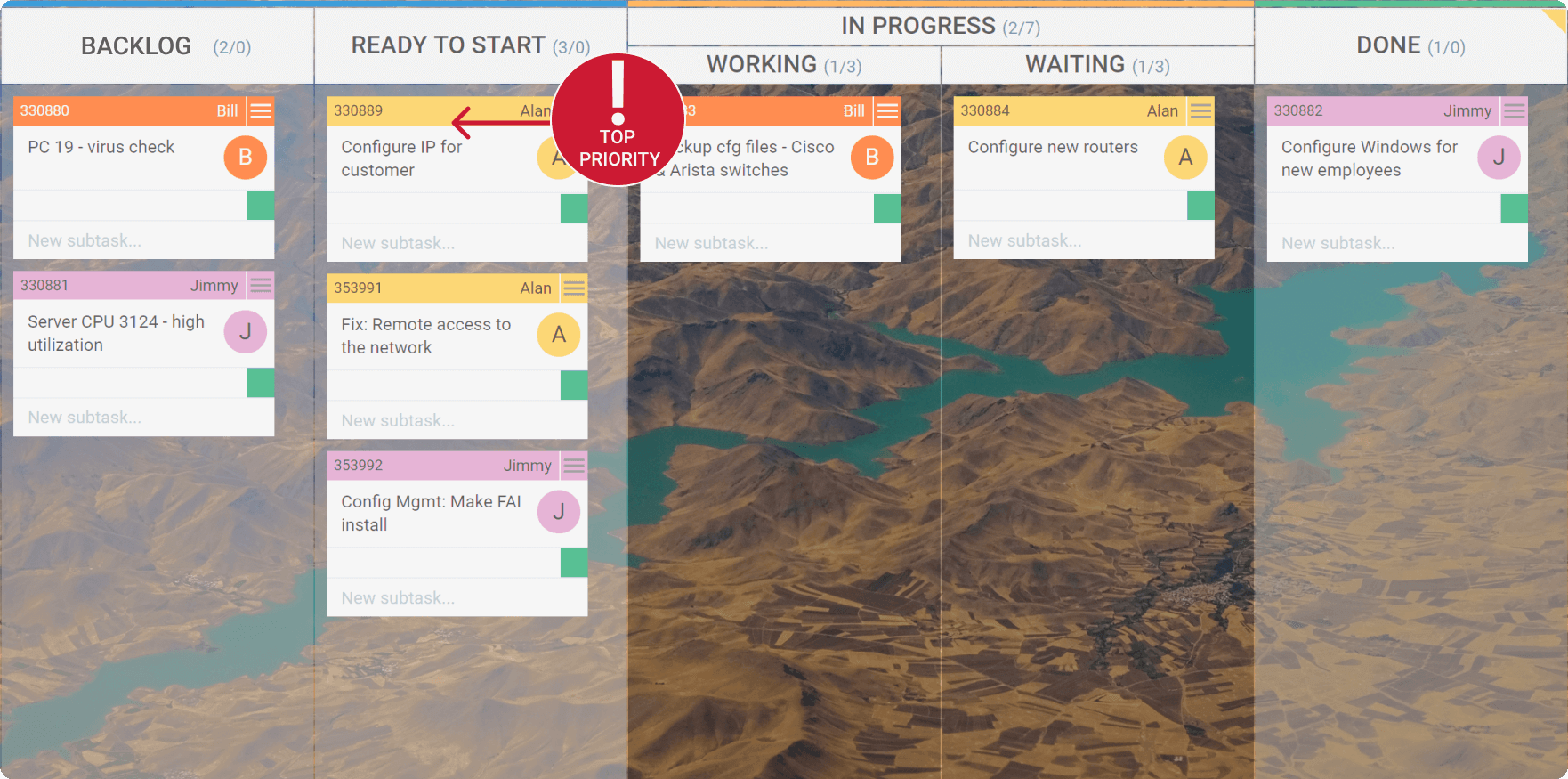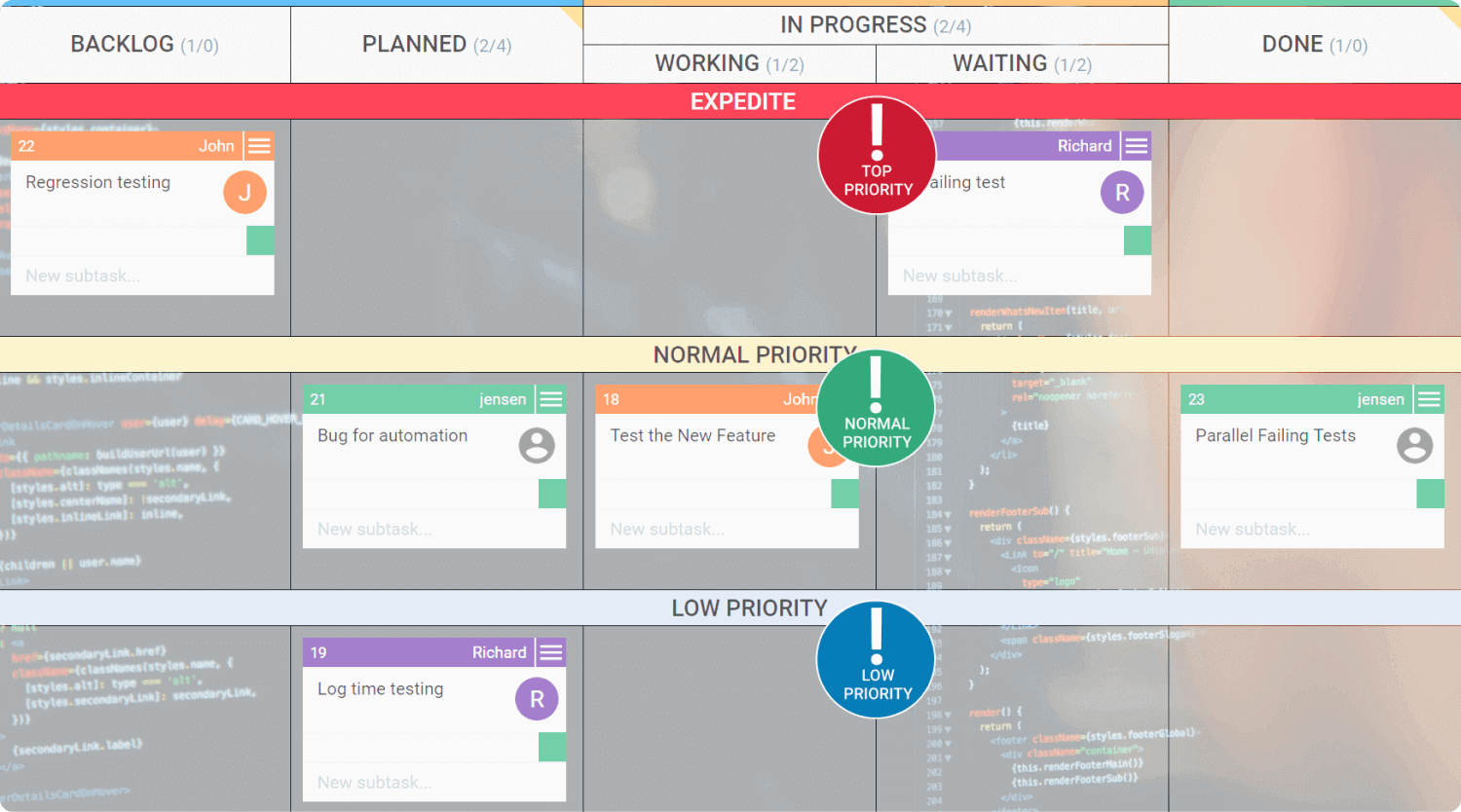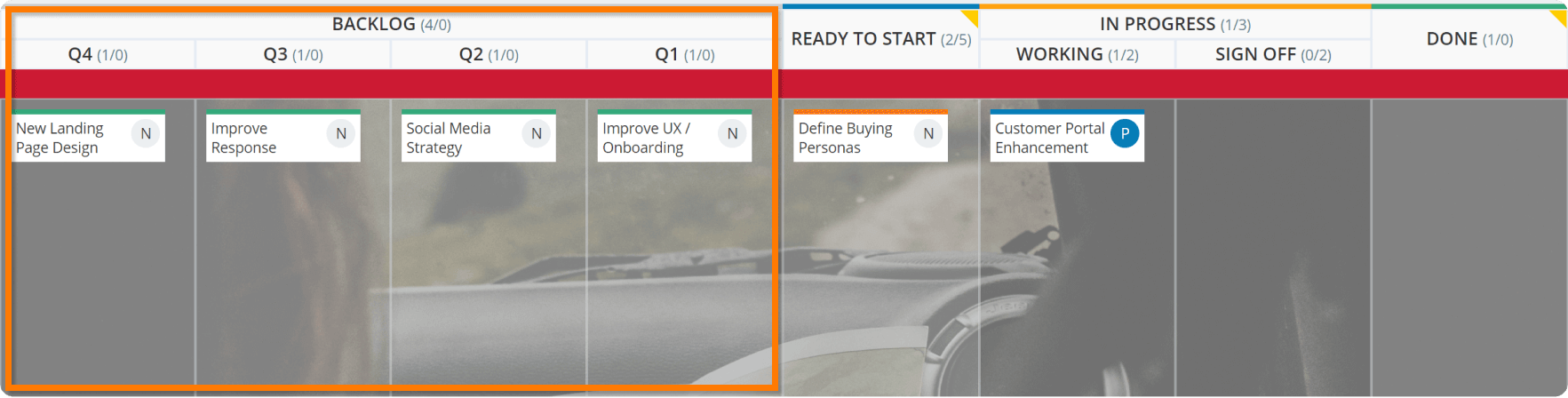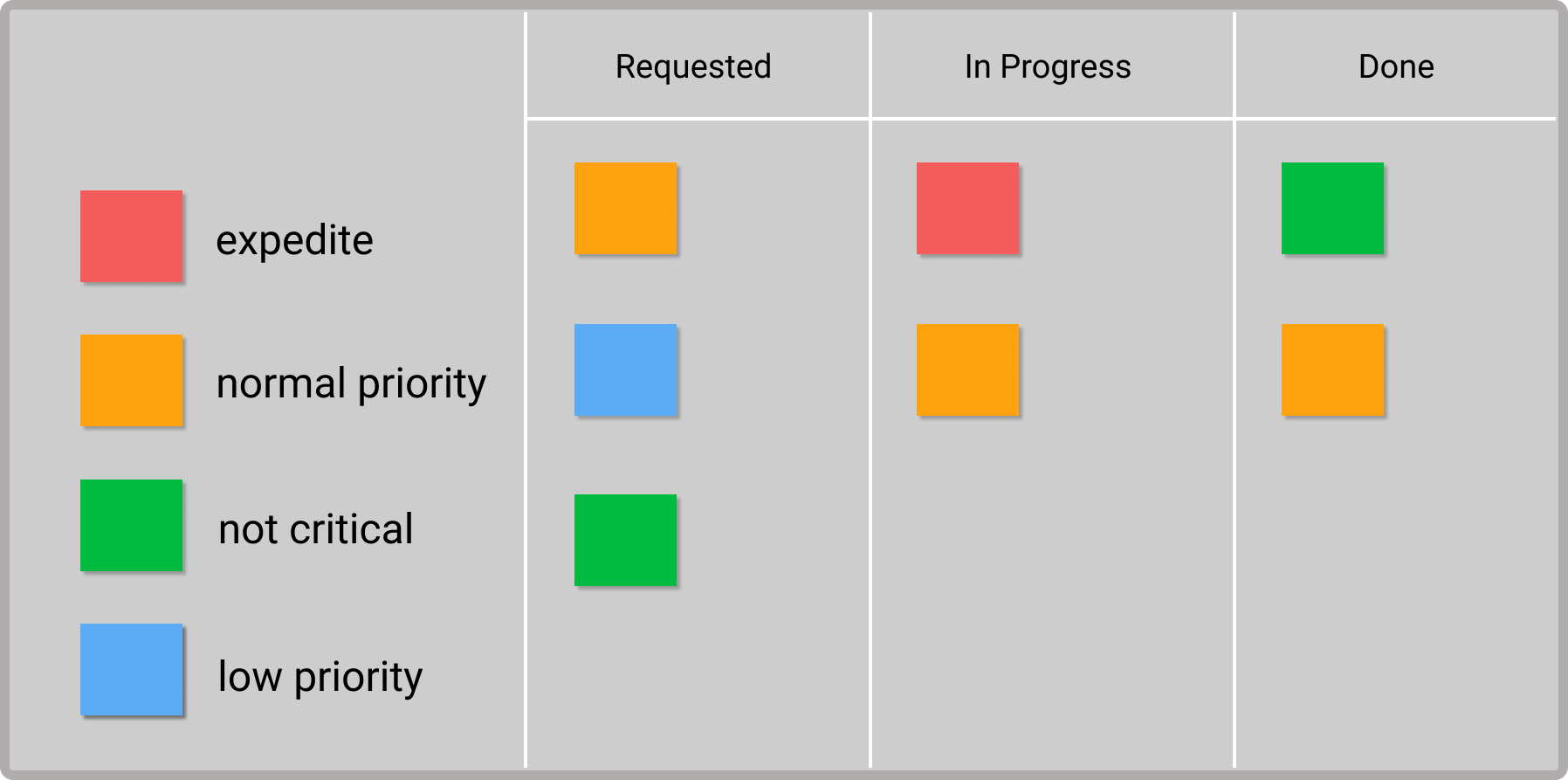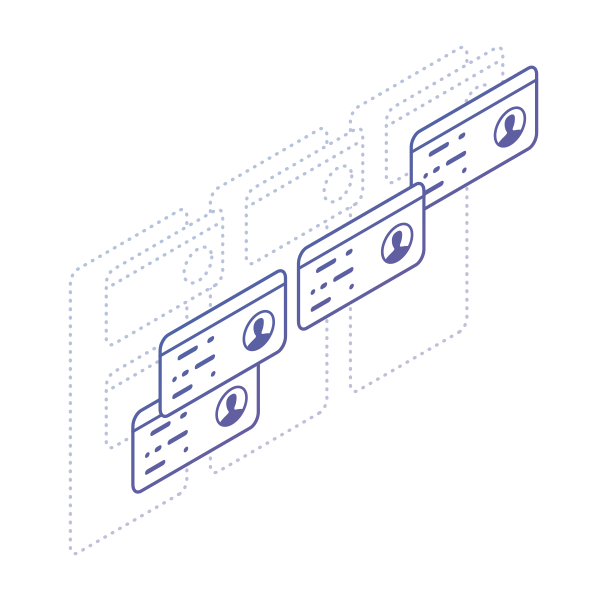Using the Kanban method for workflow management can help you prioritize tasks more precisely. It will help you prioritize tasks by importance and resolve urgent issues as quickly as possible. All you need to do is set some basic rules on your Kanban board and ensure your team strictly follows them.
How to Prioritize Work with Kanban Columns?

Usually, every Kanban board starts with a column called "backlog". This is where you store all future work and ideas.
Next is the "requested" or "ready to start" column that serves as the entry point for work items to your workflow. All Kanban tasks the team committed to starting are placed there, based on their priority.
However, there are Kanban board examples with different types of waiting Kanban columns further in the workflow on your board, depending on your team's functionalities.
For each of them, your team needs to follow the rule of pulling top cards first – this way, the tasks of highest importance will be completed as fast as possible.
Some examples of waiting Kanban columns may be:
-
Waiting for Approval – This type of Kanban queue column is appropriate for tasks that require approval before processing (e.g., payments, promotional sales).
-
Waiting for Review – This Kanban queue is a relevant stage of the workflow where work items wait to be evaluated. It is like a filter that applies feedback before tasks move forward to the completion stage or go back for improvements. It plays a crucial role in product/service quality (e.g., product development, content writing, design, etc.)
-
Waiting for External Activity – This Kanban column type is used for tasks awaiting third-party actions. It often happens when a team communicates with other units outside of the company. (e.g., partnerships, affiliate programs, etc.)
Generally, by using Kanban, you create a pull system where team members pull their next task after finishing their current one. However, before pulling the next work item, you need to know one basic rule:
When you place future tasks in a waiting Kanban column, ensure the top ones are of the highest priority.
Whenever a team member pulls a new Kanban task, it will be assigned the highest priority. This doesn't mean that high-priority tasks will always take precedence over low-priority tasks. You have to expedite only urgent work items.
Businessmap is the most flexible software
to align work with company goals
Prioritizing Tasks with Kanban Swimlanes

In addition to improving transparency, swimlanes can help prioritize tasks on your Kanban board. While columns divide your workflow into different stages (such as development, review, ready for delivery, etc.), swimlanes may be used in various ways, like:
-
Grouping tasks depending on the type of work, for example, web development, technical features, content, etc.
-
Grouping tasks based on product development: Working on product X, product Y, or product Z.
-
Grouping tasks depending on their priority: low priority, average priority, and high priority.
In the first two cases, you can easily apply work prioritization. You need to add an "expedite" swimlane at the top of your Kanban board. After this, whenever there is an urgent issue, you simply have to move it to the top swimlane. Furthermore, ensure that the team member assigned to this issue works only on it until its completion.
By using Kanban swimlanes for task prioritization, you can ensure that valuable work items are completed before others. Furthermore, visualizing the entire process will help you identify weak spots in your workflow and continuously improve it.
Prioritizing with Kanban Classes of Service
Prioritizing tasks using Kanban classes of service is another strategic approach that enhances workflow management by categorizing tasks by importance and urgency. Classes of service enable teams to distinguish among work types, such as expedited items requiring immediate attention, standard tasks following regular workflows, and lower-priority items.
In theory, there are 4 classes of service:
- Expedite
- Fixed Date
- Standard
- Intangible
By assigning classes of service, teams can prioritize tasks effectively, ensuring critical work is addressed promptly while maintaining a balanced flow across task types. This method not only improves efficiency but also enhances transparency and alignment with organizational goals, as teams can visualize and manage their workloads based on clear priorities defined by classes of service.
The Kanban Backlog
The backlog is the space where you place work items or ideas that will be done in the near or distant future. However, there is no guarantee that all tasks in the Kanban backlog will be delivered. The items in this column are more like an option the team has for future work rather than a commitment point.
Prioritizing the Kanban backlog
The backlog may be where your team plans all future work, but it can easily become a messy space with many ideas.
This is why your team needs to review the backlog to ensure it contains the appropriate items and prioritize them. This should be an ongoing process, or better yet, a process that occurs regularly.
Some of the things your team can do during this refinement process are:
- removing irrelevant tasks
- new tasks that cover newly discovered requirements
- merging tasks
- breaking down items that are too big and others
Additionally, you can create sub-columns in your backlog to separate tasks planned for different periods, for example, each quarter of the year.

Prioritizing Tasks With Color Indicators
Using color indicators is one of the most common ways to prioritize work. Contemporary Kanban software solutions typically allow you to use custom colors to indicate priority levels.

For example, a red card may indicate a critical priority, while a green card indicates a normal priority. You can also add color codes for tasks such as bug, change required, etc. As visual signals, color marks can be easily spotted by any team member.
Businessmap is the most flexible software
to align work with company goals
In Summary
You can use different tools on your Kanban board to prioritize work in an optimal way:
- Use columns to make sure that top priority tasks will be pulled first
- Use swimlanes to expedite urgent issues
- Use color indicators to improve visibility