Key Takeaways
-
Why use PPM software? Project portfolio management software centralizes planning, prioritization, and tracking to ensure organizations execute the right projects aligned with strategic goals.
-
What PPM features matter most? Modern PPM tools offer strategic alignment, portfolio dashboards, scenario planning, integrations, scalability, automation, and AI capabilities.
-
What are the best PPM tools in 2026? Businessmap leads with strategy-to-execution visibility, flexible workflows, and enterprise-ready dashboards. Other top contenders include Planview, Jira Align, Triskell, Celoxis, Planisware, Smartsheet, and more.
Table of Contents
What Is a Project Portfolio Management Software?
Project portfolio management software is a centralized system that helps organizations evaluate, prioritize, and execute projects in alignment with the strategic goals.
Instead of scattered spreadsheets or siloed project tools, PPM software provides:
-
Portfolio Prioritization & Planning: Select the right mix of projects based on business value, cost, and risk.
-
Real-Time Tracking: Monitor progress and health across multiple projects.
-
Cross-Level Collaboration: Connect strategy, portfolio leaders, and execution teams in one place.
-
Performance Insights: Use dashboards and analytics to see whether outcomes match expectations.
Think of it as the command center where strategy meets execution.
What Are the Key Features of PPM Tools?
Not all PPM platforms are equal. If you're evaluating solutions, look for these project portfolio management essentials:
-
Strategic Alignment Capabilities: Map projects directly to objectives.
-
Portfolio Dashboards & Analytics: Real-time, executive-level reporting.
-
Scenario Planning: Simulate trade-offs across cost, risk, and benefits.
-
Scalable Architecture: Handle multiple teams, portfolios, and business units.
-
Integrations: Sync with tools like Jira, Slack, Google Workspace, or ERP systems.
-
Automation & AI: Automate workflows, forecasting, and reporting.
-
Support Services: Quality and reliability of technical support.
-
Cost: Initial cost, add-ons, on-demand trainings, etc.
Businessmap stands out here by combining Kanban-based execution boards with executive dashboards - making it easier to drill down from high-level strategy to individual work items.
 Connecting strategic and work coordination boards in Businessmap
Connecting strategic and work coordination boards in Businessmap
How to Choose and Implement PPM Software
Rolling out a PPM tool is less about "buying software" and more about driving organizational change. Here's a practical checklist:
-
Clarify your goals: Do you want better visibility, stronger strategic alignment, or resource balancing?
-
Engage stakeholders early: Involve portfolio leaders, finance, and frontline teams in requirements.
-
Evaluate integrations: Ensure the tool fits into your existing ecosystem.
-
Start small, scale fast: Pilot with one portfolio, then expand.
-
Train and coach: Adoption fails without cultural change; provide enablement, not just logins.
What Are the Best Project Portfolio Management Tools in 2026?
Here's a comparison of the leading project portfolio management software platforms in 2026:
1. Businessmap (formerly Kanbanize)
Businessmap is a cost-effective Lean project and portfolio management software built to close the strategy-to-execution gap. With its AI-powered strategic whiteboards, portfolio managers can visualize goals and map them directly to programs and projects. Coordination boards highlight dependencies and priorities across teams, while flexible execution boards empower teams to deliver faster without losing sight of the bigger picture.
Powerful reporting tools provide real-time visibility into OKRs, KPIs, project forecasts, costs, and custom portfolio metrics. Unlike rigid platforms, Businessmap adapts to your workflows - not the other way around.
Key Features:
- Collaborative, AI-powered canvases for mapping strategies.
-
Portfolio and management boards to coordinate work across teams.
-
Flexible workflow builder adaptable to Agile, hybrid, or waterfall models.
-
Timelines and Gantt charts for planning dependencies.
-
Built-in OKRs and KPIs tied directly to execution boards.
-
Lean analytics for forecasting and process improvement.
Pricing & Rating:
Ready to see Businessmap in action?
2. Celoxis
Celoxis is a comprehensive project and portfolio management (PPM) platform built for organizations that need visibility, governance, and scalability across portfolios. It unifies scheduling, resource capacity planning, financial tracking, and Agile/Kanban workflows in a single solution, making it a strong alternative to Planview and Smartsheet.
With its interactive Gantt charts, Kanban boards, and portfolio dashboards, Celoxis empowers leaders to align projects with business goals while giving teams the tools to deliver on time and budget. Its built-in financial management and BI-grade reporting ensure executives can make data-driven investment decisions.
Celoxis also integrates LEX AI, which enhances forecasting, risk identification, and decision-making by turning project data into actionable insights. Available in both cloud and on-premise deployments, it balances flexibility with enterprise-level control.
Key Features:
- Interactive Gantt charts
- Kanban boards
- Agile support (Scrum & Kanban backlogs, sprint planning, burndown charts)
- Portfolio dashboards with real-time analytics and reports
- BI-quality dashboards for executive insights
- Resource management and capacity planning across teams
Pricing & Rating:
-
Trial: 14 days
-
Pricing: Cloud from $10/user/month (Core) up to $45/user/month (Business, billed annually, min. 5 users); On-premise - custom pricing
-
Integrations: 400+ integrations (Jira, Azure DevOps, QuickBooks, Slack via Zapier)
-
Celoxis Capterra rating: 4.4/5
3. Planview Portfolios
Planview Portfolios is an enterprise-grade PPM solution designed for large-scale portfolio oversight. Its strength lies in resource capacity and demand management, helping organizations allocate staff and budgets efficiently. Scenario planning lets leaders test investment strategies before committing, while advanced analytics provide confidence in executive decisions.
Key capabilities include portfolio prioritization, resource balancing, and comprehensive reporting, making it a fit for organizations needing enterprise-wide alignment.
Key Features:
- Objectives and Key Results (OKRs)
- Investment Prioritization
- Demand Management
- Scenario Planning
- Process Automation and Workflows
- Dashboard Analytics
- Portfolio Reporting and Visualizations
Pricing & Rating:
Check our dedicated post on the best Planview Alternatives →
4. Triskell
Triskell is an Enterprise PPM software known for its configurable portfolio workflows, allowing organizations to design PPM processes around their business model rather than conforming to predefined templates. It supports OKR tracking, scenario modeling for investment decisions, and integrated risk and resource management.
This flexibility makes Triskell well-suited for organizations that need to tailor portfolio management to diverse strategic contexts.
Key Features:
- Visibility at portfolio level
- Balanced scorecards
- Scenario analysis
- OKR management
- Portfolio planning and prioritization
Pricing & Rating:
-
Trial: 14 days
-
Pricing: Custom, based on requirements
-
Triskell Capterra rating: 4.7/5
5. Jira Align
Jira Align is Atlassian's enterprise solution for scaling Agile across portfolios and programs. It connects sprints, user stories, and team-level work directly to high-level business goals through strategic roadmaps. Program boards make dependencies and risks visible, ensuring large initiatives stay on track.
Because it's tightly integrated with Jira, updates flow seamlessly from teams to executives.
Key Features:
- OKR Management
- Executive Dashboards & Reporting
- Program Boards
- Seamless Jira Integration
- Enterprise Agile Framework Support
Pricing & Rating:
-
Trial: Not available, personalized demo
-
Pricing: $77,400/annually for 50 users (minimum number of users allowed)
-
Jira Align Capterra rating: 4.8/5
Check our detailed Businessmap vs. Jira Align comparison →
6. Planisware Enterprise
Planisware is a solution for product development portfolios, particularly in R&D-heavy organizations. Its roadmapping and lifecycle management tools give end-to-end visibility from concept to delivery. Strong resource and cost tracking help balance investment, while scenario and budget planning features improve forecasting accuracy.
Its advanced reporting capabilities make it especially effective for engineering-driven companies.
Key Features:
- Strategic Buckets
- Road mapping
- Investment Scenarios and Portfolio Simulations
- Agile at the team level and Agile across the Enterprise with SAFe
- Document Management
Pricing & Rating:
-
Trial: Personalized demo available
-
Pricing: Custom, based on deployment (Enterprise or Orchestra)
-
Planisware Capterra rating: 4.2/5
Check our detailed Businessmap vs. Planisware Enterprise comparison →
Businessmap vs. Planisware
7. Smartsheet
Smartsheet blends project management with a spreadsheet-style interface that many teams find familiar. It supports task assignment, collaboration, and cross-team reporting, though the reliance on spreadsheet views can feel overwhelming for some users.
Key Features:
- Gantt Charts
- Resource Management
- Reports
- Alerts and Automated Actions
- Calendar View
- Activity logs
Pricing & Rating:
-
Trial: 30 days
-
Pricing: From $9/user/month; Business plan from $19/user/month
-
Smartsheet Capterra rating: 4.5/5
8. Wrike
Wrike is a flexible tool offering Gantt charts, Kanban boards, and resource tracking. It's strong in visibility and forecasting, but can become expensive when layering integrations and add-ons.
Key Features:
- Interactive timeline (Gantt chart)
- Real-time newsfeed
- Shared team calendars
- Document collaboration
- Task management
- Automated workflows
- Discussions in tasks
Pricing & Rating:
-
Trial: 14 days
-
Pricing: Free version available; paid plans from $9.80/user/month
-
Wrike Capterra rating: 4.4/5
9. Forecast.app
Forecast leverages AI-driven automation to improve planning and predictability. Its standout features include auto-scheduling and machine-learning-based task duration predictions. However, it lacks scalability for global enterprises and enforces a 20-user minimum on paid plans.
Key Features:
- AI-powered scheduling
- AI-powered predictions
- Central resource management
Pricing & Rating:
-
Trial: 14 days
-
Pricing: Lite from $27/user/month (20-user minimum); custom for Pro/Plus
-
Forecast Capterra rating: 4.5/5
10. Zoho Projects
Zoho Projects is a budget-friendly PPM tool with Gantt charts, Kanban boards, time tracking, and collaboration features. While affordable, many advanced customization options are locked behind higher-tier plans.
Key Features:
- Gantt charts
- Kanban boards
- Time tracking
Pricing & Rating:
-
Trial: 10 days
-
Pricing: Premium from €5/user/month; Enterprise from €10/user/month
-
Zoho Projects Capterra rating: 4.5/5
PPM Tools Comparison
| Platform |
Key Strengths |
Trial |
Pricing |
Best For |
| Businessmap |
AI-powered strategic whiteboards, cross-team coordination boards, flexible execution boards, advanced reporting on OKRs/KPIs |
14 days |
From $9.93/user/month (annually); custom enterprise pricing; Less than $7/user for 1000 seats;
|
Enterprises seeking Lean PPM and strategy-to-execution alignment |
| Celoxis |
Interactive Gantt charts, Agile boards (Scrum/Kanban), LEX AI for predictive insights, BI-quality dashboards, resource & capacity planning, built-in financials |
14 days |
Cloud: from $10/user/month (Core; advanced tiers up to $45); On-premise: custom pricing
|
Enterprises and mid-large teams seeking an all-in-one PPM solution with Agile support, advanced reporting, and both cloud & on-premise deployment |
| Planview Portfolios |
Enterprise-wide portfolio oversight, resource capacity/demand management, scenario planning, advanced analytics |
Contact vendor (demo) |
Custom pricing |
Orgs needing enterprise-scale portfolio planning & investment modeling |
| Triskell |
Highly configurable workflows, OKR tracking, scenario modeling, integrated risk/resource management |
14 days |
Custom, based on requirements |
Orgs needing tailored portfolio workflows and strategic flexibility |
| Jira Align |
Agile-at-scale roadmaps, program boards for dependencies/risks, tight Jira integration |
No trial (demo only) |
From $77,400/year for 50 users (minimum requirement) |
Enterprises scaling Agile with full Jira ecosystem integration |
| Planisware |
Product portfolio & R&D lifecycle management, resource/cost tracking, strong reporting, scenario/budget planning |
Demo only |
Custom, based on deployment (Enterprise or Orchestra) |
R&D-heavy organizations and engineering-driven enterprises |
| Smartsheet |
Spreadsheet-style UI, task assignment, cross-team reporting, flexible templates |
30 days |
From $9/user/month; Business plan from $19/user/month |
Teams comfortable with Excel-like environments and needing collaboration |
| Wrike |
Gantt charts, Kanban boards, resource tracking, forecasting |
14 days |
Free tier available; paid plans from $9.80/user/month |
Teams needing flexible project views with forecasting capabilities |
| Forecast.app |
AI-powered scheduling & predictions, central resource management |
14 days |
From $27/user/month (20-user minimum); custom Pro/Plus plans |
Tech/consulting firms prioritizing automation & predictability |
| Zoho Projects |
Affordable PPM with Gantt, Kanban, time tracking, and collaboration features |
10 days |
Premium from €5/user/month; Enterprise from €10/user/month |
SMBs seeking budget-friendly PPM with core features |
How Does PPM Software Support Strategic Portfolio Management?
Traditional project management ensures "work gets done." Strategic portfolio management ensures "the right work gets done." PPM software bridges that gap by:
-
Aligning initiatives with company goals: Every project is traced back to a strategic driver.
-
Balancing capacity and demand: Leaders can see resource constraints before committing to new initiatives.
-
Providing scenario modeling: What happens if you cut budgets by 10%? Or if you delay a high-risk initiative? PPM tools help simulate outcomes before making decisions.
With Businessmap, for example, executives can visualize objectives on strategy dashboards, connect them directly to project portfolios, and track execution progress in real time - eliminating blind spots between strategy and delivery.
 An executive dashboard with OKRs/KPIs and other important metrics in Businessmap
An executive dashboard with OKRs/KPIs and other important metrics in Businessmap
How Do PPM Tools Improve Collaboration and Data-Driven Decisions?
In many enterprises, portfolio meetings devolve into debates over opinions. PPM software flips that by giving leaders a single source of truth:
-
Transparent workflows: Everyone sees status updates, dependencies, and blockers.
-
Data-driven reviews: Instead of "how do you feel the project is going?", discussions focus on metrics like delivery lead time, budget burn, and ROI.
-
Cross-team coordination: Marketing, IT, Operations, and Strategy all work on the same platform, reducing silos.
Collaboration improves not because people "try harder," but because the tool provides the necessary context and visibility.
Conclusion
To wrap up, project portfolio management (PPM) plays a key role in driving business success, ensuring that every project aligns with your company’s strategic objectives. With over 10 years of experience in the field, Businessmap has established itself as a trusted solution for organizations seeking to bridge the gap between strategy and execution. Its adaptable platform, featuring AI tools and real-time dashboards, has helped countless businesses align their portfolios with strategic goals and deliver results efficiently.
Ready to see Businessmap in action?





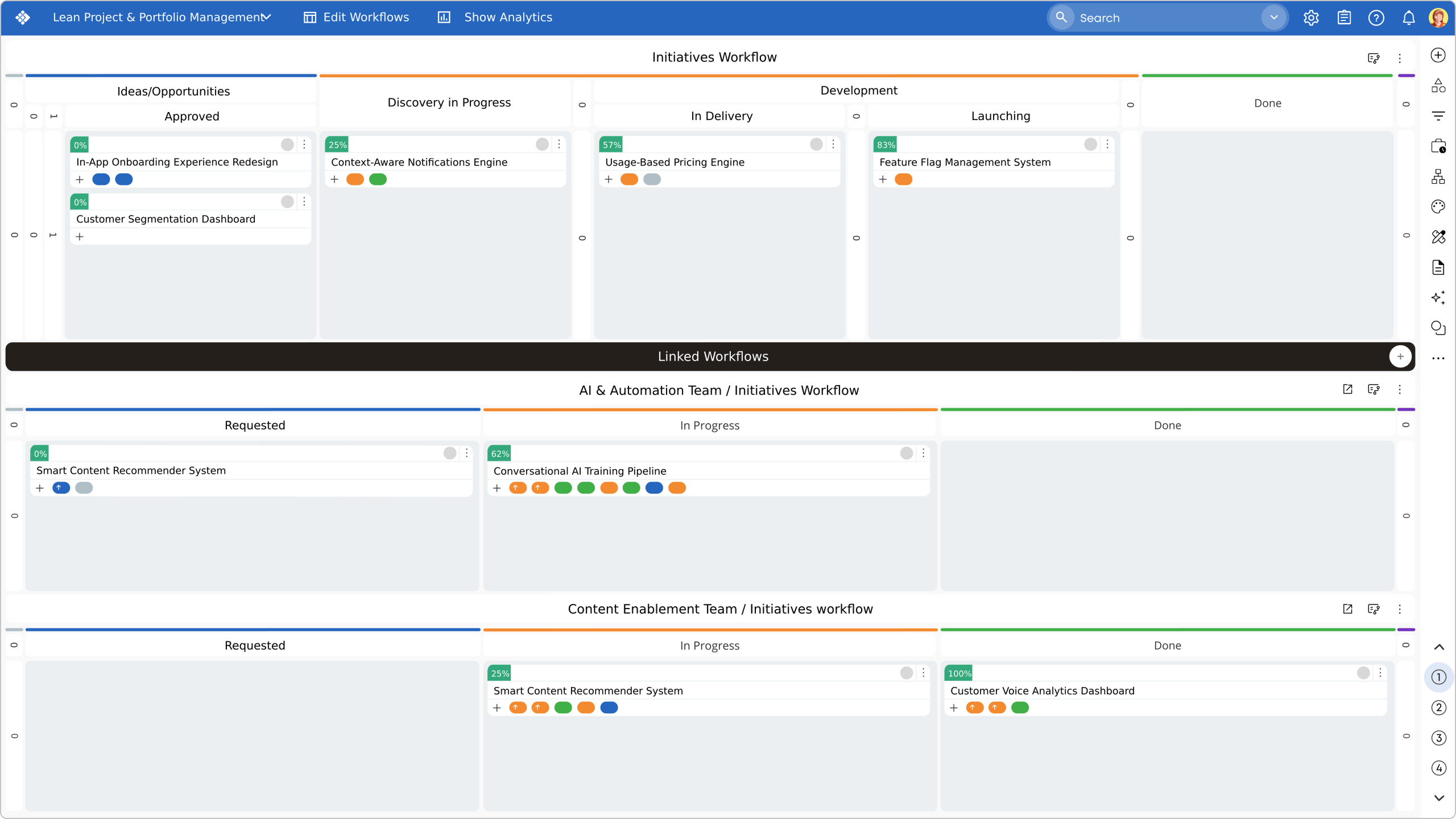 Connecting strategic and work coordination boards in Businessmap
Connecting strategic and work coordination boards in Businessmap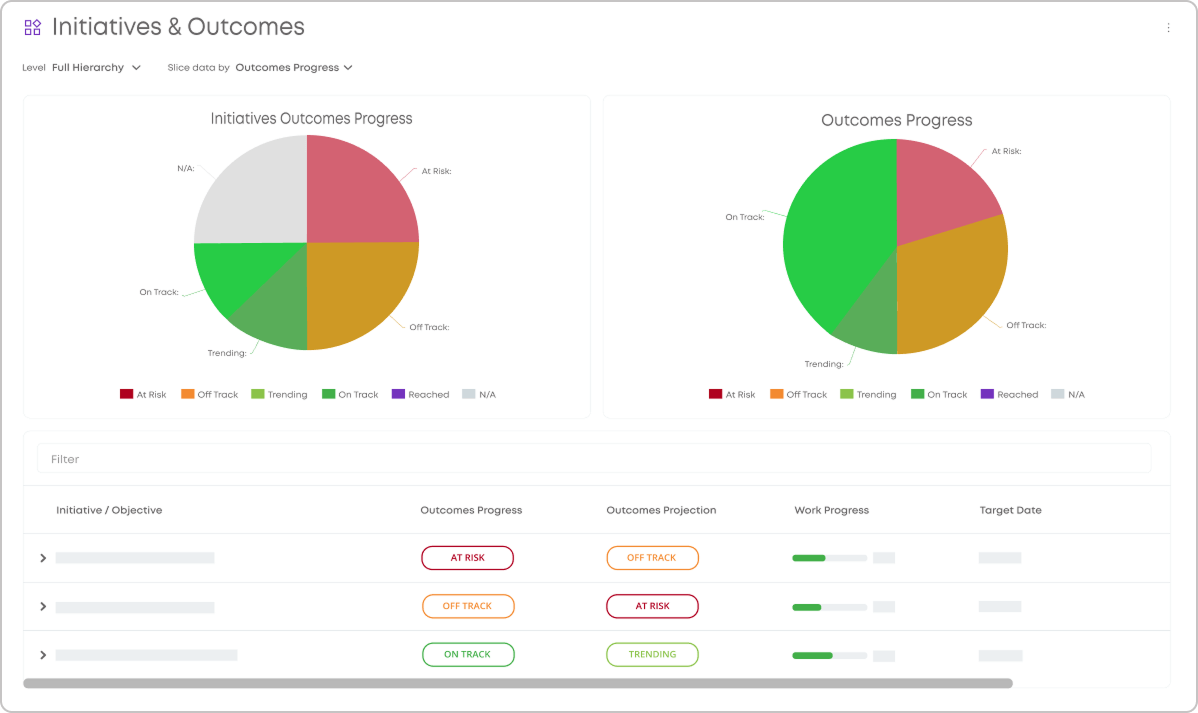 An executive dashboard with OKRs/KPIs and other important metrics in Businessmap
An executive dashboard with OKRs/KPIs and other important metrics in Businessmap

