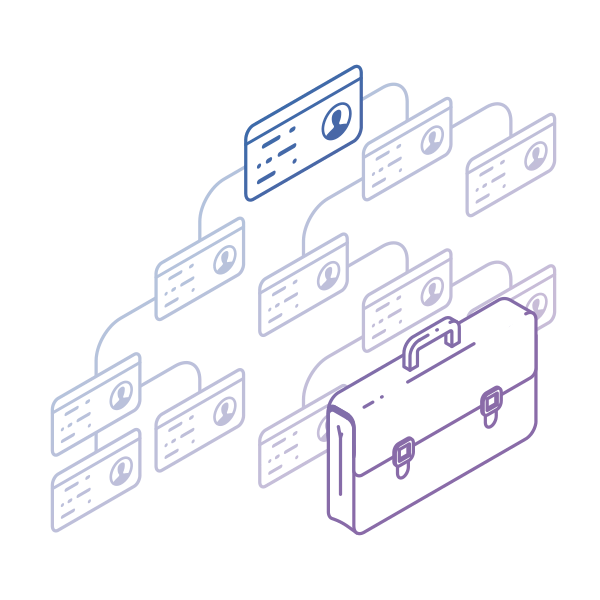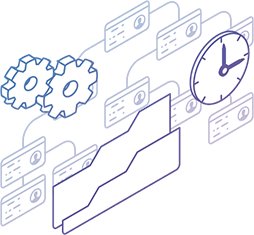"Workflow" and "process" are terms frequently tossed around, and it’s easy to see why they're often swapped like synonyms - they both map out the path to achieving our business objectives. However, this interchangeable use can sometimes blur the distinct value each term holds.
By understanding the differences and the interplay between the two, you'll be equipped to fine-tune your team's approach and streamline your operations for peak performance. Let's delve into the specifics and explore why refining your workflows is a pivotal step toward enhancing your processes.
Workflows vs. Processes
Workflows and processes play unique roles in improving efficiency in business operations and work management.
What Is a Process?
A process is the broader of the two concepts, encompassing a set of repeatable steps aimed at achieving a certain goal. Whether it's developing a new product, onboarding an employee, or completing a financial audit, a process defines what and why is behind your business activities.
What Is a Workflow?
On the other hand, a workflow is about the how. It's the detailed sequence of activities that should be performed to complete a single process. For example, if your goal is to improve customer service, your process might involve several workflows, such as responding to customer inquiries or handling returns. Each workflow consists of steps that are meticulously orchestrated to ensure efficiency and effectiveness in achieving the end goal.
Why Are Efficient Workflows Important?
Efficient workflows are critical for day-to-day operations. They ensure that individual work items are completed correctly and promptly, focusing on the series of steps required to deliver value. To enhance your company's performance, mastering workflow management is essential as it focuses on optimizing the flow of work activities. By breaking down and analyzing each step, you can improve the way tasks are completed, minimize downtime, and ensure that your team collaborates seamlessly.
Why Are Optimized Process Flows Important?
On the other hand, process flows cover broader objectives. They are designed to achieve larger organizational goals, encompassing multiple workflows and the way they connect. Processes consisting of workflows reflect strategic goals and emphasize improving overall performance.
 Visualizing multiple workflows and high-level objectives using the Initiatives workflow in Businessmap
Visualizing multiple workflows and high-level objectives using the Initiatives workflow in Businessmap
In an age where organizational agility is crucial, a well-defined process flow allows you to adapt and react quickly to changes. In turn, solid workflows are the building blocks that ensure the stability needed to pursue and realize true Agile transformations.
Digitizing workflows and processes is a step towards digital transformation, reinventing how you deliver value and achieve goals through the adoption of new technologies. This adaptation not only supports strategic endeavors but also drives the focus on customer experiences and opens new avenues for innovation.
Major Differences Between Workflows and Processes
Understanding the distinctions between workflows and processes can be beneficial for organizational efficiency and can greatly impact how you manage work and resources.
Workflow Automation vs. Business Process Automation
Workflow automation involves digitizing work activities to facilitate faster and more consistent completion. An example could be using automated notifications to signal that something is blocking the workflow. On the other hand, business process automation is a part of the business process management (BPM) discipline that extends to a higher level of planning, such as automating an entire customer onboarding process involving multiple workflows.
- Workflow Automation: task-focused, improves individual steps
- Business Process Automation: system-focused, integrates and optimizes several workflows for broader goals
Streamlining Workflows vs. Process Optimization
Streamlining workflows means refining specific activities to eliminate redundancies and enhance effectiveness. This could involve simplifying approval processes or document management. Conversely, process optimization assesses and enhances the entire sequence of business activity to maximize performance and yield better results. Your business agility benefits from both, yet each focuses on different aspects of improvement.
- Streamlining Workflows: focuses on the efficient work execution
- Process Optimization: concentrates on the overall effectiveness of the interconnected sequences of activities
| Workflows |
Processes |
| Task-oriented |
System-oriented |
| Improve operational steps |
Optimize several workflows for broader goals |
| Streamline work execution |
Deal with the overall effectiveness of workflows |
| Support daily operations |
Create the big picture addressing long-term goals |
What Is an Example of a Workflow?
Let’s illustrate with a typical workflow outlining the initial steps of a mortgage loan application process:
-
Receipt of mortgage application: The process starts when a potential borrower submits a mortgage loan application along with the necessary documents (proof of income, credit report, etc.).
-
Application review and data entry: The team reviews the application for completeness. Key information from the application is entered into the bank’s loan processing system.
-
Initial credit and risk assessment: The team performs a preliminary credit check to assess the creditworthiness of the applicant. This includes reviewing credit scores, debt-to-income ratios, and other relevant financial data.
-
Document verification: Employment, income, and asset information provided by the applicant are verified. This might involve contacting employers, reviewing pay stubs, and verifying bank statements.
-
Property appraisal: The team orders a property appraisal to determine the value of the property being mortgaged. Once received, the appraisal is reviewed to ensure it meets the loan requirements.
This workflow can vary depending on the bank's specific procedures, regulations, and the type of mortgage. Workflow management software can significantly streamline this process, providing tools for tracking each stage, automating repetitive tasks, and ensuring compliance throughout.
Tip: Reduce Waste by Early Identifying Workflow Blockers
Regardless of the specifics of your workflows, mapping the end-to-end value delivery stream can help you elevate the transparency of the ways you deliver work. Furthermore, such high-level visualization makes it easy to spot impediments and dependencies in your workflow that may be causing delays.
 Identifying the bottleneck phase in a workflow using Businessmap
Identifying the bottleneck phase in a workflow using Businessmap
In Businessmap, you can customize your own visual signals and use them as blockers to indicate the exact bottlenecks causing issues. This would also lead you to understand better the relevance of different work activities in your workflow.
What Is an Example of a Process Flow?
One common business process in the banking industry, for instance, is the process of approving a personal loan. Here's a general overview of the steps involved in this process:
-
Loan application submission: The process begins with a customer submitting a loan application.
-
Application review: Once the application is received, bank staff or an automated system reviews it.
-
Credit scoring and risk assessment: The bank uses a credit scoring model to evaluate the risk of lending to the applicant. The outcome of this step determines the likelihood of the borrower repaying the loan.
-
Loan underwriting: If the initial review and credit scoring are satisfactory, the application moves to the underwriting stage.
-
Approval or rejection decision: Based on the underwriting review, the bank decides whether to approve or reject the loan.
-
Loan agreement and disbursement: For approved loans, the customer is presented with a loan agreement outlining the terms and conditions.
-
Repayment and monitoring: The customer begins repaying the loan as per the agreed schedule. The bank monitors the loan for timely payments and manages any issues like late payments or defaults.
-
Closure of loan: Once the loan is fully repaid, the bank closes the loan account. The customer may receive a notification confirming the completion of the loan repayment.
As you can see, the process involves multiple departments within a bank. Each step and team involved in this process flow is connected and contributes to efficient banking operations. It's evident how vital it is to have a structured project management approach from initiation to approving a personal loan inquiry.
Tip: Monitor How Efficient Your Process Flow Is Using Real Data
For the best results, monitor this process flow regularly, refining it to increase efficiency and effectiveness in responding to customer needs.
To do that in practice, consider adopting process management systems that let you monitor and analyze performance over time. In Businessmap, you can see the process efficiency of your workflows directly on your Dashboard using the Process Efficiency widget. It allows you to keep an eye on the efficiency of your process, which may consist of multiple workflows. The resulting percentage indicates the ratio between the time teams were actively working on deliverables and the total time required to complete the request.
 Analyzing a process flow using the Process Efficiency widget in Businessmap
Analyzing a process flow using the Process Efficiency widget in Businessmap
Businessmap is the most flexible software
to align work with company goals
In Summary
While both workflows and processes help tune your operations for greater performance and are commonly used interchangeably, they differ in the following dimensions:
- Workflows are task-oriented while processes have a system-focus
- Workflows support daily operations while processes address long-term goals
- Workflows help streamline work execution while processes create the big picture of the overall effectiveness of workflows





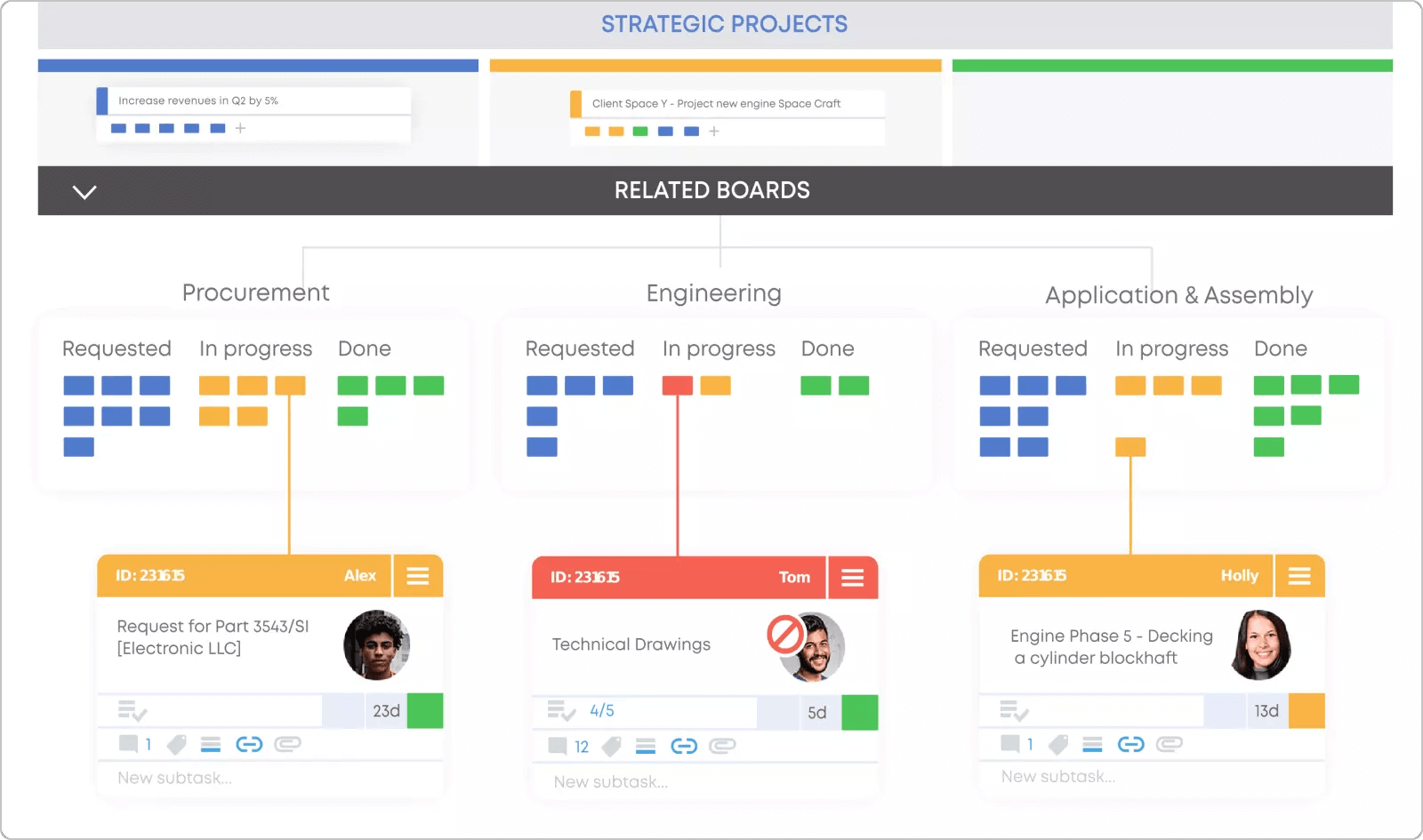 Visualizing multiple workflows and high-level objectives using the Initiatives workflow in Businessmap
Visualizing multiple workflows and high-level objectives using the Initiatives workflow in Businessmap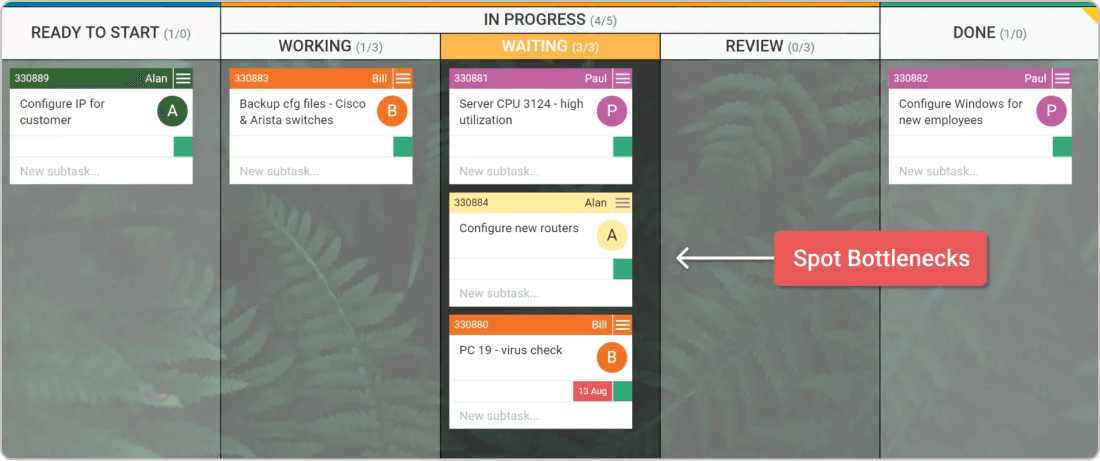 Identifying the bottleneck phase in a workflow using Businessmap
Identifying the bottleneck phase in a workflow using Businessmap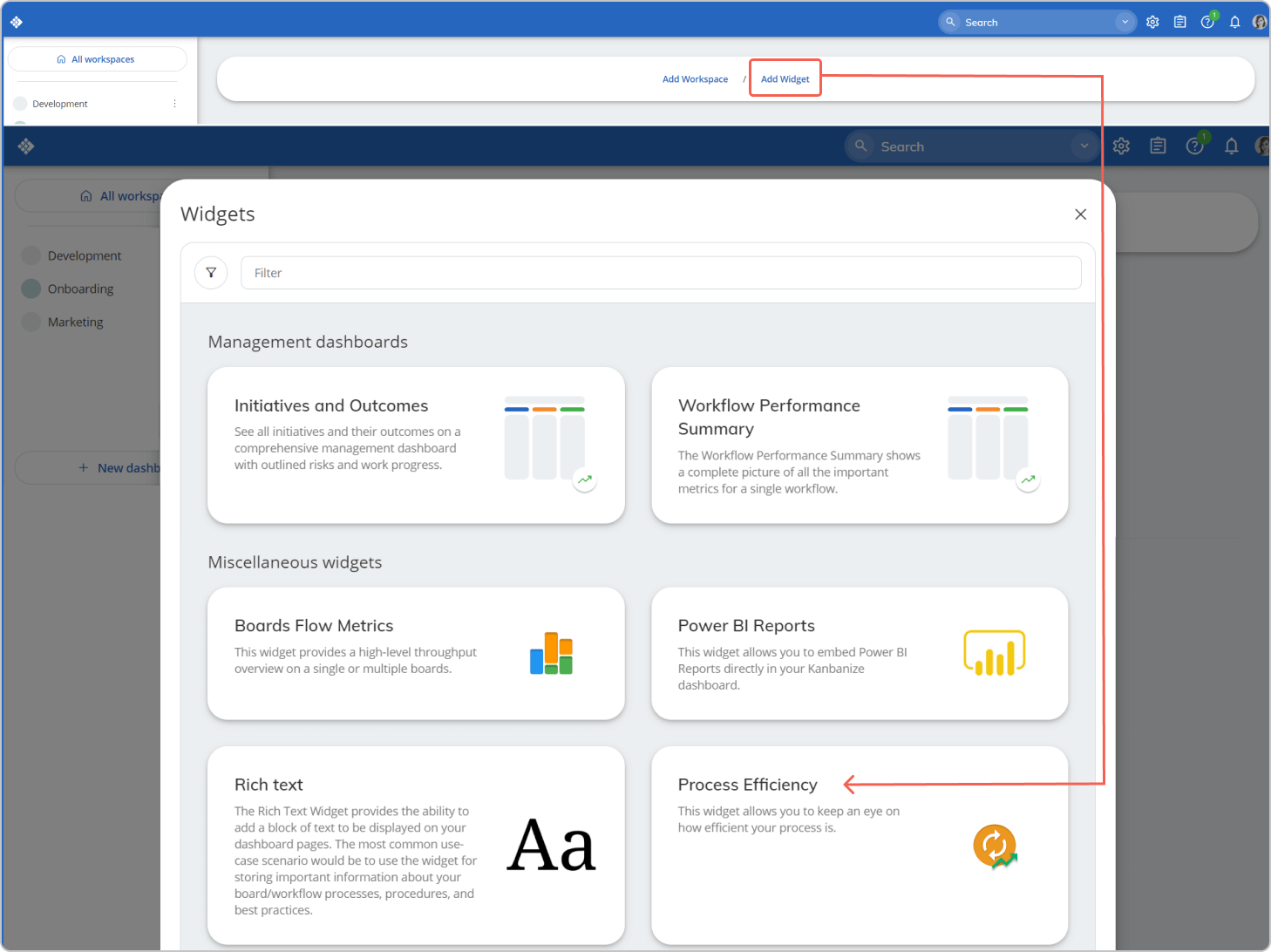 Analyzing a process flow using the Process Efficiency widget in Businessmap
Analyzing a process flow using the Process Efficiency widget in Businessmap