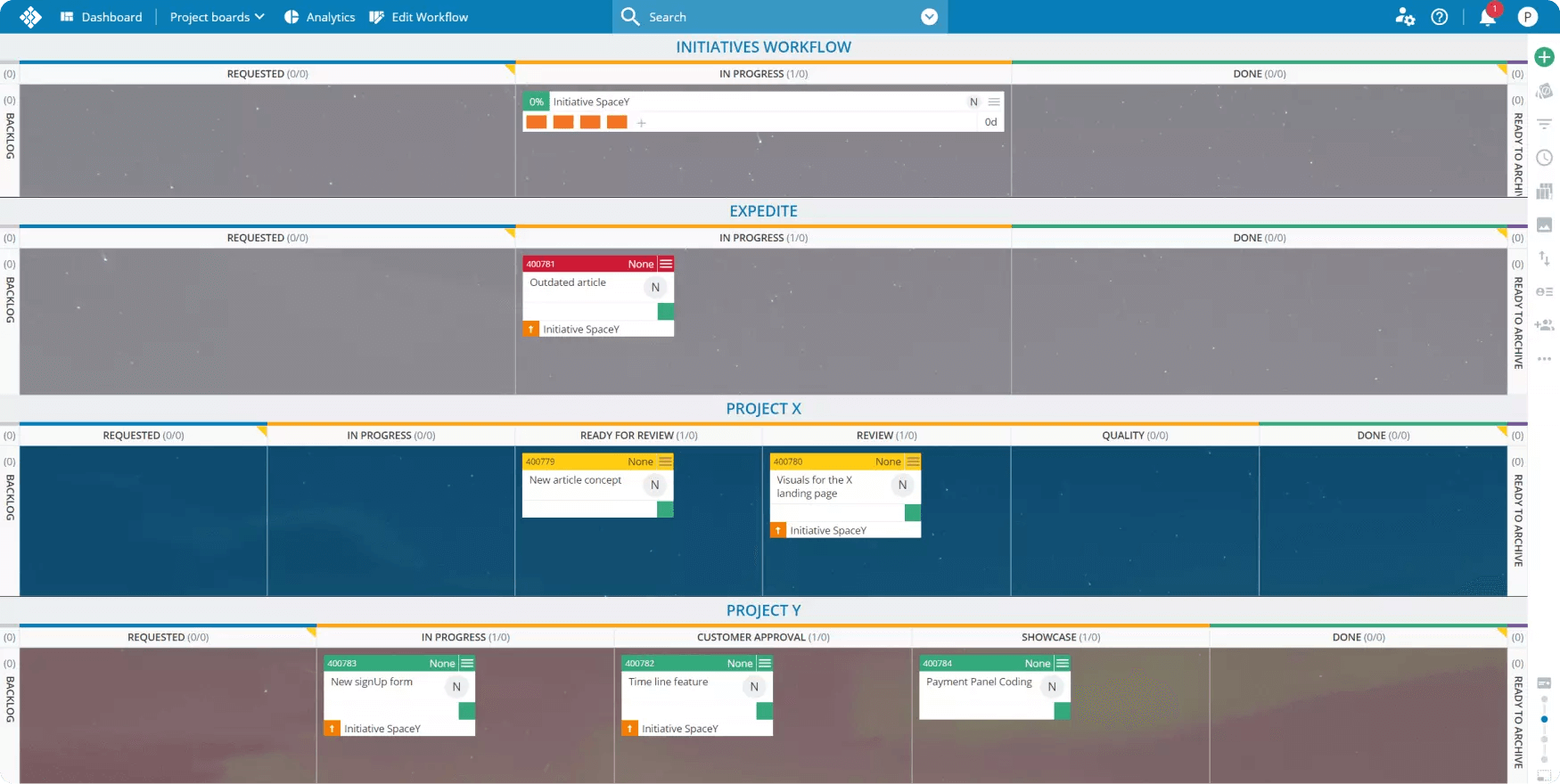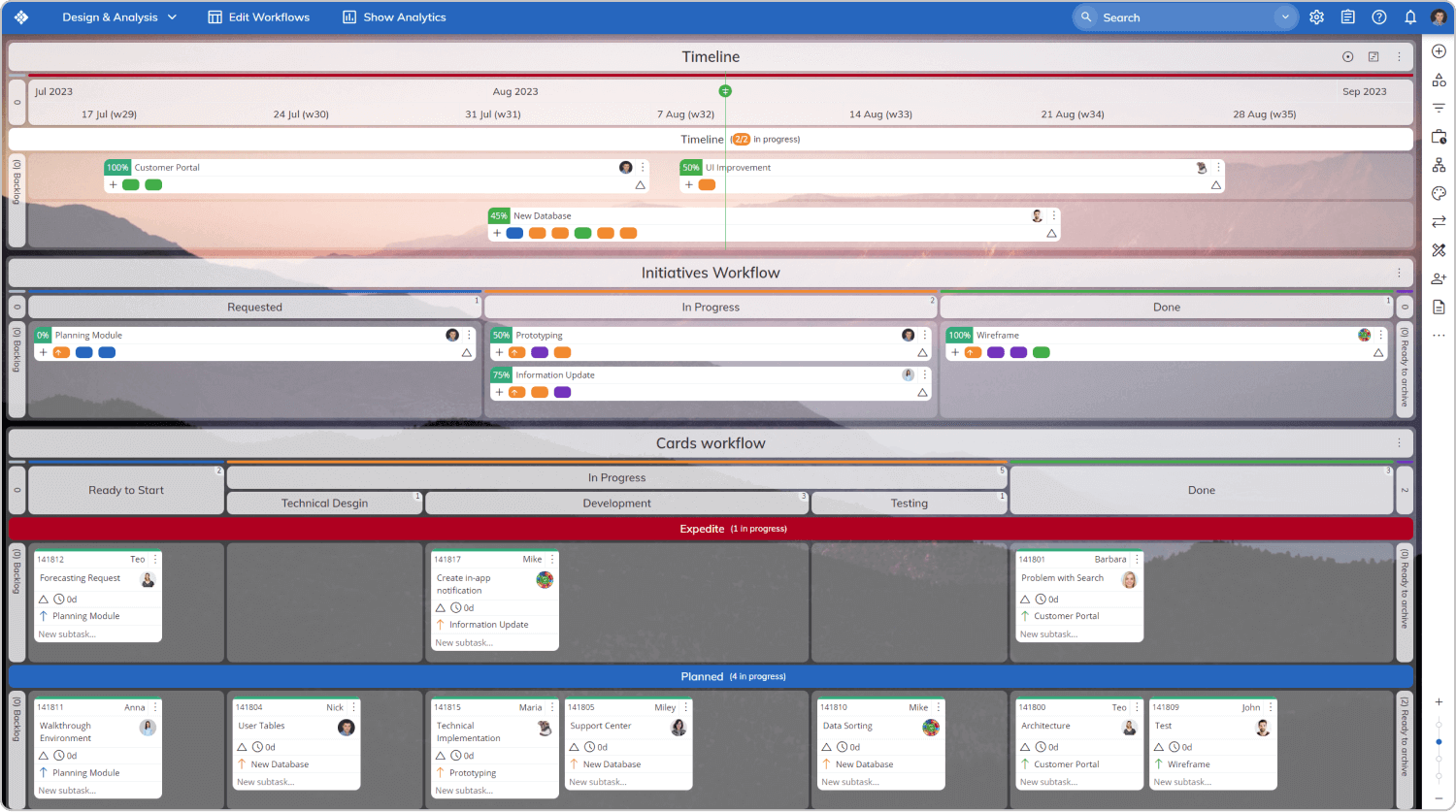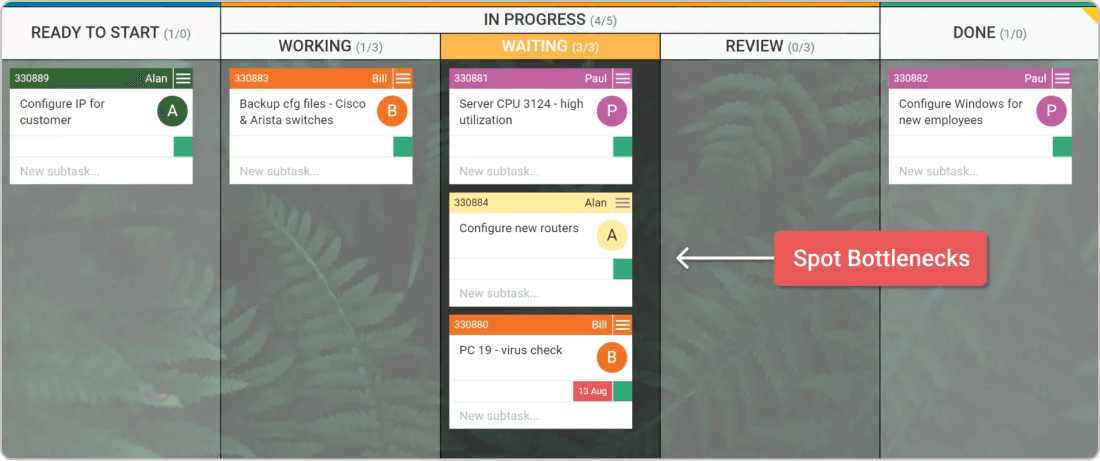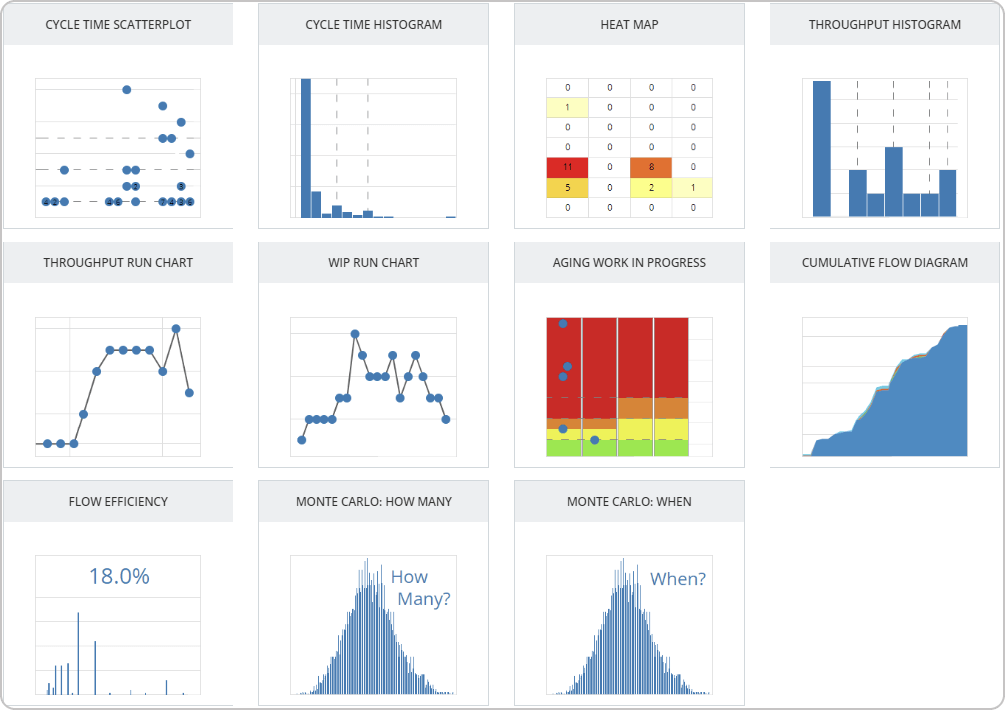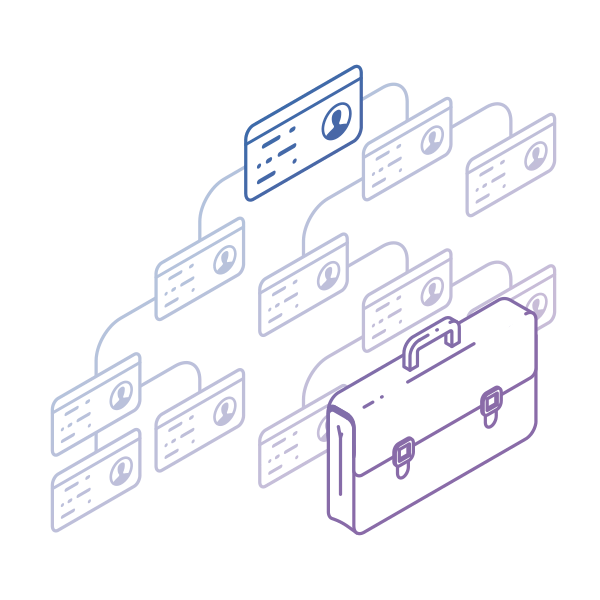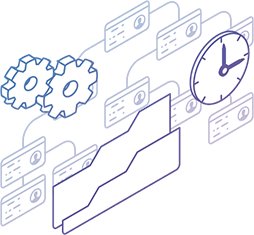Workflow management software has become a cornerstone for business operations, revolutionizing the way tasks and processes are coordinated. In an environment where efficiency and productivity are mandatory for success, these tools provide a structured platform for orchestrating everyday business activities.
Selecting the right workflow management software requires an understanding of its core elements and how they align with your business needs. You should look for features that support customization, scalability, and integration with your existing systems.
What Is Workflow Management Software?
Workflow management software facilitates the coordination and management of routine business processes. It helps you orchestrate various tasks and activities by providing a framework for designing, executing, and automating your organizational workflows.
When you use a workflow management tool, you bring structure and clarity to complex activities. Each step is clearly defined, with dependencies and responsibilities established, ensuring nothing is overlooked. Opting for such software leads to better efficiency, improved productivity, and a more transparent way to oversee projects and daily operations.
What Are the Main Elements of Workflow Management Tools?
Choosing a workflow management tool can prove to be an important decision for your business. So, here are some essential features you should keep in mind when doing your research:
-
Work Management Capabilities: With different work management features, you can create, assign, and track tasks throughout their lifecycle. It’s important to look for a tool that enables you to visualize your work processes, manage deadlines, and easily handle dependencies.

-
Planning: An essential part of any workflow management tool is a planning module. Especially when evaluating a project workflow management software, ensuring that your tool of choice supports timelines and comparisons between actual vs. planned progress of your projects is crucial.
-
File Sharing and Collaboration: A workflow management tool often incorporates file-sharing capabilities, making it easier for you to collaborate seamlessly with your team.
-
Communications: Communication features such as comments and notifications are necessary to maintain clear, ongoing conversations regarding various tasks within your workflow.
-
Analytics and Reporting: It’s important to find a tool that allows you to analyze the performance of your workflows with the help of metrics such as your average delivery rate, lead and cycle time, etc.
-
Automation: Automation can take care of the mundane, letting you focus on more complex issues that require human intervention.
-
Real-Time Updates: When doing your research, make sure to look for the ability to have real-time updates on your work items so you can react quickly to any changes.
-
Integration: Your workflow management tool should easily integrate with other software with the goal of streamlining all processes in one place.
-
Security: Good workflow management software offers robust security measures to protect your information.
Listing the Top 12 Workflow Management Software Solutions in 2026
Keeping those elements in mind, let’s uncover the best software solutions for effectively building and managing your workflows.
1. Businessmap (formerly Kanbanize)
Businessmap is a platform for outcome-driven enterprise agility that consolidates project portfolio management, OKRs (Objectives & Key Results), and work management in a single place. With the software, you can easily build customizable team workflows on kanban boards across the organization.
Built with scale in mind, Businessmap allows users to structure project workflows, so managers can easily track the progress on large pieces of work. To help you save time and deliver faster, the Businessmap platform comes with a wide range of workflow automation capabilities on the “If-This-Then-That” principle.

The additional workflow management features in Businessmap include:
-
Different workflow views – (Timelines, Initiatives, and Cards workflows).
-
Blocker management – Users can visualize impediments in their workflow, so they can be resolved faster.
-
Bottlenecks management – Inside the Businessmap’s kanban boards, you can structure your workflows with activity and queue columns which allows you to reduce waste by assessing your value-adding vs non-value-adding activities.

-
Workflow policies – Every workflow in Businessmap can have its own policies, including criteria that work needs to meet to enter or exit it so that you can ensure complete flow governance across the organization.
-
Flow analytics – The platform comes with a wide range of analytical tools that you can use to optimize your workflows for faster service delivery.

See Businessmap in action
for all-in-one work management
2. Jira
Jira is a popular project management tool developed by Atlassian. Primarily used for issue tracking and agile project management, it offers robust features for workflow management.
Key features:
-
Customizable Workflows: Allows tailoring of workflows to fit specific project needs.
-
Automation: Automates repetitive tasks and processes, improving efficiency.
-
Real-time Reporting: Provides up-to-date insights into project progress and team performance.
-
Integration Capabilities: Seamlessly integrates with various development tools and platforms.
-
Issue Tracking: Enables detailed tracking and management of tasks, bugs, and other project issues.
Check our detailed Businessmap vs. Jira comparison.
3. Asana
Asana is a versatile project management and collaboration tool designed to help teams organize, track, and manage their work.
Key features:
-
Task Assignments: Enables assigning tasks to team members with deadlines and priorities.
-
Project Timelines: Visualizes project schedules and deadlines on a timeline.
-
Customizable Dashboards: Offers personalized views of projects and tasks for better tracking.
-
Collaboration Tools: Facilitates team communication with integrated messaging and file sharing.
-
Workflow Automation: Automates routine tasks, reducing manual effort and increasing efficiency.
4. Cflow
Cflow is a powerful no-code workflow automation software designed to help businesses streamline processes, reduce manual work, and improve team productivity. It’s widely used across industries for automating approvals, handling cross-functional workflows, and managing routine operations with ease.
Key features:
-
Customizable Workflows: Create and modify workflows effortlessly using a visual drag-and-drop builder (no coding required).
-
Automation: Automate repetitive tasks, approvals, notifications, and escalations to ensure smoother, faster processes.
-
Real-time Reporting: Access detailed dashboards and analytics to monitor process performance and identify bottlenecks instantly.
-
Integration Capabilities: Connect Cflow with tools like Slack, Google Workspace, Office 365, and other business applications using APIs and webhooks.
-
Form and Document Management: Build custom forms, manage documents securely, and maintain complete audit trails within each workflow.
5. Nifty
Nifty is an all-in-one free workflow management software that simplifies teamwork, tracks tasks with Gantt charts and Kanban boards, automates progress updates, integrates with popular tools, no matter how big or small your project. The tool offers a free forever plan.
Key Features:
-
Milestone Automation: Nifty automatically updates project milestones based on task completion, providing real-time project progress without the need for manual updates. This streamlines workflow and keeps teams informed.
-
Built-in Time Tracking: Nifty allows you to track time directly within tasks, making it easier to monitor productivity and ensure accurate reporting. This feature is crucial for resource management and billing.
-
Cross-Project Overviews: Nifty offers a bird’s-eye view of multiple projects at once, enabling users to manage tasks, timelines, and milestones across all projects in a single dashboard.
-
Integrated Communication Tools: Nifty combines project management with built-in direct messaging, file sharing, and video conferencing integrations (Slack, Zoom), ensuring seamless communication without switching apps.
-
Customizable Workflows and Templates: Nifty allows you to create personalized workflows and project templates tailored to your team’s needs, improving efficiency and simplifying recurring processes.
6. Smartsheet
Smartsheet, a cloud-based platform for work management and collaboration, is recognized for its spreadsheet-like interface.
Key features:
-
Grid View: Employs a familiar spreadsheet format for detailed task and project management.
-
Gantt Charts: Enables visual project planning and tracking through interactive Gantt charts.
-
Resource Management: Helps in efficiently allocating and tracking resources across various tasks and projects.
-
Document Management: Facilitates organizing, storing, and sharing documents directly within the platform.
-
Reporting and Dashboards: Provides customizable reports and dashboards for comprehensive tracking of performance and progress.
Mixing traditional spreadsheet utility and modern project management capabilities is what makes Smartsheet a versatile choice for streamlining workflows.
7. Monday.com
Monday.com is a dynamic work operating system tailored for effective workflow management, adaptable to various project types and team sizes.
Key features:
-
Visual Project Tracking: Offers boards for a clear, visual representation of work progress, improving focus and organization.
-
Time Tracking: Enables tracking of time spent on tasks, facilitating productivity analysis and resource management.
-
Customizable Templates: Provides a range of templates for quick setup of workflows across different projects and teams.
-
Data Integration and Syncing: Seamlessly integrates with other tools, allowing data syncing and centralization for streamlined workflow.
-
Advanced Automation: Automates repetitive tasks and sets custom workflow rules, reducing manual effort.
8. Wrike
Wrike is a powerful project management software known for its flexibility and adaptability in workflow management.
Key features:
-
Dynamic Gantt Charts: Provides interactive Gantt charts for visualizing project timelines and dependencies, aiding in efficient planning and scheduling.
-
Customizable Dashboards: Offers personalized dashboards to track key project metrics and statuses, enhancing oversight and decision-making.
-
Task and Subtask Management: Enables detailed task organization with subtasks, deadlines, and priorities, streamlining task delegation and tracking.
-
Time Tracking: Integrates time tracking for tasks and projects, facilitating accurate workload management and productivity analysis.
-
Real-time Collaboration: Supports live editing, document sharing, and team discussions, fostering seamless collaboration and communication.
9. Basecamp
Basecamp is a popular project management and team collaboration tool known for its simplicity and ease of use in managing workflows.
Key features:
-
To-do Lists: Allows the creation of detailed to-do lists with due dates and assignees, providing clear task management and delegation.
-
Message Boards: Offers centralized message boards for team discussions, ensuring communication is organized and accessible.
-
Scheduling and Deadlines: Features a schedule view for tracking deadlines and important dates, aiding in time management and planning.
-
File Storage and Sharing: Integrates document and file storage, making it easy to organize, share, and access project-related documents.
-
Automatic Check-ins: Automates routine check-ins, prompting team members for updates, which helps in maintaining consistent progress tracking.
10. Hive
Hive is a versatile project management and collaboration tool well-suited for streamlining workflow management across diverse teams.
Key features:
-
Actionable Cards: Utilizes customizable cards for tasks, allowing users to assign, categorize, and track progress with ease.
-
Gantt, Kanban, and Calendar Views: Offers multiple views, including Gantt, Kanban, and Calendar, providing flexibility in how projects and tasks are visualized and managed.
-
Automated Workflows: Facilitates the automation of tasks and workflows, reducing manual effort and enhancing efficiency.
-
Time Tracking and Analytics: Integrates time tracking and provides analytics, offering insights into productivity and resource allocation.
-
Team Collaboration Tools: Supports seamless collaboration with built-in chat, email integration, and file sharing, ensuring team communication is centralized and efficient.
11. ClickUp
ClickUp is a highly customizable project management tool, ideal for streamlining workflow management across various industries.
Key features:
-
Customizable Task Views: Offers multiple views like List, Board, and Box for versatile task management and visualization.
-
Custom Statuses: Enables creation of custom task statuses, allowing teams to tailor workflows to their specific processes.
-
Hierarchy of Tasks: Features a unique hierarchy structure (Spaces, Projects, Lists, Tasks) for detailed and organized task breakdown.
-
Document and Wiki Creation: Integrates document and wiki creation tools, facilitating centralized knowledge management and resource sharing.
-
Goal Tracking: Provides goal setting and tracking capabilities, aligning daily tasks with larger objectives and milestones.
12. Teamwork.com
Teamwork.com is a comprehensive project management platform designed to enhance workflow management for teams of all sizes.
Key features:
-
Task Management: Provides robust task management capabilities, including task assignments, prioritization, and deadlines, to keep projects on track.
-
Milestone Tracking: Enables setting and tracking of project milestones, helping teams focus on key objectives and deadlines.
-
Gantt Chart View: Offers a Gantt chart view for detailed project planning and visual timeline tracking, aiding in efficient project coordination.
-
Time Tracking: Integrates desktop time tracking tools, allowing teams to monitor time spent on tasks for better resource allocation and productivity analysis.
-
Collaborative Workspaces: Features collaborative workspaces that include chat, file sharing, and team visibility settings, fostering effective team communication and collaboration.
Why Do You Need Workflow Management Software in 2026? 4 Main Benefits.
In the fast-paced business environment of 2026, workflow management software is an indispensable tool for enhancing your team's productivity and efficiency. Here’s why you should consider integrating a workflow management system into your daily operations:
-
Streamlined Processes: Workflow management software simplifies and automates your project management workflow. By setting up custom automated workflows, you ensure work flows smoothly from one stage to the next, reducing manual intervention and the potential for errors.
-
Enhanced Collaboration: With features that facilitate communication, your team can collaborate effectively in real time. You can share documents, assign work items, and get updates, all within a centralized platform.
-
Increased Transparency: You gain visibility into each process with intuitive dashboards and reporting tools. This means you can track the progress of tasks and identify bottlenecks quickly, making informed decisions to keep projects on track.
-
Improved Accountability: Assigning specific tasks to team members with clear deadlines ensures that each person knows their responsibilities.
Businessmap is the most flexible software
to align work with company goals
In Summary
Choosing the proper workflow management software in 2026 can set you on the right path to agility in operations and faster delivery. When doing your research, make sure to consider essential workflow management features such as work visualization, automation, and planning capabilities. The best 11 workflow management tools that you can choose are:
- Businessmap (formerly Kanbanize)
- Jira
- Asana
- Cflow
- Nifty
- Smartsheet
- Monday.com
- Wrike
- Basecamp
- Hive
- ClickUp
- Teamwork.com