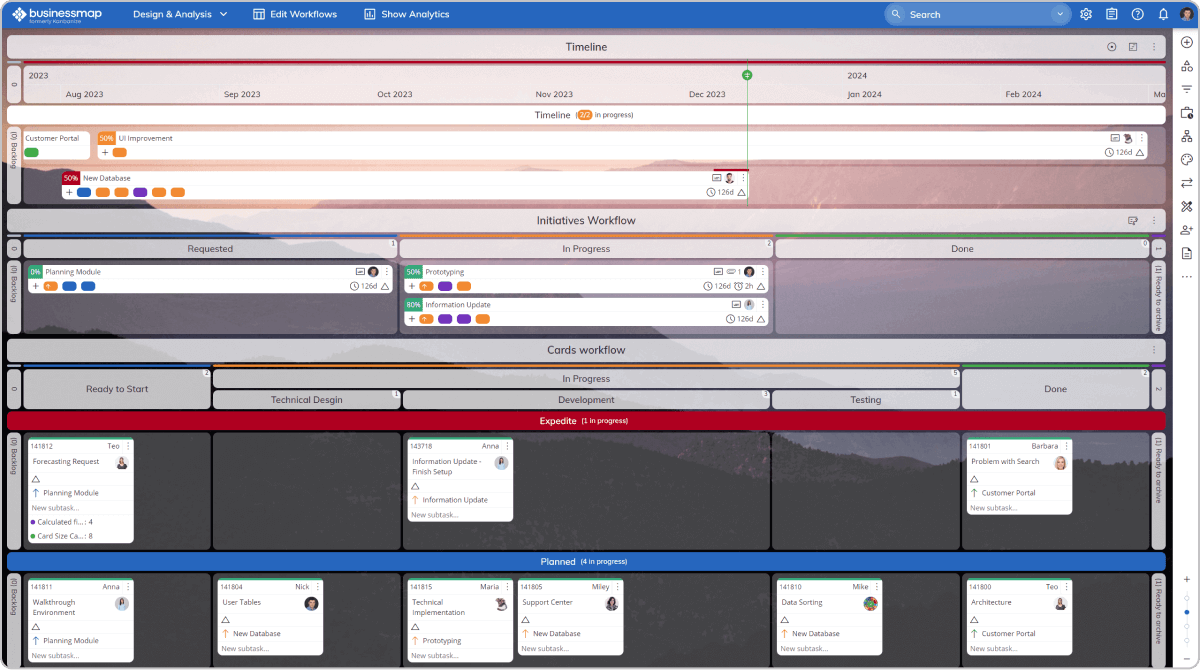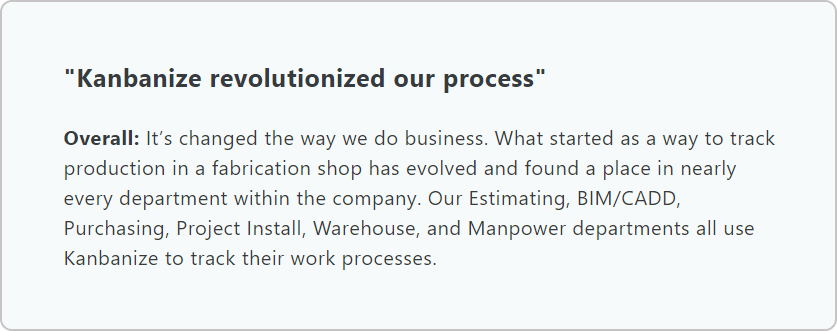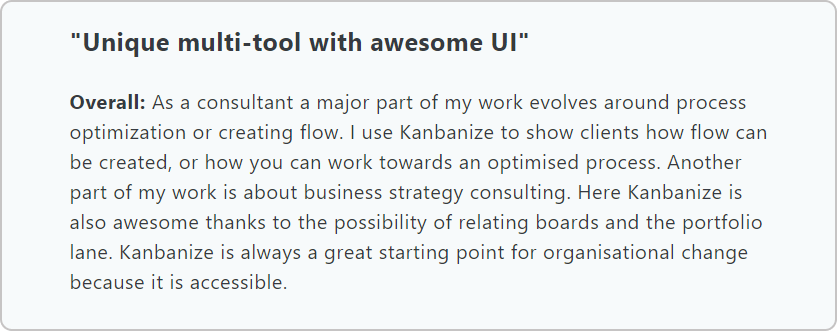Companies today need more than intuition to stay competitive – they need well-structured processes that turn customer needs into real products and services. This is where business process management (BPM) is crucial, helping your organization design efficient, adaptable workflows that deliver quality and meet demand.
In this guide, we'll break down what makes BPM software truly effective, explore user feedback on top tools, and provide a comparison table highlighting each solution's key features and functionalities.
How to Choose the Best BPM Software?
Effective BPM software should address common challenges such as fragmented workflows, redundant processes, and disconnected tools. Here's how the best BPM solutions can resolve these issues:
Ease of Use and Interface Quality
Users often need to transfer data between multiple tools to meet their process management needs. A high-quality BPM tool should offer intuitive, no-code options, such as drag-and-drop functionality, enabling you to create and refine process maps, collaborate, and document within a single platform. This streamlines the experience and minimizes the need for multiple tools.
Core BPM Features
The right BPM software should provide end-to-end functionality that allows you to manage workflows, document processes, and generate analytics all in one place. Essential features like workflow automation, process policies, and real-time analytics support the efficient streamlining of business processes and reduce the need to duplicate work across different tools.
Customization and Flexibility
One of the main frustrations users face is the lack of an all-around solution that can adapt to varying workflows and project stages. You should be able to customize your BPM software to handle diverse tasks, from initial rough process mapping of workflows to detailed documentation, eliminating the need to switch between tools at different project stages.
Integration with Popular Tools and Implementation
A BPM tool should easily integrate with widely used applications to address the need for multiple functionalities. Additionally, look for software that supports various deployment architectures (cloud, hybrid, or on-premises) and offers accessible third-party resources. You can enhance your workflows without disrupting existing systems by simplifying integration and implementation.
Technical Support and User Training
Quality technical support and user training are essential to help you transition smoothly into a BPM platform that can handle all your needs. Dedicated support services assist with setup and troubleshooting, ensuring users have a seamless experience within one comprehensive tool rather than relying on several disconnected platforms.
Pricing and Scalability
The ideal BPM software should provide affordable entry points without sacrificing the scalability you need as your business evolves.
Top 9 Business Process Management Software: Overview
-
Businessmap: Best all-in-one platform for streamlining work processes, improving visibility, and boosting efficiency across teams
-
Pipefy: Ideal for small to medium-sized businesses seeking a user-friendly platform to streamline workflows
-
Kissflow: Best for organizations seeking user-friendly workflow automation
-
Process Street: Great for process standardization and streamlining workflows
-
AgilePoint: Suitable to enhance operational efficiency through application development with minimal coding
-
Wrike: Best for mid-sized to large cross-teams that require collaborative project management and process optimization
-
Appian: Ideal for large enterprises seeking Rapid Application Development
-
Cflow: Ideal for small to medium-sized enterprises seeking no-code workflow automation
-
Monday: Best for project managers and small to medium-sized teams looking to standardize recurring workflows
1. Businessmap (formerly Kanbanize): Best all-in-one platform for streamlining work processes, improving visibility, and boosting efficiency across teams
Businessmap is a powerful BPM software that combines essential project management tools into a cohesive platform. Its comprehensive features, user-friendly interface, and scalability make it a valuable asset for organizations aiming to enhance efficiency, align strategic objectives with execution, and foster a culture of continuous process improvement.

Key Features
-
Workflow Management: Utilizing multi-layered work management, Businessmap consolidates team activities into a single platform. This approach streamlines processes, reduces bottlenecks, and promotes a steady flow of work.
-
Flexible Whiteboards: Whiteboards enable teams to collaboratively visualize work steps, create new process models, and align work processes, value streams, and project hierarchies directly within their dashboards, seamlessly connecting ideas to execution.
-
Business Rules Automation: The software allows users to automate processes by setting conditional rules (if-this-than-that) that trigger specific actions when certain events occur. This automation reduces manual intervention and increases efficiency.
-
Workflow Analytics: Businessmap includes a suite of Lean/Agile charts that analyze workflow performance. These analytics offer insights into areas for improvement and help optimize processes.
-
Integrations: The platform supports integration with external systems, enhancing functionality and allowing you to leverage existing tools within your workflows.

Pros and Cons
✅ Comprehensive Feature Set: Businessmap integrates multiple functionalities - such as project portfolio management, OKRs, and workflow management - into a single platform, limiting the need for multiple tools and streamlining processes.
✅ User-Friendly Interface: The platform's intuitive design, customizable workflows, and embedded whiteboards make it accessible to users with varying technical expertise, facilitating quick adoption and efficient use.

✅ Scalability: Businessmap caters to organizations of all sizes, offering scalable solutions that grow with the company's needs. It is suitable for both small teams and large enterprises.
❌ Learning Curve for Advanced Functions: While the basic functionalities are user-friendly, some advanced features may require time and training. Organizations might need to invest in user education to leverage the platform's capabilities fully.
Pricing Model
Businessmap offers a flexible pricing structure to accommodate your unique company needs:
-
Standard Plan: Priced at $149 per month (billed annually) or $179 monthly (billed monthly) for up to 15 users. This plan includes unlimited Kanban boards, workspaces, and user limits up to 1,000, among other features.
-
Enterprise Plan: Tailored for organizations with extensive requirements, this plan offers advanced features, enhanced security, and dedicated support. Pricing is customized based on specific needs.
See Businessmap in action
for all-in-one work management
2. Pipefy: Ideal for small to medium-sized businesses seeking a user-friendly platform to streamline workflows
Pipefy is a robust process management platform designed to help organizations streamline workflows, enhance efficiency, and drive process improvements. Its intuitive interface allows users to create, monitor, and optimize various business processes without extensive technical expertise.
Key Features
-
Workflow Automation via Pipefy AI: The feature automatically creates custom workflows and standardizes processes.
-
Customizable Templates: The solution offers a variety of process templates that users can tailor to fit specific business processes.
-
Integrations: Pipefy's compatibility with other tools and systems allows for data consolidation and improved platform collaboration.
Pros and Cons
✅ User-Friendly Interface: Users appreciate Pipefy's intuitive design, simplifying the creation and management of complex workflows.
✅ Effective Automation: Pipefy's automation capabilities help reduce manual tasks.
❌ Pricing Concerns: Some users find the cost of advanced features high, especially for smaller organizations.
Pricing Model
Pipefy offers a free Starter plan for small teams or individuals, which includes up to 5 processes and 10 users with limited functionalities. The Business plan provides expanded features like unlimited processes, API access, and enhanced automation. For larger organizations, the Enterprise and Unlimited plans offer advanced security, unlimited automation, and custom features, with pricing available upon request.
3. Kissflow: Best for organizations seeking user-friendly workflow automation
Kissflow is a cloud-based workflow automation and business process management (BPM) platform designed to streamline and automate organizational processes. It offers a no-code interface, enabling users to create, modify, and manage workflows without extensive technical expertise.
Key Features
-
No-Code Workflow Design: Users can build and customize workflows using a drag-and-drop interface.
-
Process Automation: Automating repetitive tasks and processes.
-
Form Builder: Provides tools to create custom data collection and process initiation forms.
-
Reporting and Analytics: Offers real-time insights into process performance, helping organizations identify bottlenecks and optimize workflows.
Pros and Cons
✅ Ease of Use: Users appreciate Kissflow's intuitive interface, which simplifies the creation and management of workflows without requiring technical expertise.
✅ Customization: The platform offers flexibility in designing workflows and forms to meet specific business needs.
❌ Pricing Concerns: Some users find Kissflow's pricing higher, especially for larger organizations with many users.
Pricing Model
Kissflow offers two pricing plans, including a basic plan with limited features, starting at $1500/month and including 50 users. You may be qualified to get a free trial. The Enterprise plan offers advanced features for building elaborate workflows, applications, and a private cluster. Pricing is available upon request.
4. Process Street: Great for process standardization and streamlining of workflows
Process Street is a user-friendly process management platform designed to help teams document, track, and optimize their workflows. It enables organizations to create detailed process templates and transform them into actionable checklists, facilitating consistent execution and continuous improvement.
Key Features
- Customizable Process Templates
-
Dynamic Checklists: You can create checklists that adjust automatically based on your inputs or actions.
-
Conditional Logic: It allows workflows to be automatically adapted based on specific criteria or inputs.
Pros and Cons
✅ Customization Options: The platform offers extensive customization options, enabling teams to tailor processes to their particular needs and adapt workflows as requirements evolve.
✅ Integration Capabilities: Users appreciate that Process Street integrates with many tools and APIs.
❌ Learning Curve Concerns: Some users find the platform somewhat complex and suggest that additional tutorials and guides enhance the learning experience.
Pricing Model
Process Street offers three pricing options – the Startup Plan for small teams of up to 5 members and 10 guests. Starting at $1,500 per month (billed annually), the Pro Plan provides customizable options for growing teams, with unlimited workflows and flexible member and guest capacities. For large organizations, the Enterprise Plan includes all Pro features plus enterprise-grade functionalities with custom pricing.
5. Wrike: Best for mid-sized to large cross-teams that require collaborative project management and process optimization
Wrike is a project management and collaboration solution streamlining business processes and enhancing team productivity. It offers features that facilitate efficient workflow management, making it suitable for organizations of various sizes seeking to optimize their work.
Key Features
-
Customizable Workflows: Wrike allows users to create tailored workflows that align with specific business processes.
-
Task Management: The platform provides task management capabilities, including task assignment, prioritization, and tracking.
-
Real-Time Collaboration: Wrike helps teams to collaborate in real-time through shared dashboards, file sharing, and communication tools.
-
Automation: The platform offers automation features to streamline repetitive tasks.
-
Reporting and Analytics: Wrike provides comprehensive reporting and analytics tools to monitor performance, identify bottlenecks, and inform decision-making.
Pros and Cons
✅ User-Friendly Interface: Users appreciate Wrike's intuitive design, simplifying the management of complex projects and processes.
✅ Scalability: The platform is scalable, accommodating the needs of both small teams and large enterprises.
❌ Pricing: Certain advanced features are available only in higher-tier plans, which may be costly for smaller organizations.
Pricing Model
Wrike offers a free plan ideal for individuals or small teams, providing essential task management. The Team Plan starts at $10 per user per month and includes collaboration tools and integrations, while the Business Plan, at $24.80 per user per month, adds advanced features like time tracking and project templates. For larger organizations, the Enterprise Plan offers robust security and dedicated support with custom pricing, and the Pinnacle Plan caters to complex work needs with advanced tools and analytics.
6. AgilePoint: Suitable to enhance operational efficiency through application development with minimal coding
AgilePoint is a versatile BPM platform designed to help organizations automate and optimize business processes. It offers a low-code/no-code environment, enabling IT professionals and business users to create, implement, and manage workflows efficiently.
Key Features
-
Low-Code/No-Code Development: Facilitates rapid application development with minimal coding, allowing users to create and modify processes swiftly.
-
Workflow Automation: Streamlines complex business processes through automation.
-
Integration Capabilities: Offers extensive integration options with various enterprise systems and cloud services.
-
Responsive User Interface: Provides a user-friendly interface accessible across multiple devices.
Pros and Cons
✅ Strong Microsoft Integration: The platform integrates seamlessly with Microsoft products, making it a natural fit for organizations utilizing the Microsoft ecosystem.
✅ Flexible and Adaptable: AgilePoint's workflow engine is known for its flexibility, allowing businesses to adjust processes to meet changing needs.
❌ Learning Curve: Users report that the software can be complex and may require additional tutorials and guides to utilize its capabilities fully.
Pricing Model
AgilePoint's Community Edition is completely free, letting you build up to 2 applications for 25 users with community support. The Standard Edition starts at $39 per user per month for growing teams, offering essential connectors and environments for production and development. The Professional Edition costs $59 per user or $195 for shared dynamic seats, with advanced connectors, mobile app building, and additional environments. For larger organizations, the Enterprise Edition delivers the ultimate power with custom pricing, extra servers, and round-the-clock support to keep everything running smoothly.
7. Appian: Ideal for large enterprises seeking to automate complex processes
Appian is a leading low-code platform designed to help organizations swiftly develop potent applications, facilitating digital transformation and competitive differentiation. It enables businesses to automate complex processes, integrate various systems, and enhance operational efficiency through intuitive design and robust functionality.
Key Features
-
Process Modeling and Designing: Offers intuitive tools for creating and optimizing business workflows.
-
Task Management: Facilitates practical assignment and tracking of tasks within processes.
-
Business Process Automation: Integrates various business functions to automate complex processes.
-
Access Controls/Permissions: Ensures secure access to applications and data.
Pros and Cons
✅ Rapid Development: Users appreciate Appian's low-code platform for enabling quick application development, aligning well with agile methodologies.
✅ Appian Community Edition: Users are granted free access to a dedicated Appian platform instance to gain low code experience and build applications in a personal development environment.
❌ Learning Curve for New Features: Frequent updates introduce new features that may require learning time.
Pricing Model
Appian offers a flexible pricing model designed to accommodate various organizational needs. The platform is priced per user, month, and application, with three primary tiers: Standard, Advanced, and Premium.
8. Cflow: Ideal for small to medium-sized enterprises seeking no-code workflow automation
Cflow is a cloud-based, no-code workflow automation platform designed to streamline business processes for organizations of varying sizes. It enables users to automate approvals, manage tasks, and monitor workflows through an intuitive visual interface, reducing reliance on manual methods like emails and spreadsheets.
Key Features
-
Drag-and-Drop Form Builder: Allows users to create and customize forms without coding knowledge.
-
Visual Workflow Designer: Enables the design and modification of workflows through an intuitive visual interface, facilitating easy process mapping.
-
Automated Notifications and Approvals: Streamlines communication by automating notifications and approval processes.
-
Reporting and Analytics: Provide real-time insights into workflow performance.
-
Integration Capabilities: Supports integration with popular tools.
Pros and Cons
✅ Customization Flexibility: The platform offers extensive customization options, allowing businesses to tailor workflows to their needs.
✅ Responsive Customer Support: Users commend Cflow's support for being responsive and helpful in addressing customer issues.
❌ Learning Curve for New Users: New team members may require time to become familiar with the platform's logic and functionalities.
Pricing Model
Cflow offers three pricing plans tailored to different organizational needs. The Joy plan, suited for small teams, is $11 per user per month (billed annually), with a minimum of 10 users and up to 10 workflows. The Bliss plan, ideal for growing teams, starts at $16 per user per month (billed annually), supporting a minimum of 20 users and up to 50 workflows. For large organizations, the Zen plan includes unlimited workflows with a minimum of 100 users and offers custom pricing. A 14-day free trial is also available.
9. Monday.com: Best for project managers and small to medium-sized teams looking to standardize recurring workflows
Monday.com is a comprehensive work operating system that enables organizations to efficiently design, execute, and monitor their business processes. Its intuitive interface and customizable workflows suit teams aiming to enhance collaboration, streamline operations, and adapt to evolving business needs.
Key Features
-
Customizable Workflows: Users can create tailored workflows to fit specific business processes.
-
Automation Capabilities: The platform offers automation features to reduce manual tasks and minimize errors.
-
Real-Time Collaboration: Teams can collaborate in real-time, using features like file sharing, comments, and notifications, enhancing communication.
-
Analytics and Reporting: The platform provides analytics and reporting tools to monitor process performance and inform decision-making.
Pros and Cons
✅ User-Friendly Interface: Users appreciate the platform's intuitive design, which simplifies the creation and management of workflows.
✅ High Customizability: Monday.com allows extensive customization, enabling teams to tailor processes to their needs.
❌ Pricing Structure: Some users find the pricing model complex and potentially costly for smaller teams.
❌ Reporting and Analytics: Work performance insights are only available to the Enterprise plan users.
Pricing Model
As a work management solution, Monday offers a free plan for up to 2 users with basic features to help you manage your work. The Basic Plan ($9 per seat/month) adds unlimited items and 5 GB of storage, while the Standard Plan ($12 per seat/month) introduces timeline and Gantt views, guest access, and more integrations. The Pro Plan ($20 per seat/month) includes time tracking and up to 25,000 automation actions for advanced needs. Larger organizations can opt for the Enterprise Plan, which offers top-tier security and premium support with custom pricing available.
| |
Notable Features |
Rating |
Pricing |
Free Trial |
| Businessmap (formerly Kanbanize) |
Customizable workflows
Workflow automation
Reporting tools
AI-prompts
AI Coach
|
4.8 (201 reviews - Capterra) |
Starts at $149/per 15 users |
14-day free trial |
| Pipefy |
Process templates library
AI-automation
|
4.6 (316 reviews - Capterra) |
Price available upon request |
Free Starter plan |
| Kissflow |
Process automation
Form builder
Analytics
|
4.1 (56 reviews - Capterra) |
$1,500/month (includes 50 users)
|
Available upon qualification |
| Process Street |
Dynamic checklists
Conditional logic
|
4.7 (630 reviews - Capterra) |
$1,500 per month (billed annually) for Pro Plan (most popular plan) |
14-day trial of the Pro plan |
| Wrike |
Sharable dashboards
Customizable request forms
Automation triggers
|
4.2 (221 reviews - Gartner category Collaborative Work Management) |
Starts at $10/per user |
14-day free trial
|
| AgilePoint |
Low-code/no-code development
Visual eForm application builder
|
4.5 (34 reviews - G2) |
Сtarts at $39/per seat per month |
Free Community Edition plan
30-day free for all plans
|
| Appian |
Linking data across systems
End-to-end process orchestration
|
4.2 (74 reviews - Capterra) |
Priced per user, per month, per app |
Free and unlimited-time access to the Appian Community Edition platform |
| Cflow |
No-code drag-and-drop form builder
Automated notifications and approvals
|
4.9 (19 reviews - Capterra) |
Starts at $11/per user |
14-day free trial |
| Monday.com |
Kanban views
Chart views
Automation actions
|
4.6 (530 reviews - Gartner category Collaborative Work Management) |
Starts at $9 per seat/month |
Free plan available |
Get Started with BPM Software
Choosing the right BPM tool hinges on your specific needs and scale, from essential workflow management to advanced automation and analytics. Each tool offers unique strengths, and exploring free trials or demos can help you assess which solution best aligns with your team's workflows and objectives. Finding the right fit will set your business up for smoother processes and greater efficiency.
Businessmap is the most flexible software
to align work with company goals