Big goals get announced. Teams get moving. But somewhere between the whiteboard and the workflow, execution falls apart. Priorities shift, outcomes blur, and progress becomes hard to measure.
A Flight Level 3 system changes that. It turns abstract strategy into a visual, dynamic system - one that connects long-term goals to real initiatives, short-term outcomes, and coordinated execution.
This chapter shows you how to design a Flight Level 3 board that supports strategy visualization and creates the foundation for adaptive, aligned execution.
What Is a Flight Level 3 System?
A Flight Level 3 system helps you visualize and operationalize strategy.
Unlike slide decks or annual roadmaps, a FL3 system turns strategic goals into structured outcomes, mapped across time, and linked directly to the work happening on the ground.
More specifically, an FL3 board enables you to:
- Define long-term, mid-term, and short-term outcomes
- Visualize how strategy translates into initiatives
- Track progress in real-time
- Stay adaptive as strategy evolves
By connecting strategy to coordination (Flight Level 2) and execution (Flight Level 1), FL3 boards help organizations shift from talking about strategy to delivering it.
How to Structure a Flight Level 3 Board
To make a strategy deliverable, you need to make it visual - and that starts with the right structure.
In Businessmap, strategy visualization begins on an interactive whiteboard. You can build out complex hierarchical structures, align senior leadership around goals, and use the board as a collaborative canvas for shaping strategic direction.
An effective Flight Level 3 board organizes goals across three time horizons: long-term direction, mid-term outcomes, and short-term key results. Let's walk through how that can look in practice - using a strategy example from a drone manufacturing company.
 Generating an AI-powered strategic planning template inside AI Canvas in Businessmap
Generating an AI-powered strategic planning template inside AI Canvas in Businessmap
Long-Term Objectives (1–3 years)
These set the strategic direction - guiding investment and positioning over the long haul.
In Businessmap, you can generate these objectives using AI-powered templates on the whiteboard and refine them collaboratively. This becomes the top layer of your strategy system, where executives align around what matters most.
Example: "Achieve a 20% increase in global market share by 2027."
 Generating long-term outcomes and measurable results using AI templates in Businessmap
Generating long-term outcomes and measurable results using AI templates in Businessmap
Mid-Term Outcomes (6–12 months)
Mid-term outcomes provide focus for upcoming quarters. They often represent key milestones, major initiatives, or enablers of long-term strategy.
Businessmap's AI functions help you quickly generate and validate outcome ideas aligned to quarterly planning cycles. These can be visually grouped, tagged, or structured to reflect ownership and timelines.
Example: "Launch next-gen drone model by Q4."
 Generating mid-term outcomes and measurable results using AI templates in Businessmap
Generating mid-term outcomes and measurable results using AI templates in Businessmap
Short-Term Key Results (2–3 months)
These are the tactical results you're aiming to deliver next. They bring urgency and clarity to the strategy.
Using the AI tools in Businessmap, teams can brainstorm, evaluate, and prioritize short-term results before moving them toward delivery.
Example: "Accelerate production ramp-up to 500 units monthly output."
 Generating short-term outcomes and measurable results using AI templates in Businessmap
Generating short-term outcomes and measurable results using AI templates in Businessmap
Visualizing the Strategic Backlog
Once your goals are in place, you need a system for moving from intent to action.
In Businessmap, you can use the whiteboard to build a strategic backlog - a high-level workflow that connects outcomes to initiatives. This lets you:
- Identify which ideas support which outcomes
- Refine and prioritize initiatives before they hit coordination and delivery boards
- Keep strategy connected to execution in real time
Each initiative can be linked to one or more short-term outcomes using visual connectors. You can define scope, ownership, and delivery criteria - and track how each initiative contributes to strategic progress.
All of this is mapped on the whiteboard visually, creating a living strategy system that evolves as your goals and context shift.
 Visualizing a strategic backlog as a workflow that connects outcomes to initiatives on the Businessmap whiteboard
Visualizing a strategic backlog as a workflow that connects outcomes to initiatives on the Businessmap whiteboard
How to Implement the SOFI Methodology on a Flight Level 3 Board
SOFI stands for Stories, Outcomes, Flight Items - a methodology that brings clarity to your FL3 system.
Here's how each part works:
1. Stories
These are the guiding principles behind your strategy. They create context and narrative.
Example: "As a leading drone manufacturer, we believe our technology should not only serve industrial efficiency but also contribute to a more sustainable planet. To stay competitive and fulfill our environmental commitments, we need to shift 60% of our drone components to recyclable materials over the next two years."
2. Outcomes
These are the measurable results you aim to achieve. They should be time-bound and observable.
Example: "By Q4, achieve a 30% reduction in carbon emissions per manufactured drone unit by transitioning to lightweight, recyclable composite materials across two product lines."
3. Flight Items
These are the initiatives or work items connected to achieving those outcomes.
Examples:
- "Pilot a recyclable composite frame for the long-range X7 model."
- "Conduct emissions lifecycle analysis of all current materials used in ProLine series."
- "Engage 3 new sustainable suppliers for battery casings by the end of the quarter."
By structuring your strategic board around SOFI, you ensure that your Flight Level 3 system keeps everyone focused on what really matters: delivering meaningful outcomes, not just shipping projects.
In Businessmap, you can model SOFI by:
-
Mapping your strategic themes (Stories) on a whiteboard.
-
Defining your long-term, mid-term and short-term outcomes.
-
Connecting these outcomes to Flight Items (initiatives) on coordination boards (FL2) using the Initiatives & Outcomes dashboard to create a visual link between your big-picture strategy and frontline delivery.
 Visualizing the Flight Levels SOFI model on a whiteboard in Businessmap
Visualizing the Flight Levels SOFI model on a whiteboard in Businessmap
How to Visualize the Connection Between FL3 and FL2
Here's how your strategic board connects to your coordination layer using Businessmap.
1. Link Strategic Outcomes (FL3) to Initiatives (FL2)
In Businesmap, each FL2 initiative clearly traces back to a strategic objective. This keeps program-level decisions aligned with broader goals.
2. Visualize Contribution Across Teams
Using the Linked workflows capability in Businessmap allows you to show which teams or departments contribute to which outcomes, encouraging transparency around dependencies and capacity.
3. Surface Feedback Loops from FL2 to FL3
Visual signals such as blockers on the FL2 board clearly indicate any risks to the strategy, showing the progress status from coordination boards to strategy boards and highlighting when a re-sync is needed.
In Businessmap, linked cards and live dashboards let you zoom in from FL3 to FL2 without losing the bigger picture. You can track initiative health, delivery velocity, and blocker trends - all in the context of your strategic goals.
Adapting Your Strategy Based on Real-World Feedback
Strategy is not a fixed plan but a dynamic system that should evolve based on what's actually happening.
An effective FL3 system enables you to:
- Track confidence levels on key outcomes
- Adjust priorities based on new insights
- Review delivery signals from FL2 and FL1 levels to inform planning
- Close the loop through monthly strategy check-ins and quarterly planning cycles
In Businessmap, you can build strategy review boards or dashboards to track these dynamics in real-time, eliminating the need for fragmented spreadsheets.
Make Strategy Deliverable, Not Just Visible
Strategy without delivery is just wishful thinking.
A Flight Level 3 board gives you the structure and visibility to move from planning to action.
By structuring your strategy across time horizons, connecting outcomes to work, implementing SOFI, and linking to coordination boards, you create a system where strategy is always in motion - clear, adaptive, and actionable.
Businessmap helps you bring this system to life. With the ability to map strategy, link initiatives, track delivery, and adapt based on feedback, it becomes the operating system for real strategy delivery.
Ready to see Businessmap in action?





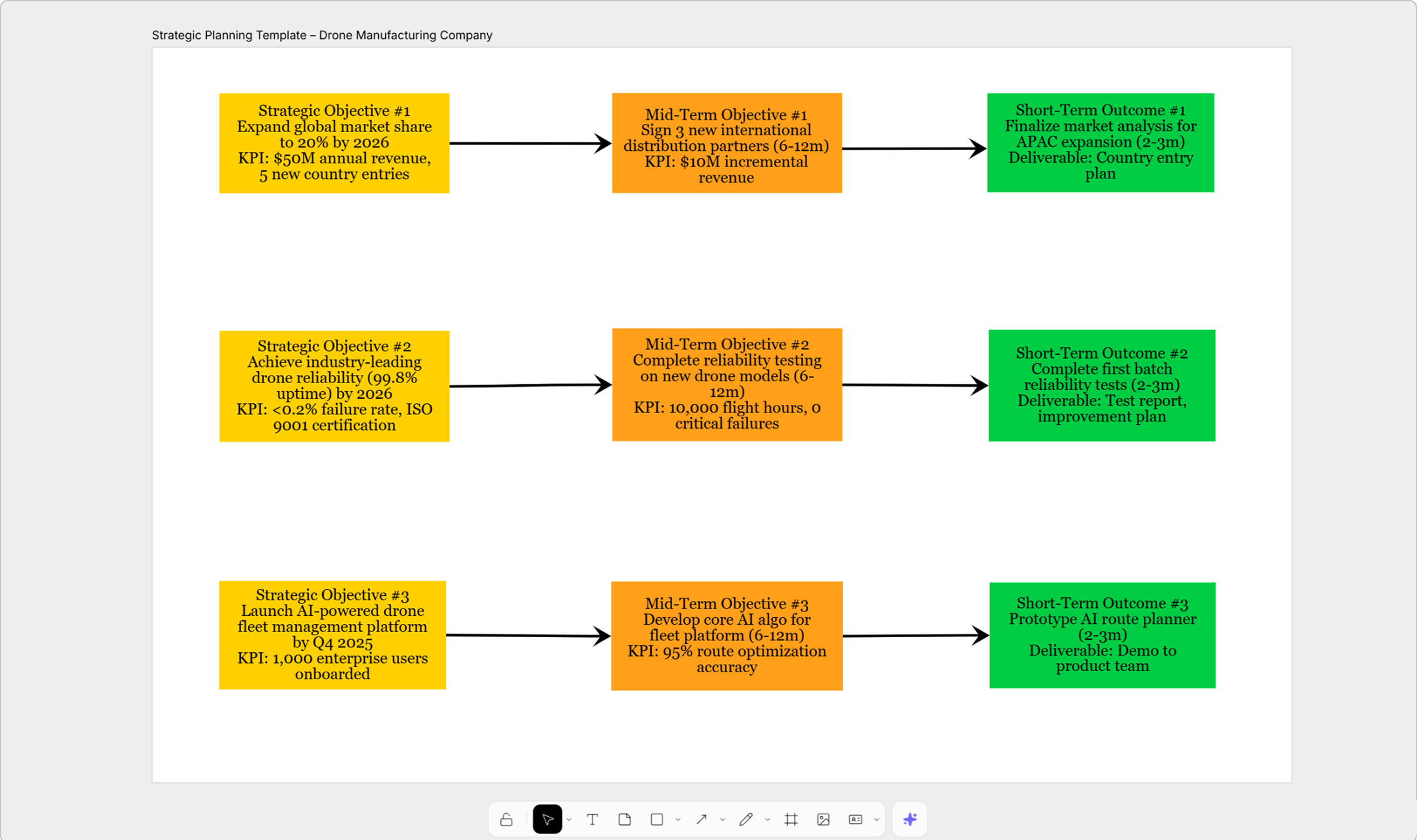 Generating an AI-powered strategic planning template inside AI Canvas in Businessmap
Generating an AI-powered strategic planning template inside AI Canvas in Businessmap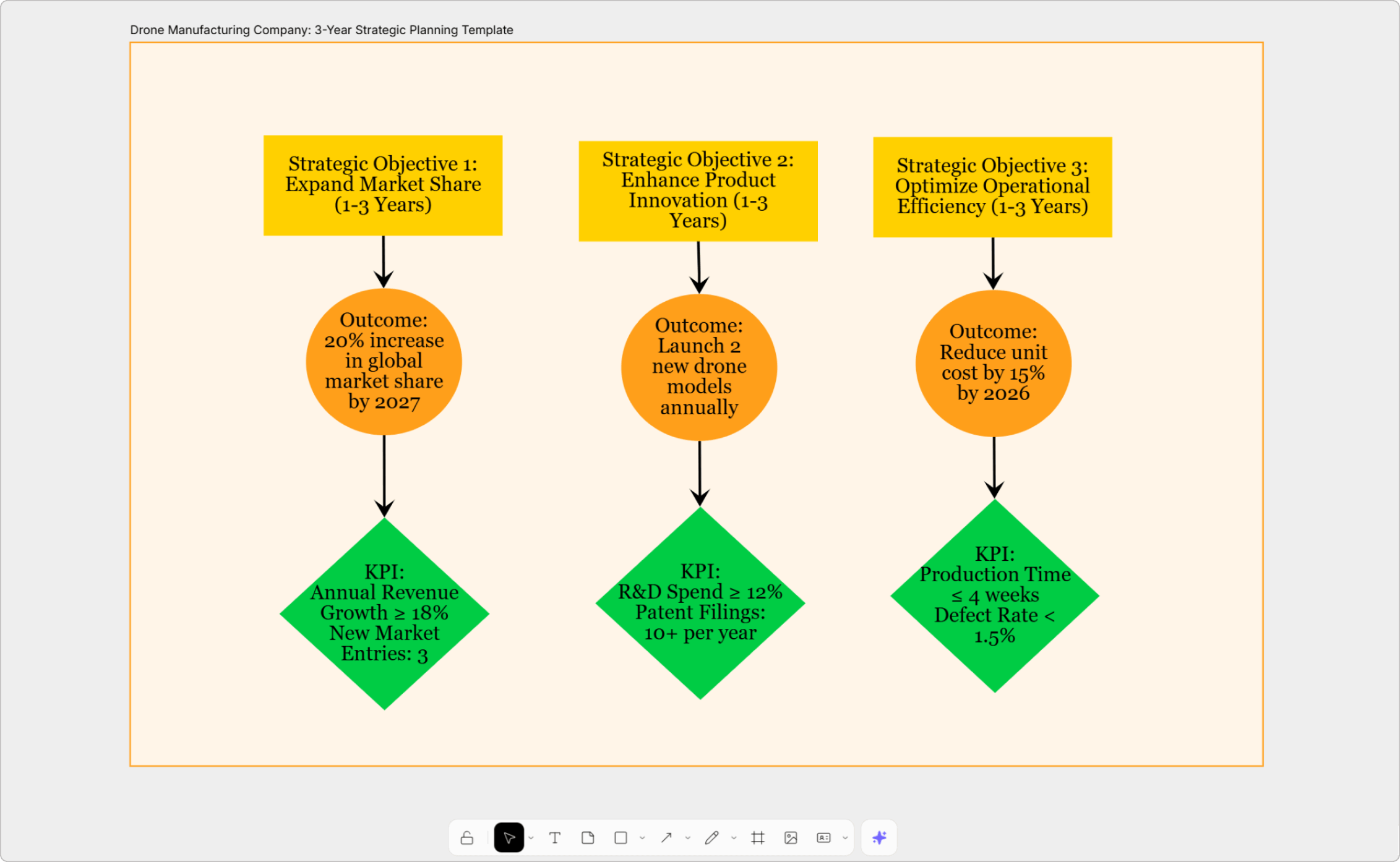 Generating long-term outcomes and measurable results using AI templates in Businessmap
Generating long-term outcomes and measurable results using AI templates in Businessmap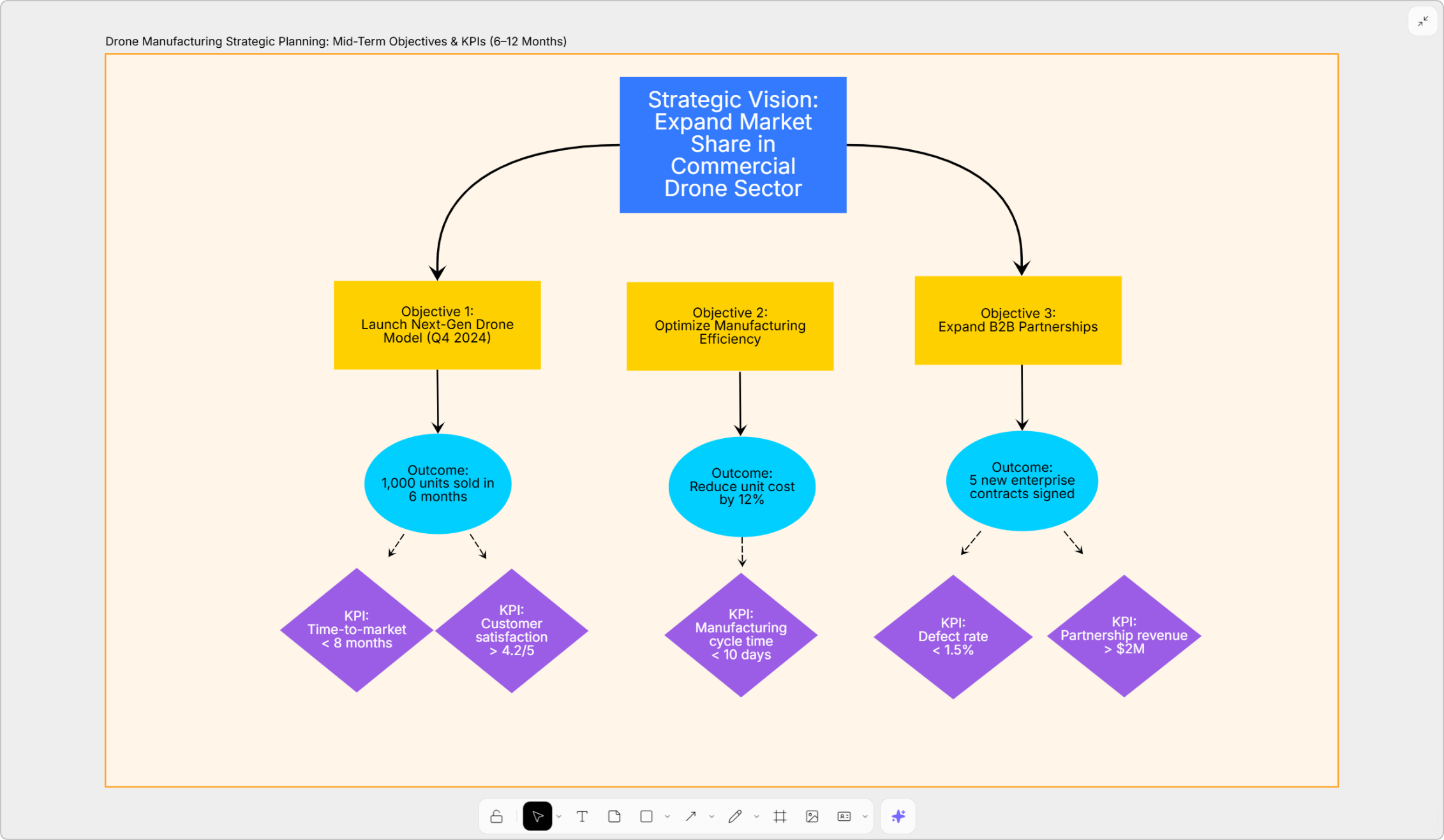 Generating mid-term outcomes and measurable results using AI templates in Businessmap
Generating mid-term outcomes and measurable results using AI templates in Businessmap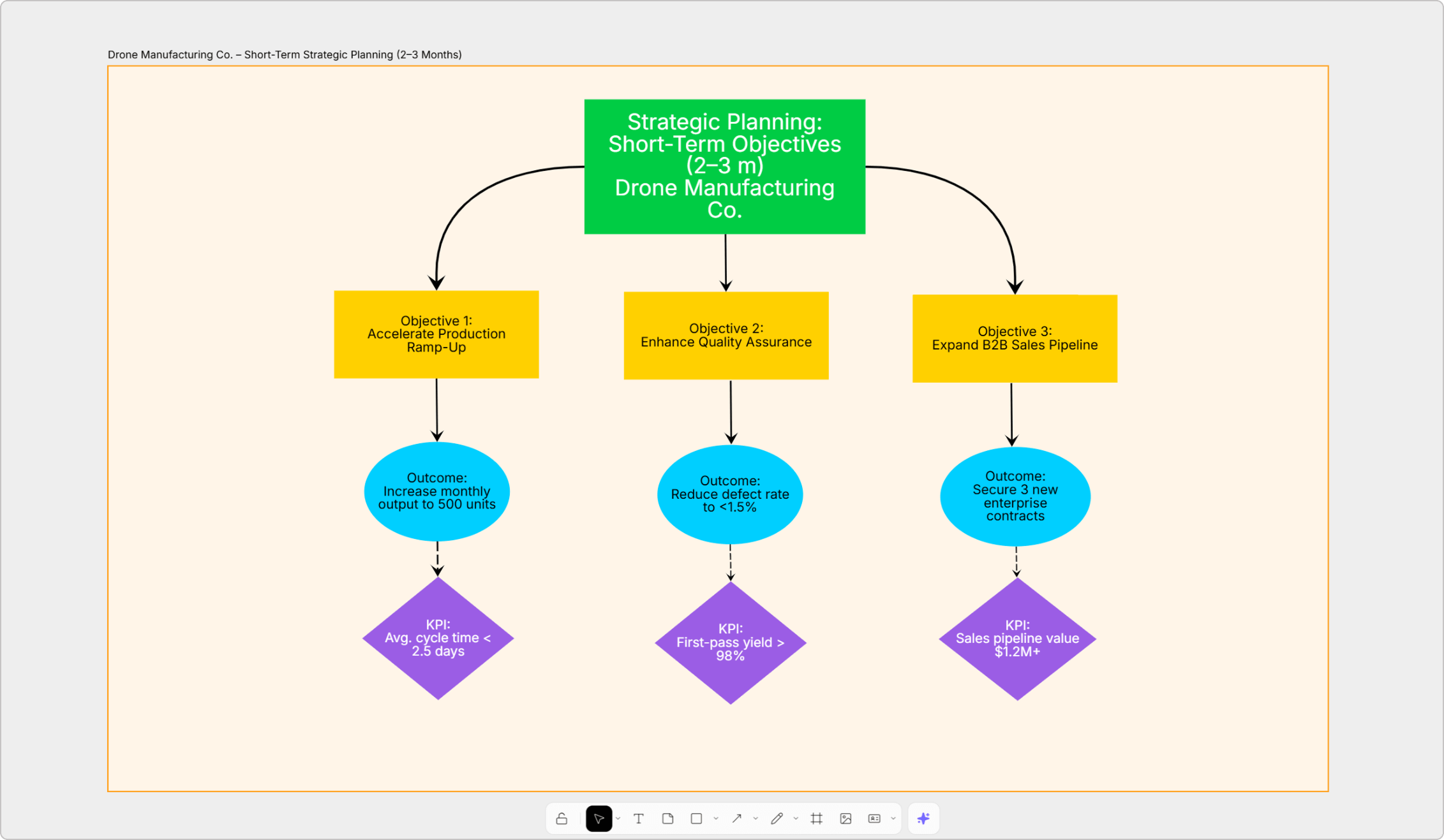 Generating short-term outcomes and measurable results using AI templates in Businessmap
Generating short-term outcomes and measurable results using AI templates in Businessmap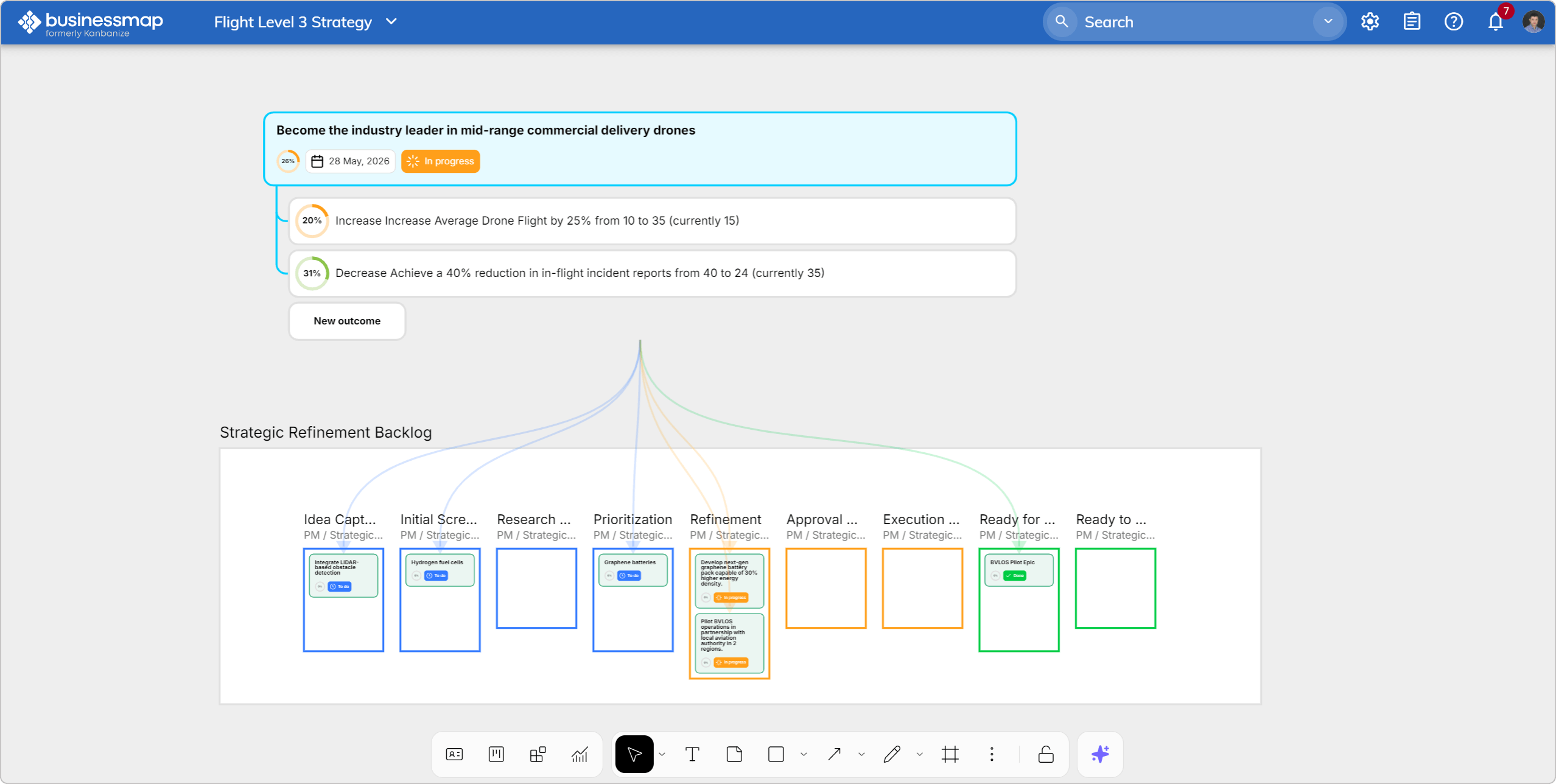 Visualizing a strategic backlog as a workflow that connects outcomes to initiatives on the Businessmap whiteboard
Visualizing a strategic backlog as a workflow that connects outcomes to initiatives on the Businessmap whiteboard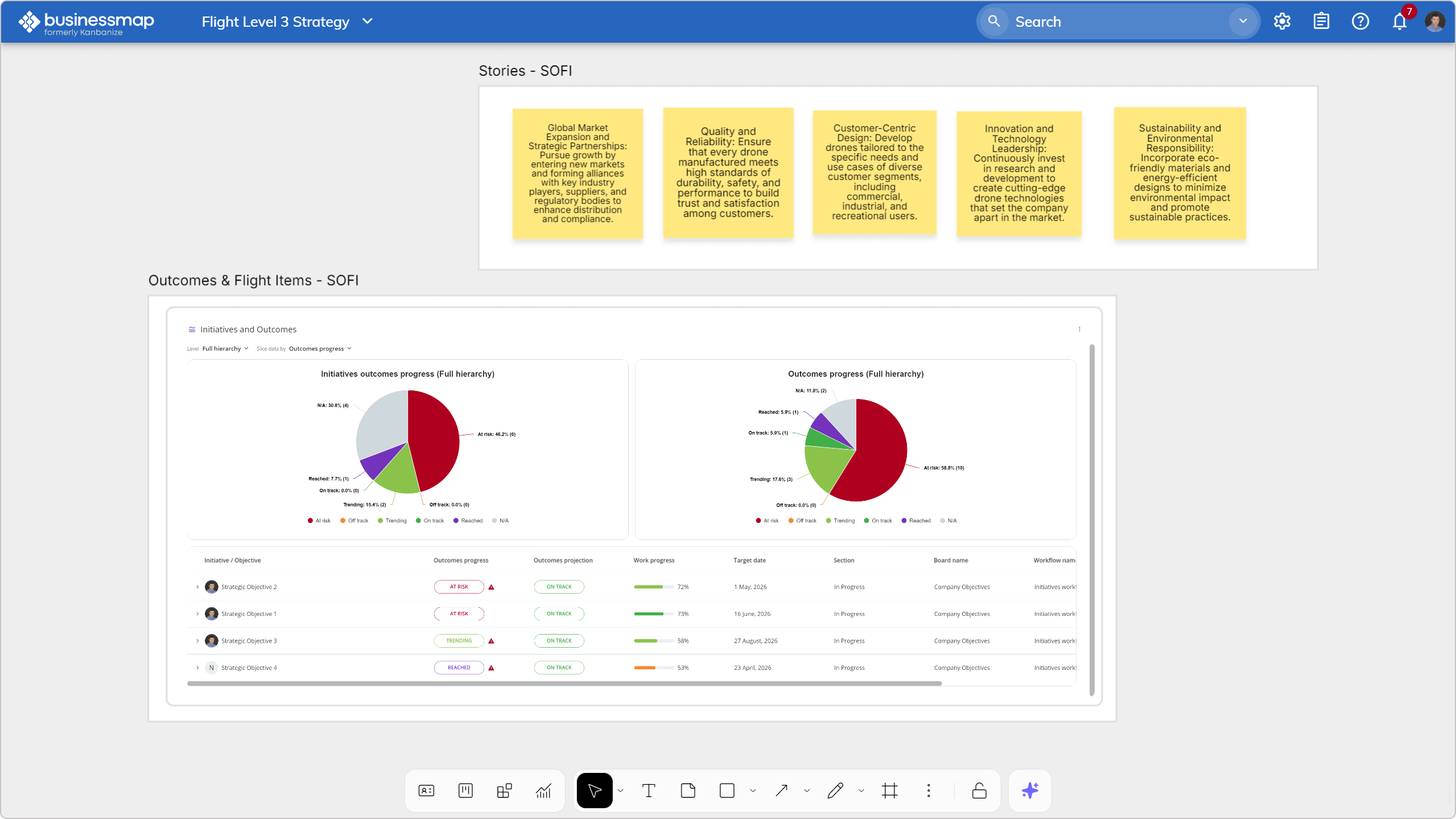 Visualizing the Flight Levels SOFI model on a whiteboard in Businessmap
Visualizing the Flight Levels SOFI model on a whiteboard in Businessmap

