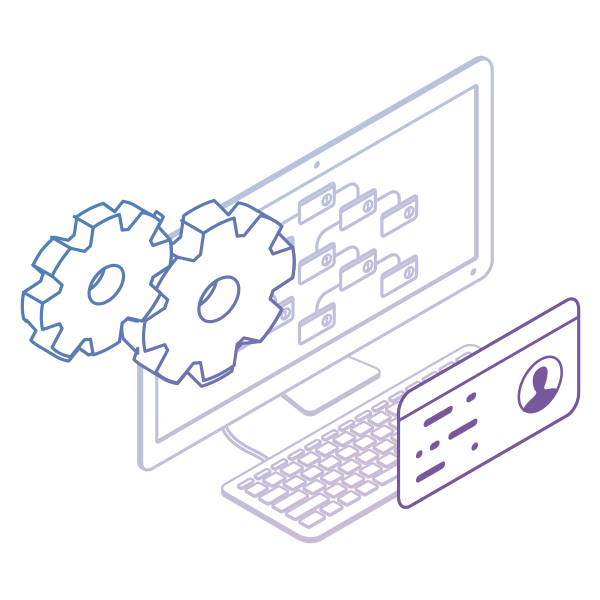This guide is a PPM tool requirements roadmap - a practical, experience-backed framework for evaluating and selecting the right solution. Whether you're building a PPM tool requirements list or comparing vendors, this article breaks down what matters most and how to choose a system that drives alignment, transparency, and predictable value delivery.
What Is Project and Portfolio Management Software?
A project and portfolio management (PPM) software is a centralized system that helps organizations prioritize, plan, execute, and monitor work across projects, programs, and portfolios. A PPM system connects strategy to execution, ensuring that teams work on the right initiatives, not just the most urgent ones.
A modern PPM platform provides:
- A single hub for strategy, prioritization, planning, and reporting
- Real-time visibility across teams and departments
- A standardized way to assess initiatives, manage portfolios, and resources allocation
- Constant alignment between organizational goals and project execution
- Intelligence for decision-making, forecasting, and risk detection
In short, if strategy is the "why," the PPM tool is the engine that ensures the "how" actually happens.
What Are the Essential Features and Requirements for an Effective PPM Tool?
Strategic Alignment Capabilities
A strong PPM platform must link strategy to execution. This means:
- Connecting OKRs, KPIs, or strategic roadmaps to portfolios and projects
- Providing value-stream or initiative hierarchies
- Visualizing dependencies that affect strategic outcomes
- Aligning every project to company goals
In practice, this can be done using a visual workspace where dependencies and strategic threads are mapped clearly - from high-level goals to portfolio priorities and team boards. When teams see how work connects, they can spot bottlenecks earlier and avoid misalignment that potentially slows progress.
→ How Businessmap supports this
Businessmap enables fully connected strategic alignment through OKR tracking, portfolio workspaces, and multi-layer board hierarchies. Strategy flows into execution boards, and dependency mapping ensures every team member sees how their individual work supports the company goals.
 Visualizing cross-team dependencies contributing to the same objective using Businessmap AI Canvas
Visualizing cross-team dependencies contributing to the same objective using Businessmap AI Canvas
Project Planning and Management
PPM software supports:
- Project prioritization, scoring, and portfolio balancing
- Scenario analysis ("what happens if we delay or cancel X?")
- Risk management: risk management boards, early warnings, blockers, and mitigation workflows
- Support for a variety of workflows, including Agile, Waterfall, or hybrid execution models
Beyond prioritization, strong planning requires detailed schedules, work breakdown structures, defined phases and milestones, and visual tools that make timelines and dependencies easy to understand.
→ How Businessmap supports this
Businessmap offers visual portfolio and project boards, as well as risk management tools (blockers, risk dashboards). Scenario analysis is supported, what-if analysis and flow analytics, enable leaders to forecast delays and adjust plans before risks escalate.
Monitoring and Reporting
A PPM platform must provide ongoing visibility into the health of work and strategy, including:
- Real-time dashboards
- KPIs tracking
- Portfolio status updates
- Customizable reporting for executives, PMOs, and teams
Such metrics include delivery performance, schedule adherence, resource stability, and risk exposure. Monitoring those makes teams capable of identifying bottlenecks, managing and forecasting capacity better, and taking data-driven action before issues threaten strategic goals.
→ How Businessmap supports this
Businessmap offers all of its users multi-level visibility through real-time dashboards, flow analytics, portfolio status reporting, and drill-down performance insights via AI intelligence. Metrics such as cycle time, throughput, and trends help to evaluate progress and adjust execution with confidence.
 An executive dashboard with OKRs/KPIs and other important metrics in Businessmap
An executive dashboard with OKRs/KPIs and other important metrics in Businessmap
Ready to see Businessmap in action?
Resource Management
A PPM system must enable:
- Capacity planning across teams and portfolios
- Visibility into resource constraints
- Demand vs. supply balancing
→ How Businessmap supports this
Businessmap responds to these needs through its interactive planning view - a dynamic Gantt chart that visually organizes portfolio initiatives along a timeline. This feature enables teams to plan future work in line with available capacity, review ongoing projects, adjust initiative durations, and establish logical predecessor-successor relationships between tasks.
 Visualizing resource planning dashboard on a global canvas in Businessmap
Visualizing resource planning dashboard on a global canvas in Businessmap
Customization
PPM tools must fit your organization, not the other way around. Requirements include:
- Custom workflows
- Custom fields, scoring models, and portfolio structures
- Flexible swimlanes, boards, views, and layers
- Collaboration tools accessible across departments
Flexible swimlanes, board views (Kanban boards, timeline, roadmap, strategic view), and built-in collaboration features create an environment where cross-departmental work is intuitive and transparent.
→ How Businessmap supports this
Businessmap is praised for its fully customizable workflows, unlimited board hierarchies, flexible layouts, and collaboration features like comments, mentions, notifications, and shared reporting. It adapts to any business model, from Agile and Waterfall to hybrid environments.
Automation
Automation reduces manual effort and keeps alignment. PPM tool requirements include:
- Automated workflows
- Policy enforcement
- Notifications and governance rules
- AI enhancements
Advanced PPM systems should enable automating handoffs and approvals, while AI insights can help leaders understand bottlenecks, risks, and performance trends.
→ How Businessmap supports this
Businessmap includes automated governance policies, "if-this-than-that" process automation, and AI-powered insights for instant interpretation of performance patterns. Team members get proactive recommendations and trend analysis, helping them adapt quickly and confidently.
Scalability
PPM software must scale as organizations grow across portfolios, departments, locations, and management layers. Enterprise governance, permissions, and multi-level visibility are crucial for handling dozens or hundreds of concurrent initiatives.
→ How Businessmap supports this
Businessmap is designed for horizontal and vertical scaling. Large enterprises use it to coordinate hundreds of boards across every layer of strategy and execution without losing visibility.
Integrations
A modern PPM tool must integrate seamlessly with your operational systems, including:
- ERP
- CRM
- Financial systems
- Project management platforms
- ALM/DevOps tools
- BI platforms
→ How Businessmap supports this
Businessmap integrates with Jira, Azure DevOps, GitHub, Microsoft Teams, Tableau, Power BI, Google Data Studio, Zapier, and many more. Almost every UI action is available via API for deep customization and automation. Specialized integration partners are available to help organizations extend the ecosystem with minimal effort.
Security Considerations
Enterprise PPM tools require:
- Role-based access
- Encrypted data storage
- Audit logs
- SSO/SAML
- Compliance alignment
→ How Businessmap supports this
Businessmap provides enterprise-grade RBAC, SSO, granular permissions, encryption, and detailed audit trails to meet compliance and governance standards.
Support Services
Successful implementing any solution depends on onboarding, consulting, training, ongoing guidance, and migration support. Without strong support, adoption suffers, especially in large organizations that are transforming.
→ How Businessmap supports this
Businessmap offers guided onboarding, migration support, Enterprise training, a video library, expert consulting, and dedicated success managers who ensure long-term value realization.
Cost & Total Cost of Ownership (TCO)
Key cost factors include:
- Subscription vs. on-premises licensing
- Implementation time and complexity
- Professional services and customization
- Ongoing maintenance, upgrades, and support
→ How Businessmap supports this
Businessmap offers simple, transparent pricing starting at $8/user/month (for 100 users annually) with no feature limitations, making it one of the most cost-effective enterprise solutions.
PPM Tool Requirements Checklist
Best Practices for Successful PPM Software Implementation
- Start with clear strategic and portfolio goals
- Establish a shared prioritization model (avoid local optimizations)
- Implement unified planning cadences
- Visualize dependencies and constraints early
- Roll out in stages: start with key teams and scale gradually
- Build a communication and governance framework
- Track performance with meaningful dashboards and metrics
- Always review and adapt processes
How to Choose a PPM Software in 5 Steps
Step 1: Define Your Strategic and Operational Needs
Clarify what problems you need your PPM tool to solve: visibility, prioritization, resource planning, alignment, capacity, or governance.
Step 2: Identify Your PPM Tool Requirements
Use a structured PPM tool requirements guide and checklist to pinpoint the functionalities your organization cannot operate without.
Step 3: Evaluate Vendors Based on Fit
Check integrations, scalability, strategic alignment capabilities, and overall ecosystem compatibility.
Step 4: Assess Implementation Complexity
Review onboarding, training, migration support, and adoption readiness.
Step 5: Compare Trials, Demos, and Pricing
Shortlist 2–3 platforms and run hands-on evaluations to validate usability and fit.
PPM Requirements Checklist
A comprehensive checklist should include:
| Capability |
What to look for |
| Strategic alignment |
Can the tool connect OKRs, KPIs, and strategic goals to portfolios and projects? Does it provide hierarchies and dependency visibility to show how work supports company objectives? |
| Portfolio visibility |
Does the system offer multi-level boards, real-time dashboards, and portfolio status insights across teams and departments? |
| Work prioritization |
Are there scoring models, prioritization techniques, and what-if analysis tools for evaluating project value and impact? |
| Resource & capacity planning |
Can the platform visualize capacity, highlight constraints, and forecast resource availability? |
| Risk management |
Can the platform visualize capacity, highlight constraints, and forecast resource availability? |
| Scenario modeling |
Does the tool support scenario planning and portfolio simulation for budget, capacity, and timeline trade-offs? |
| Workflow customization |
Are workflows, fields, structures, and views fully customizable? |
| Automation & AI |
Does the system automate approvals, handoffs, and governance rules? Does AI provide insights, trend analysis, and recommendations? |
| Security requirements |
Does the platform support enterprise RBAC, encryption, SSO/SAML, and compliance standards? |
| Integrations |
Can the tool connect with ERP, CRM, DevOps, BI tools, financial systems, and existing project management platforms? Is API access available? |
| TCO evaluation |
Are you aware of subscription vs. licensing costs, implementation cost, customization fees, support charges, and long-term maintenance costs? |
| Implementation readiness |
Does the vendor provide migration tools, onboarding plans, deployment timelines, and change-management support? |
| Support & training |
Are dedicated success managers, training programs, guided onboarding, and ongoing consulting available? |
FAQs
What should enterprises look for in a portfolio management software platform?
Strategic alignment, portfolio visibility, scalable governance, resource capacity insights, risk management, and robust analytics.
What features are important for managing large portfolios?
Multi-layer hierarchies, dependencies mapping, scenario modeling, capacity planning, automation, and enterprise-level reporting.
Which vendors offer free trials for PPM platforms?
Businessmap (14-day free trial), OnePlan (free trial), Celoxis (14-day trial), and others, depending on vendor.
Ready to see Businessmap in action?





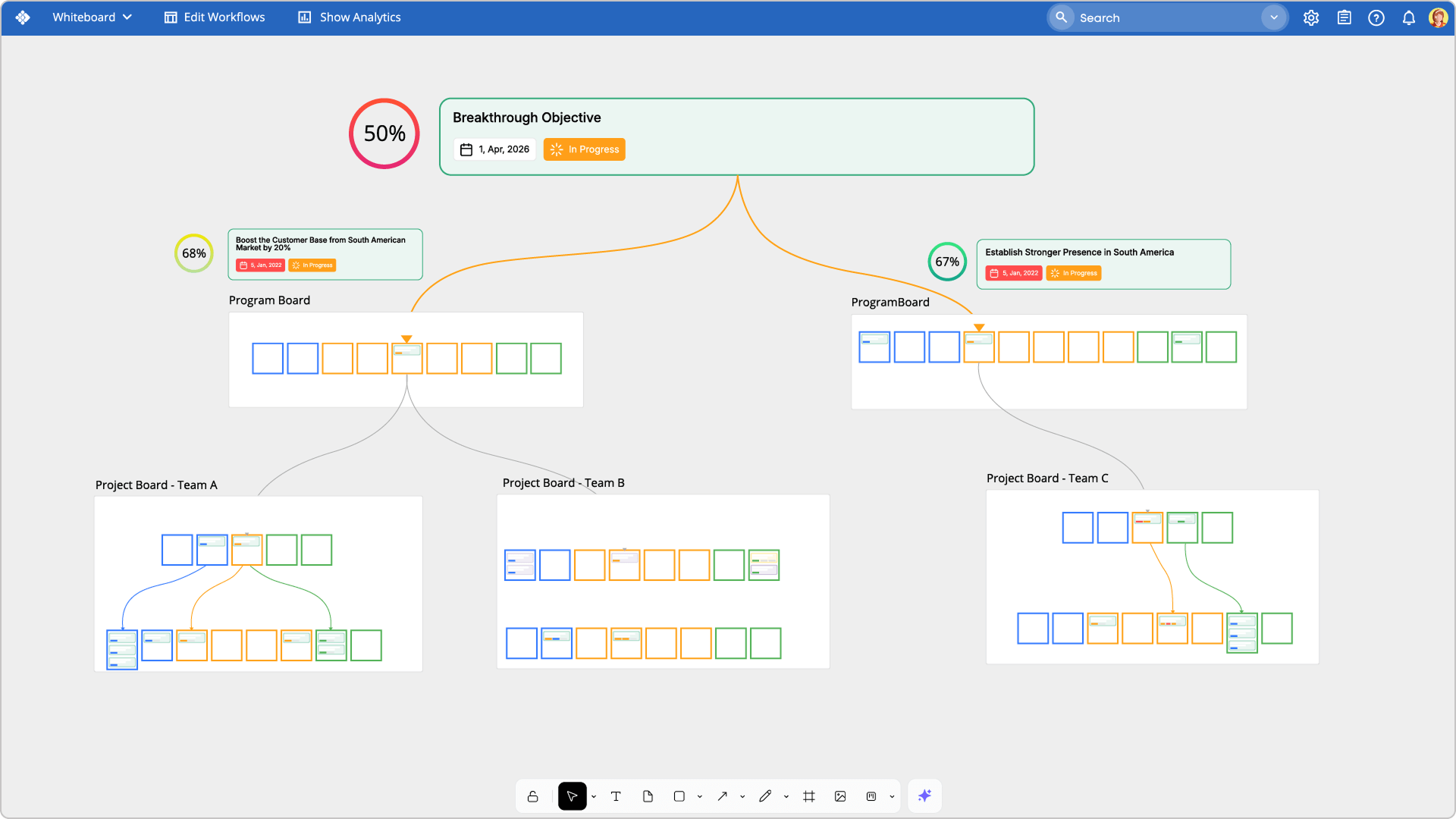 Visualizing cross-team dependencies contributing to the same objective using Businessmap AI Canvas
Visualizing cross-team dependencies contributing to the same objective using Businessmap AI Canvas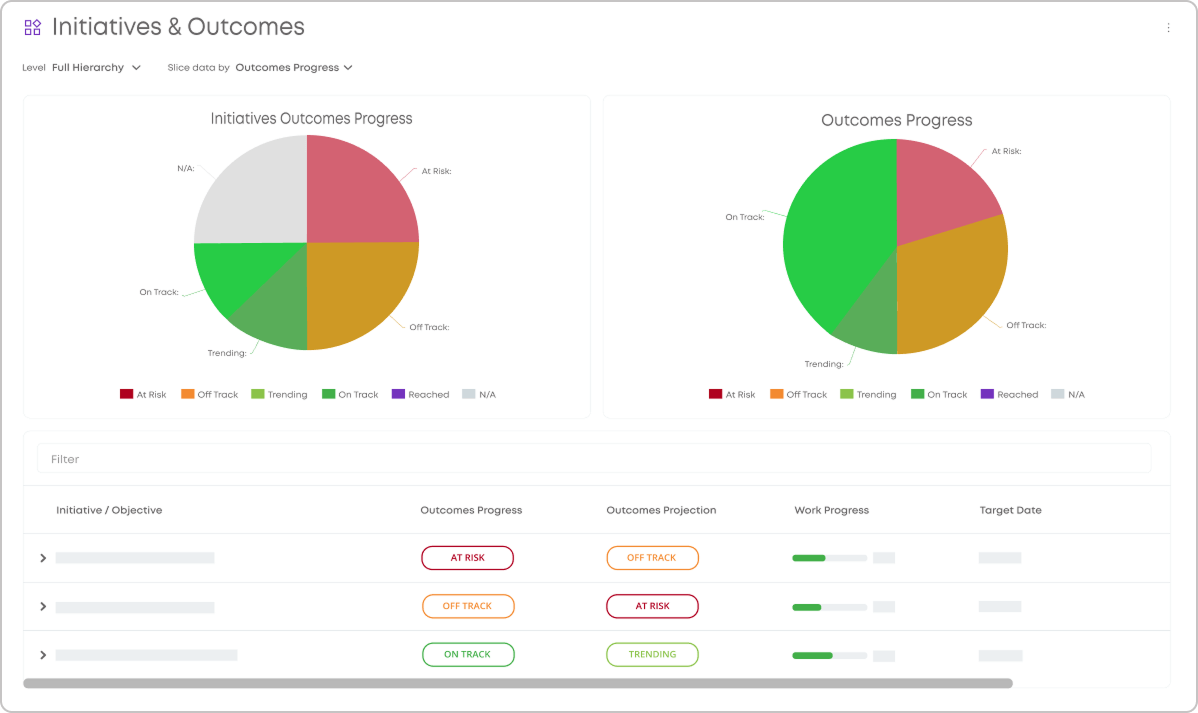 An executive dashboard with OKRs/KPIs and other important metrics in Businessmap
An executive dashboard with OKRs/KPIs and other important metrics in Businessmap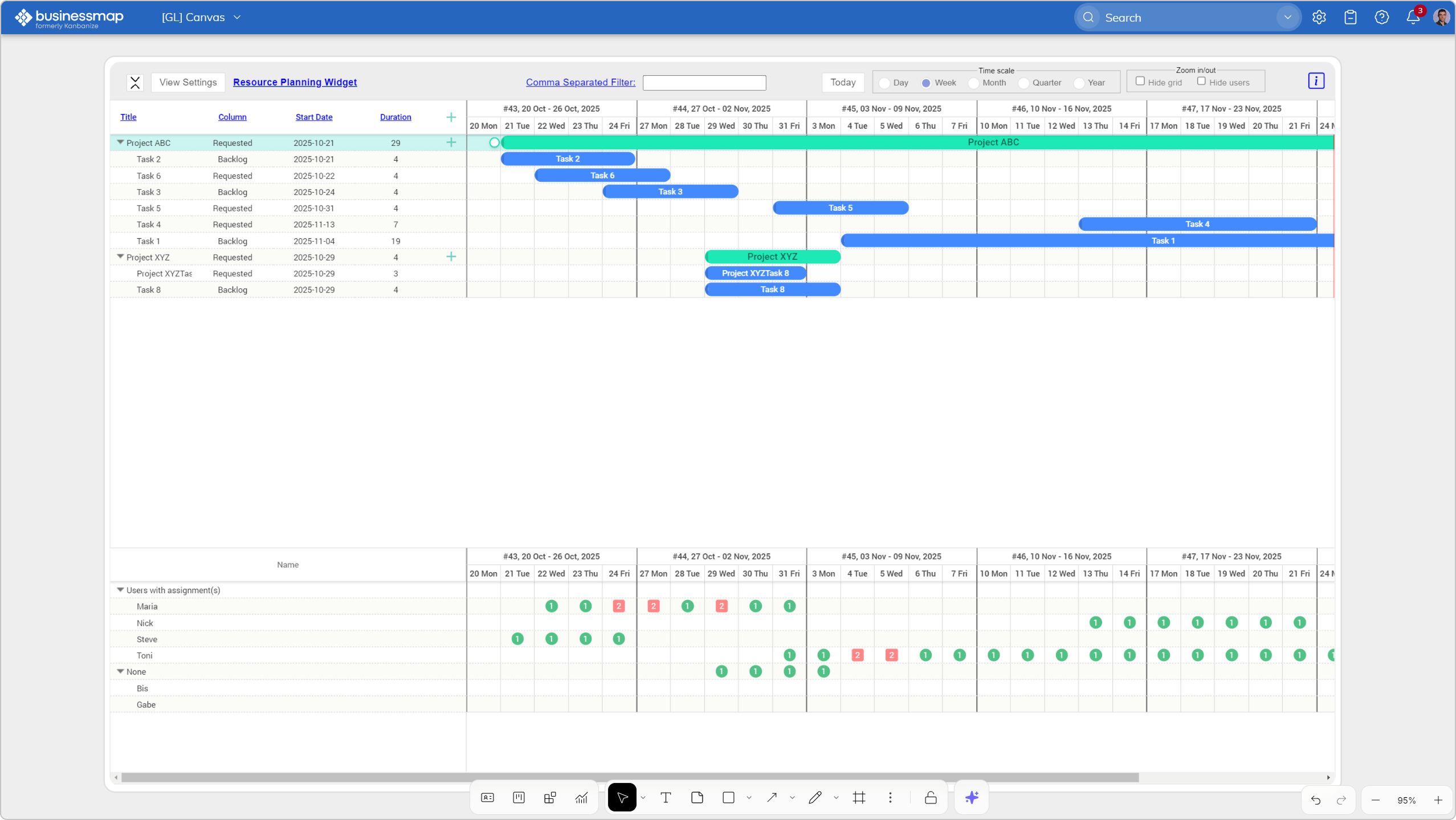 Visualizing resource planning dashboard on a global canvas in Businessmap
Visualizing resource planning dashboard on a global canvas in Businessmap