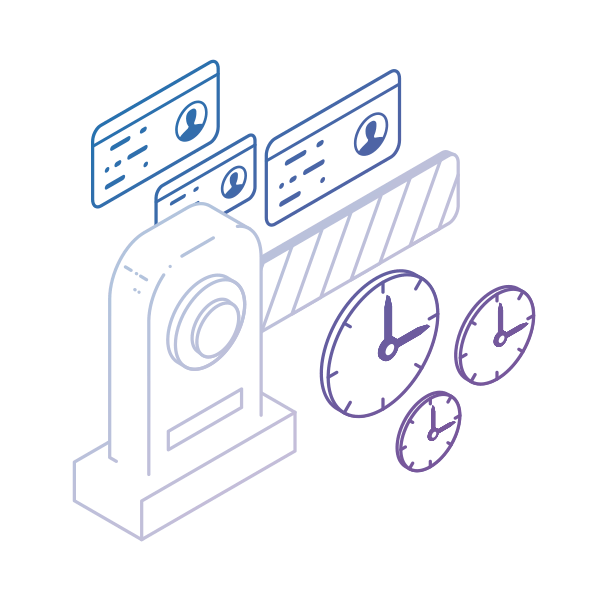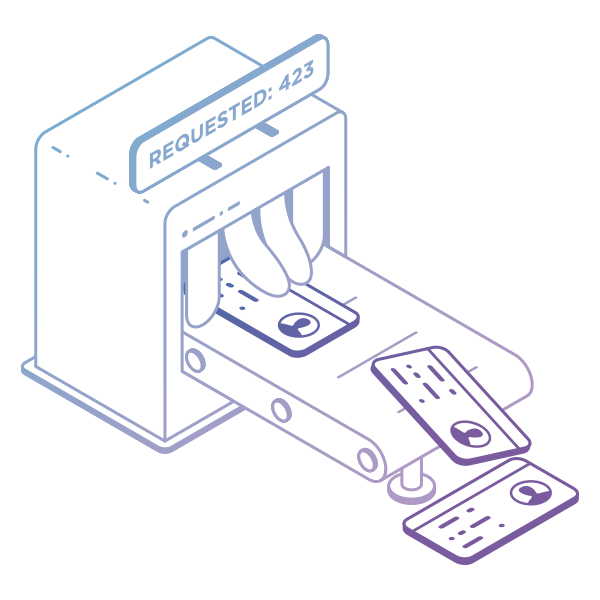You've seen the power of pull systems at the team level. Work flows smoothly, teams stay focused, and output improves. But what happens when you scale that system across the entire organization? Things can get messy - fast.
Let's explore how to bring order to that chaos using Portfolio Kanban, a practical method for applying pull at the portfolio level.
Why Team-Level Pull Systems Don't Scale Automatically
Pull systems work well on a small scale. Teams pull tasks when they have capacity, limit work in progress (WIP), and stay aligned. But once you try this at the company level - across multiple departments or projects - the cracks begin to show.
Here's what typically goes wrong:
-
Teams work in silos with their own Kanban boards.
- Everyone is pulling work, but no one sees the big picture.
- There's no alignment between team capacity and overall project goals.
-
WIP limits are only set locally, not globally.
You might notice something odd: teams are busy and moving fast, but the organization is still experiencing delays and bottlenecks. That's a clear sign your pull system needs to scale up.
The Fix: Portfolio Kanban
Portfolio Kanban helps you manage pull systems at scale. It creates transparency, connects the dots between teams, and ensures that work flows based on real capacity - not assumptions.
Here's how to get started.
Step 1: Visualize the Breakdown of Work
Instead of managing just individual tasks, start by visualizing large initiatives and how they break down into smaller deliverables.
With Portfolio Kanban, you create a layered system:
-
Top Layer: High-level initiatives (e.g., strategic projects)
-
Middle Layers: Deliverables owned by departments or functional teams
-
Bottom Layer: Team-level tasks
Each large item (called a parent card) connects to smaller, dependent items (child cards). When the child cards are complete, the parent card is done too.
This structure makes it easy to track progress across all levels - and helps teams see how their work contributes to the big picture.
 Visualizing a portfolio breakdown into team projects and deliverables on a portfolio board in Businessmap
Visualizing a portfolio breakdown into team projects and deliverables on a portfolio board in Businessmap
Step 2: Limit WIP at the Portfolio Level
One of the biggest mistakes? Setting WIP limits for teams but ignoring them at the portfolio level.
If you start too many initiatives at once without checking capacity across departments, things will slow down - even if your teams are doing their part.
To fix this:
- Use your Portfolio Kanban board to spot overloaded teams or dependencies.
- Focus on finishing what's already started before launching something new.
It might feel counterintuitive, but allowing a few teams to be idle is often better than pushing everyone to the limit. That's how you maintain flow and shorten cycle times.
Benefits of Alignment at the Portfolio Level
Applying a pull system only at the team level is a good start - but not enough. Without visibility and alignment at the portfolio level, your process will eventually hit a wall.
Here's what you gain by scaling pull with Portfolio Kanban:
✅ Clear visibility of how projects break down and connect
✅ Better alignment across departments
✅ WIP limits that match real capacity
✅ Fewer bottlenecks and smoother workflows
The result? A more predictable, efficient, and value-driven delivery process across your entire organization.
"The higher up at the organization level you implement the pull-based system of work, the more the rewards you get at an organizational level."
— Nader Talai, Business Agility Consultant at Value Glide
In this insightful podcast, Nader Talai breaks down why scaling pull systems matters more than ever for delivery predictability, employee engagement, and real agility.
Businessmap is the most flexible software
to align work with company goals





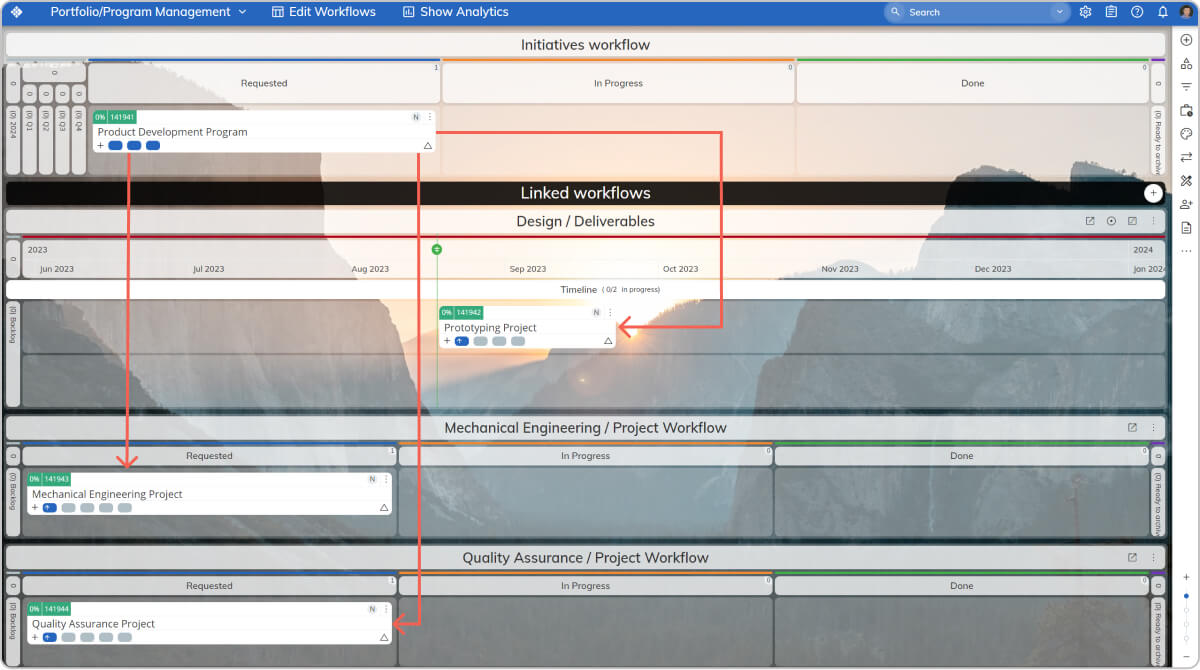 Visualizing a portfolio breakdown into team projects and deliverables on a portfolio board in Businessmap
Visualizing a portfolio breakdown into team projects and deliverables on a portfolio board in Businessmap